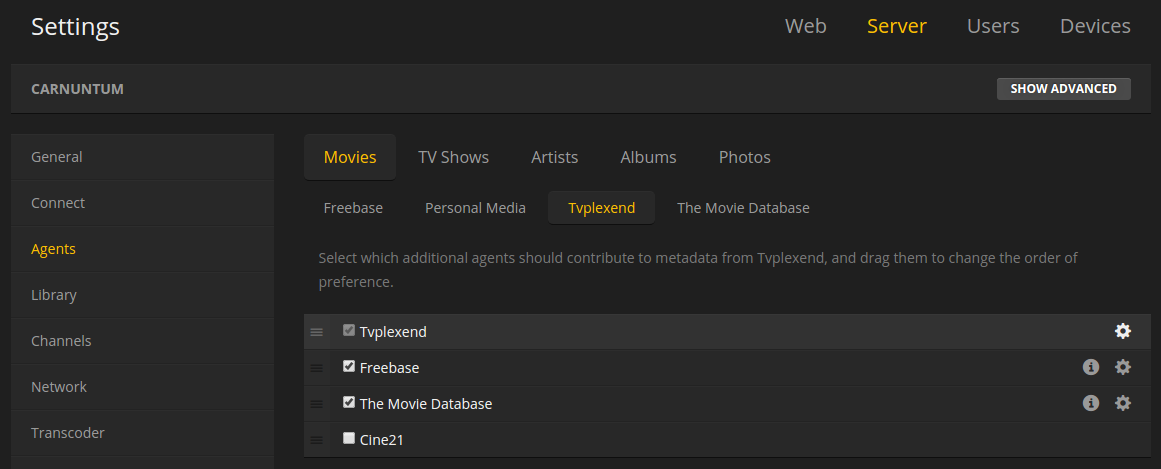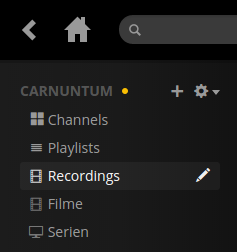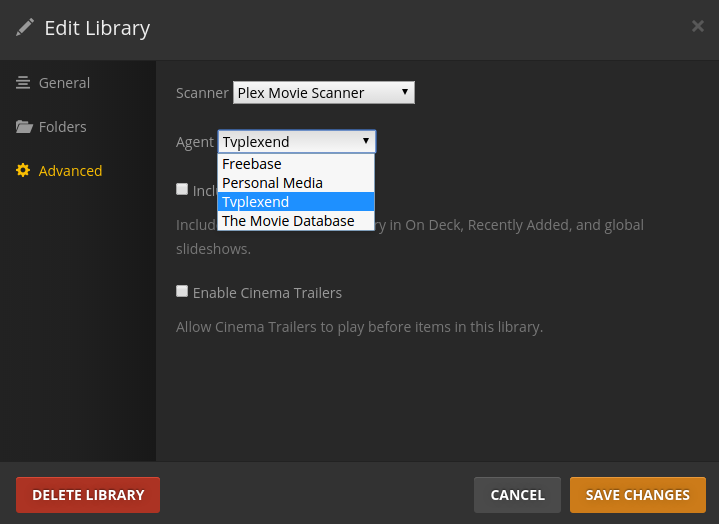This is a metadata agent plugin for the Plex Media Server. It provides metadata for Tvheadend recordings to the Plex Media Server.
- Follow the Plex' instructions on how to manually install a [plugin] (please ignore the word channel, installing an agent is no different than installing a channel!).
- Open the Plex' Web Interface (e.g., http://plex.local:32400/web/index.html) and find the following settings dialog:
- Configure the Tvheadend agent by clicking the
icon. Note that you must specify the URL (e.g., http://localhost:9981/) of the Tvheadend Web-Interface!
- Edit the library that contains your Tvheadend recordings by clicking the
icon:
- Select the Tvplexend agent and click save changes:
- Enjoy metadata for your Tvheadend recordings!
- If something goes wrong, make sure that Tvheadend's HTTP-API can be reached. You can easily check this by opening, e.g., http://localhost:9981/api/serverinfo in your favorite Web browser. If Tvheadend is configured correctly, it should immediately return a JSON document (e.g,
{"sw_version": "3.9...).
You might also want to check out the corresponding channel plugin: TvplexendChannel.bundle.