-
-
Notifications
You must be signed in to change notification settings - Fork 229
WinTool视频播放测试指南
Edward edited this page Apr 27, 2020
·
22 revisions
一、实现简单准备
1、下载(Git Clone)本项目https://github.com/GB28181/GB28181.Solution(develop分支)
2、流媒体测试服务器centos系统
3、支持gb28181的海康云台摄像机
4、搭建好流媒体服务器,可选用(srs/ZLMediaKit),这里以srs为例,在centos服务器下载srs4.0,github地址: https://github.com/winlinvip/srs (目前仅适用develop分支)
5、下载sip抓包工具 wireshark 下载地址:https://www.wireshark.org/#download (附带wireshark使用过程中可能会发生的内存占用大,卡机的解决办法 https://blog.csdn.net/qq_16005627/article/details/105603395)
二、实现步骤
1、打开GB28181.WinTool项目,配置 Config/gb28181.xml 主要配置好以下几个 34020000002000000001 SIP服务器ID 127.0.0.1 本机IP 5061 本机服务端口
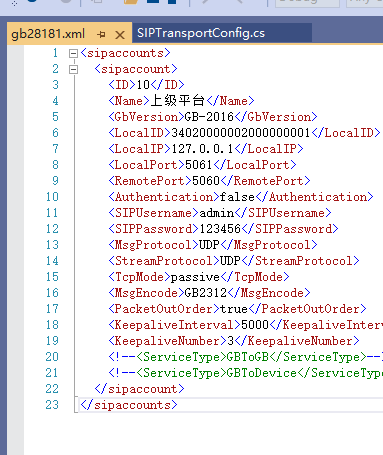
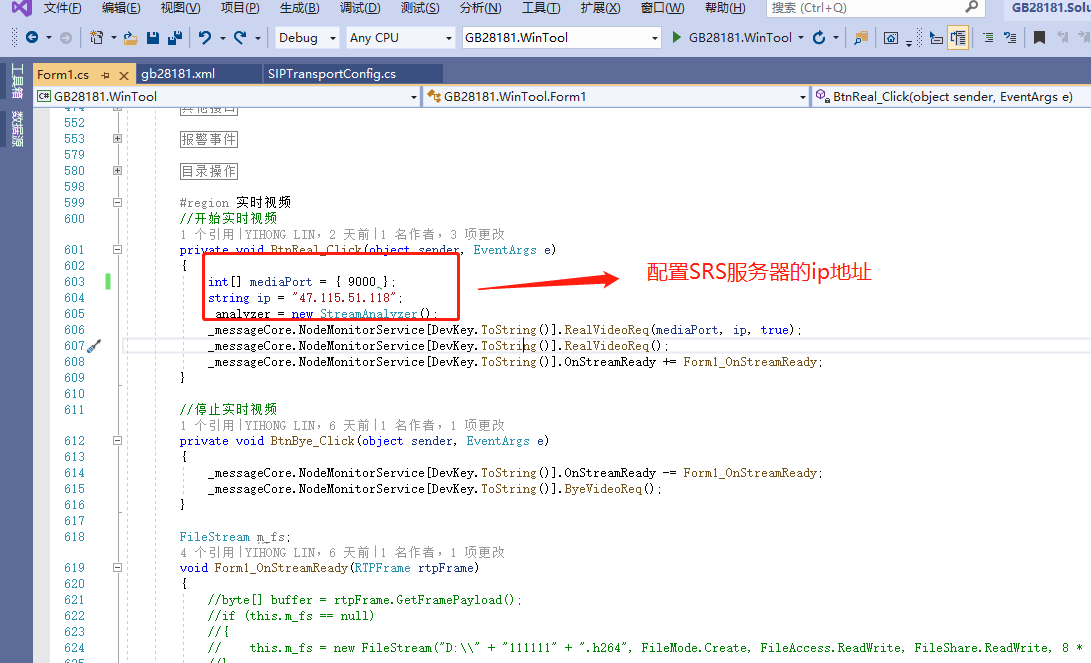
对应在摄像机的配置如下:
然后启动项目GB28181.WinTool
到这一步,推流成功了,我们打开srs的测试接口界面


http://ossrs.net/players/srs_gb28181.html 输入srs服务器IP进行播放
如果,你有更多想法,我们群里聊。



