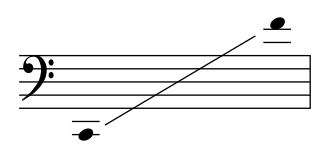I took all these info from this website
###I need a picture
Each paragraph begins on a new line. Simply press for a new line.
For example, like this.
You'll need an empty line between a paragraph and any following markdown construct, such as an ordered or unordered list, for that to be rendered. Like this:
- Item 1
- Item 2
Italic characters
Italic characters
bold characters
bold characters
strikethrough text
- Item 1
- Item 2
- Item 3
- Item 3a
- Item 3b
- Item 3c
-
Step 1
-
Step 2
-
Step 3 a. Step 3a b. Step 3b c. Step 3c
-
Step 1
-
Step 2
-
Step 3
- Item 3a
- Item 3b
- Item 3c
Introducing my quote:
Neque porro quisquam est qui dolorem ipsum quia dolor sit amet, consectetur, adipisci velit...
Use the backtick to refer to a function().
There is a literal backtick (`) here.
Indent every line of the block by at least 4 spaces or 1 tab.
This is a normal paragraph:
This is a code block.
With multiple lines.
Alternatively, you can use 3 backtick quote marks before and after the block, like this:
This is a code block
To add syntax highlighting to a code block, add the name of the language immediately after the backticks:
var oldUnload = window.onbeforeunload;
window.onbeforeunload = function() {
saveCoverage();
if (oldUnload) {
return oldUnload.apply(this, arguments);
}
};This is an example inline link.
This link has no title attribute.
| Day | Meal | Price |
|---|---|---|
| Monday | pasta | $6 |
| Tuesday | chicken | $8 |