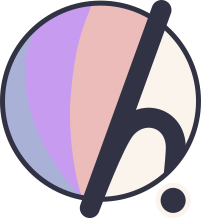To create/add new theme (for ex. My-Fav-Theme), here are the files configured to theme the base applications
Note
The theme name
My-Fav-Themeshould be consistent for all config file name
~/.config/
|
+--> hypr/themes/
| |
| +--> My-Fav-Theme.conf
|
+--> kitty/themes/
| |
| +--> My-Fav-Theme.conf
|
+--> Kvantum/My-Fav-Theme/
| |
| +--> My-Fav-Theme.kvconfig
| +--> My-Fav-Theme.svg
|
+--> qt5ct/colors/
| |
| +--> My-Fav-Theme.conf
|
+--> rofi/themes/
| |
| +--> My-Fav-Theme.rasi
|
+--> swww/
| |
| +--> wall.ctl # main control file
| +--> My-Fav-Theme/* # place wallpapers here
|
+--> waybar/themes/
|
+--> My-Fav-Theme.css
~/.icons/
|
+--> <your-Fav-icon-pack>/ # for icons
+--> <your-Fav-cursor-pack>/ # for cursors
~/.themes/
|
+--> My-Fav-Theme/ # main theme for GTK appsThese are the applications currently supported by the themeswitch.sh script
Download GTK3/4 themes and extract it to ~/.themes/My-Fav-Theme.
Themes are available in https://www.gnome-look.org/browse?cat=135&ord=rating.
You can also make your own gtk theme if you have time!
For QT5 apps, the plasma style is themed by kvantum and its color scheme is handled by qt5ct.
Copy the corresponding config file from any existing theme and modify the color codes in file ~/.config/Kvantum/My-Fav-Theme/My-Fav-Theme.kvconfig and use vector tool like inkscape to alter color in ~/.config/Kvantum/My-Fav-Theme/My-Fav-Theme.svg.
Alter the same color codes in ~/.config/qt5ct/colors/My-Fav-Theme.conf as well.
Please keep all the colors consistent with the corresponding GTK theme.
The global theme settings are configured in ~/.config/hypr/themes/My-Fav-Theme.conf, this file sets the,
- general hyprland settings like,
- gaps
- borders
- border colors
- window layout
- cursor theme and size
- gtk theme and icons
- kavantum theme
- fonts (gtk)
Copy the corresponding config file from any existing theme and modify the color codes in file ~/.config/waybar/themes/My-Fav-Theme.css. Please keep all the colors consistent with the corresponding GTK and QT theme.
This style will be refreshed by wbarstylegen.sh script when you change the theme. It adapts to the border and font size set in ~/.config/hypr/themes/My-Fav-Theme.conf
Note
if the rounding value is 0 in hyprland theme, it will override the rounded corners set in waybar style
the waybar config can also be dynamically changed/cycled by wbarconfgen.sh script.
❯ cd ~/.config/waybar
❯ ./wbarconfgen.sh n # to set next mode
❯ ./wbarconfgen.sh p # to set previous modeIt reads the control file ~/.config/waybar/config.ctl and generates corresponding ~/.config/waybar/config.jsonc
So you can create your preferred config by adding entries to this file as,
❯ cat ~/.config/waybar/config.ctl
1|28|bottom|( cpu memory ) ( clock )|wlr/workspaces hyprland/window|( network bluetooth pulseaudio custom/updates ) ( tray ) ( custom/wallchange custom/mode custom/wbar custom/cliphist custom/power )
0|0|top|( wlr/workspaces hyprland/window )|( clock )|( cpu memory ) ( network bluetooth pulseaudio custom/updates ) ( tray ) ( custom/wallchange custom/mode custom/wbar custom/cliphist custom/power )
0||bottom|[ custom/power custom/cliphist custom/wbar custom/mode custom/wallchange ] [ wlr/workspaces ]|[ clock ]|[ network bluetooth pulseaudio ] [ tray ]where | is the delimiter and column,
- is
0or1, where1indicates the current mode in use - is to set height of the bar (leave it empty
<blank>to auto-scale for 3% of monitor res), the font size adapts to this height value. - is postition of bar top/bottom
- is the left modules
- is the center modules
- is the right modules
Here in col 4, 5 and 6 use ( and ) to group modules as a pill or { and } to group it as a rounded box or [ and ] to group it as a box
Note
Each module in col 4, 5 and 6 should be separated by space and corresponding module file
~/.config/waybar/modules/<module>.jsoncshould be created.
If the module name has/, then only use the last field after/as file name, ex.custom/modeshould have corresponding~/.config/waybar/modules/mode.jsoncfile.
Copy the corresponding config file from any existing theme and modify the color codes in file ~/.config/kitty/themes/My-Fav-Theme.conf
Please keep all the colors consistent with the corresponding GTK and QT theme.
Copy the corresponding config file from any existing theme and modify the color codes in file ~/.config/rofi/themes/My-Fav-Theme.rasi
Please keep all the colors consistent with the corresponding GTK and QT theme.
Flatpaks automatically picks the gtk theme set in ~/.config/hypr/themes/My-Fav-Theme.conf, so no configuration is required.
Also please note, Flatpak QT apps currently does not support theming.
Place all the wallpapers (should be valid image files or animated gif files) matching the theme in a folder for example ~/.config/swww/My-Fav-Theme/*.
Then add any one of the wallpaper filename (with path) in the | delimited control file ~/.config/swww/wall.ctl as shown here,
❯ cat ~/.config/swww/wall.ctl
1|Catppuccin-Mocha|~/.config/swww/Catppuccin-Mocha/forest_dark_winter.jpg
0|Catppuccin-Latte|~/.config/swww/Catppuccin-Latte/jormungandr.jpg
0|Decay-Green|~/.config/swww/Decay-Green/moments_before_desk.png
0|My-Fav-Theme|<image file with full path>where column,
- is
0or1, where1indicates the current theme in use - is the theme name
My-Fav-Theme - is the Dir/Wallpaper to be used for
My-Fav-Theme
The swwwallpaper.sh script is used to cycle through all the wallpapers in the directory, it also automatically updates (column 3) this control file with the current wallpaper used.
This will also generate thimbnails in ~/.config/swww/.cache directory, so if you add new wallpapers just execute the swwwallpaper.sh script to loop through the new wallpapers to build the thumbnail cache.
❯ cd ~/.config/hypr/scripts
❯ ./swwwallpaper.sh -n # to set next wallpaper
❯ ./swwwallpaper.sh -p # to set previous wallpaperNote
Please add this theme/wallpaper entry in
wall.ctlfile only after all these theme files are configured.
The swwwallselect.sh script is used to cycle through all the wallpapers in the directory set for the current theme.
❯ cd ~/.config/hypr/scripts
❯ ./swwwallselect.sh # launch wallpaper select menuTo add you own logout style create corresding ~/.config/wlogout/layout_<n> and ~/.config/wlogout/style_<n> file, use existing layout_1 and style_1 as a reference.
Its is launched by ~/.config/hypr/scripts/logoutlaunch.sh <n> script, where <n> is your style number.
Here the colors and border-radius is auto detected from current hypr theme.
All themes configured in your system is controlled using themeswitch.sh script.
It loops through all the themes (column 2) listed in the control file ~/.config/swww/wall.ctl and applies it to the supported apps.
❯ cd ~/.config/hypr/scripts
❯ ./themeswitch.sh -n # to set next theme
❯ ./themeswitch.sh -p # to set previous theme
❯ ./themeswitch.sh -s My-Fav-Theme # to set My-Fav-ThemeThe themeselect.sh script can be used to launch a rofi menu for selecting and applying a theme from the list of available themes.
This list source themes from ~/.config/swww/wall.ctl and triggers themeswitch.sh script to apply it.
❯ cd ~/.config/hypr/scripts
❯ ./themeselect.sh # launch theme select menu