Probably the best abstract model / admin for your tree based stuff.
- Fast - get
ancestors,children,descendants,parent,root,siblings,treewith no queries - Synced - in-memory model instances are automatically updated
- Compatibility - you can easily add
treenodeto existing projects - No dependencies
- Easy configuration - just extend the abstract model / model-admin
- Admin integration - great tree visualization: accordion, breadcrumbs or indentation
| indentation (default) | breadcrumbs | accordion |
|---|---|---|
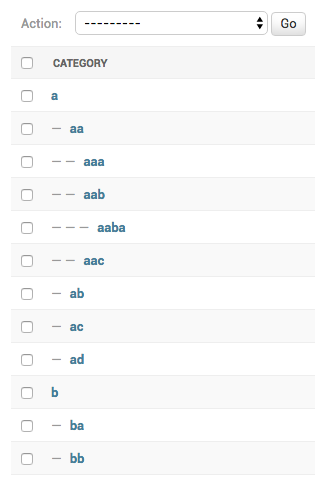 |
 |
 |
- Run
pip install django-treenode - Add
treenodetosettings.INSTALLED_APPS - Make your model inherit from
treenode.models.TreeNodeModel(described below) - Make your model-admin inherit from
treenode.admin.TreeNodeModelAdmin(described below) - Run
python manage.py makemigrationsandpython manage.py migrate
Make your model class inherit from treenode.models.TreeNodeModel:
from django.db import models
from treenode.models import TreeNodeModel
class Category(TreeNodeModel):
# the field used to display the model instance
# default value 'pk'
treenode_display_field = 'name'
name = models.CharField(max_length=50)
class Meta(TreeNodeModel.Meta):
verbose_name = 'Category'
verbose_name_plural = 'Categories'The TreeNodeModel abstract class adds many fields (prefixed with tn_ to prevent direct access) and public methods to your models.
TreeNodeModel public methods/properties names.
Make your model-admin class inherit from treenode.admin.TreeNodeModelAdmin.
from django.contrib import admin
from treenode.admin import TreeNodeModelAdmin
from treenode.forms import TreeNodeForm
from .models import Category
class CategoryAdmin(TreeNodeModelAdmin):
# set the changelist display mode: 'accordion', 'breadcrumbs' or 'indentation' (default)
# when changelist results are filtered by a querystring,
# 'breadcrumbs' mode will be used (to preserve data display integrity)
treenode_display_mode = TreeNodeModelAdmin.TREENODE_DISPLAY_MODE_ACCORDION
# treenode_display_mode = TreeNodeModelAdmin.TREENODE_DISPLAY_MODE_BREADCRUMBS
# treenode_display_mode = TreeNodeModelAdmin.TREENODE_DISPLAY_MODE_INDENTATION
# use TreeNodeForm to automatically exclude invalid parent choices
form = TreeNodeForm
admin.site.register(Category, CategoryAdmin)You can use a custom cache backend by adding a treenode entry to settings.CACHES, otherwise the default cache backend will be used.
CACHES = {
'default': {
'BACKEND': 'django.core.cache.backends.filebased.FileBasedCache',
'LOCATION': '...',
},
'treenode': {
'BACKEND': 'django.core.cache.backends.locmem.LocMemCache',
},
}Delete a node and all its descendants:
obj.delete()Delete the whole tree for the current node class:
cls.delete_tree()Get a list with all ancestors (ordered from root to parent):
obj.get_ancestors()
# or
obj.ancestorsGet the ancestors count:
obj.get_ancestors_count()
# or
obj.ancestors_countGet the ancestors pks list:
obj.get_ancestors_pks()
# or
obj.ancestors_pksGet the ancestors queryset (ordered from parent to root):
obj.get_ancestors_queryset()Get the breadcrumbs to current node (included):
obj.get_breadcrumbs(attr=None)
# or
obj.breadcrumbsGet a list containing all children:
obj.get_children()
# or
obj.childrenGet the children count:
obj.get_children_count()
# or
obj.children_countGet the children pks list:
obj.get_children_pks()
# or
obj.children_pksGet the children queryset:
obj.get_children_queryset()Get the node depth (how many levels of descendants):
obj.get_depth()
# or
obj.depthGet a list containing all descendants:
obj.get_descendants()
# or
obj.descendantsGet the descendants count:
obj.get_descendants_count()
# or
obj.descendants_countGet the descendants pks list:
obj.get_descendants_pks()
# or
obj.descendants_pksGet the descendants queryset:
obj.get_descendants_queryset()Get a n-dimensional dict representing the model tree:
obj.get_descendants_tree()
# or
obj.descendants_treeGet a multiline string representing the model tree:
obj.get_descendants_tree_display()
# or
obj.descendants_tree_displayGet the first child node:
obj.get_first_child()
# or
obj.first_childGet the node index (index in node.parent.children list):
obj.get_index()
# or
obj.indexGet the last child node:
obj.get_last_child()
# or
obj.last_childGet the node level (starting from 1):
obj.get_level()
# or
obj.levelGet the order value used for ordering:
obj.get_order()
# or
obj.orderGet the parent node:
obj.get_parent()
# or
obj.parentGet the parent node pk:
obj.get_parent_pk()
# or
obj.parent_pkSet the parent node:
obj.set_parent(parent_obj)Get the node priority:
obj.get_priority()
# or
obj.prioritySet the node priority:
obj.set_priority(100)Get the root node for the current node:
obj.get_root()
# or
obj.rootGet the root node pk for the current node:
obj.get_root_pk()
# or
obj.root_pkGet a list with all root nodes:
cls.get_roots()
# or
cls.rootsGet root nodes queryset:
cls.get_roots_queryset()Get a list with all the siblings:
obj.get_siblings()
# or
obj.siblingsGet the siblings count:
obj.get_siblings_count()
# or
obj.siblings_countGet the siblings pks list:
obj.get_siblings_pks()
# or
obj.siblings_pksGet the siblings queryset:
obj.get_siblings_queryset()Get a n-dimensional dict representing the model tree:
cls.get_tree()
# or
cls.treeGet a multiline string representing the model tree:
cls.get_tree_display()
# or
cls.tree_displayReturn True if the current node is ancestor of target_obj:
obj.is_ancestor_of(target_obj)Return True if the current node is child of target_obj:
obj.is_child_of(target_obj)Return True if the current node is descendant of target_obj:
obj.is_descendant_of(target_obj)Return True if the current node is the first child:
obj.is_first_child()Return True if the current node is the last child:
obj.is_last_child()Return True if the current node is leaf (it has not children):
obj.is_leaf()Return True if the current node is parent of target_obj:
obj.is_parent_of(target_obj)Return True if the current node is root:
obj.is_root()Return True if the current node is root of target_obj:
obj.is_root_of(target_obj)Return True if the current node is sibling of target_obj:
obj.is_sibling_of(target_obj)Update tree manually, useful after bulk updates:
cls.update_tree()# create python virtual environment
virtualenv testing_django_treenode
# activate virtualenv
cd testing_django_treenode && . bin/activate
# clone repo
git clone https://github.com/fabiocaccamo/django-treenode.git src && cd src
# install dependencies
pip install -r requirements.txt
# run tests
tox
# or
python setup.py test
# or
python -m django test --settings "tests.settings"Released under MIT License.
-
django-admin-interface- the default admin interface made customizable by the admin itself. popup windows replaced by modals. 🧙 ⚡ -
django-colorfield- simple color field for models with a nice color-picker in the admin. 🎨 -
django-extra-settings- config and manage typed extra settings using just the django admin. ⚙️ -
django-maintenance-mode- shows a 503 error page when maintenance-mode is on. 🚧 🛠️ -
django-redirects- redirects with full control. ↪️ -
python-benedict- dict subclass with keylist/keypath support, I/O shortcuts (base64, csv, json, pickle, plist, query-string, toml, xml, yaml) and many utilities. 📘 -
python-codicefiscale- encode/decode Italian fiscal codes - codifica/decodifica del Codice Fiscale. 🇮🇹 💳 -
python-fsutil- file-system utilities for lazy devs. 🧟♂️







