-
Notifications
You must be signed in to change notification settings - Fork 413
New issue
Have a question about this project? Sign up for a free GitHub account to open an issue and contact its maintainers and the community.
By clicking “Sign up for GitHub”, you agree to our terms of service and privacy statement. We’ll occasionally send you account related emails.
Already on GitHub? Sign in to your account
Feature request : please support xrandr or extend desktop #162
Comments
|
Miracast just fixes some standars to use between two or more devices. See #4 for unimplemented feature (miraclecast as source) that will let you understand how to play around with miraclecast. |
|
Yes, like ʜᴅᴍɪ. Concerning #4 do you mean it‘s up to each application to be compiled for supporting sending their video output by using Miraclecast as a library ? |
|
Didn't understand completely you question. You can stream out anything you want using miracast spec. Default implementations on phones stream out source screen because they use miracast for screen mirroring See #172 to understand how to use miraclecast to source whatever you want |
|
@albfan : I simply mean an Xorg module is required for doing this by connecting screens through Miracast : |
|
Take a look at #172. You can do what you want when you implement the source |
|
@albfan : so again, do you mean that for getting what I’m wanting, I need to use a code editor along a toolchain ? |
|
If you want to split a stream in 3 screens or whatever you need to customize miracle-gst.sh which takes the stream and outputs it (by default in a window) all the boilerplate part (negotiation, handshaking, stream) is done by miraclecast |
|
@albfan : how do I tell Xorg to use a sceen resolution that match the one offered by the multiple displays ? |
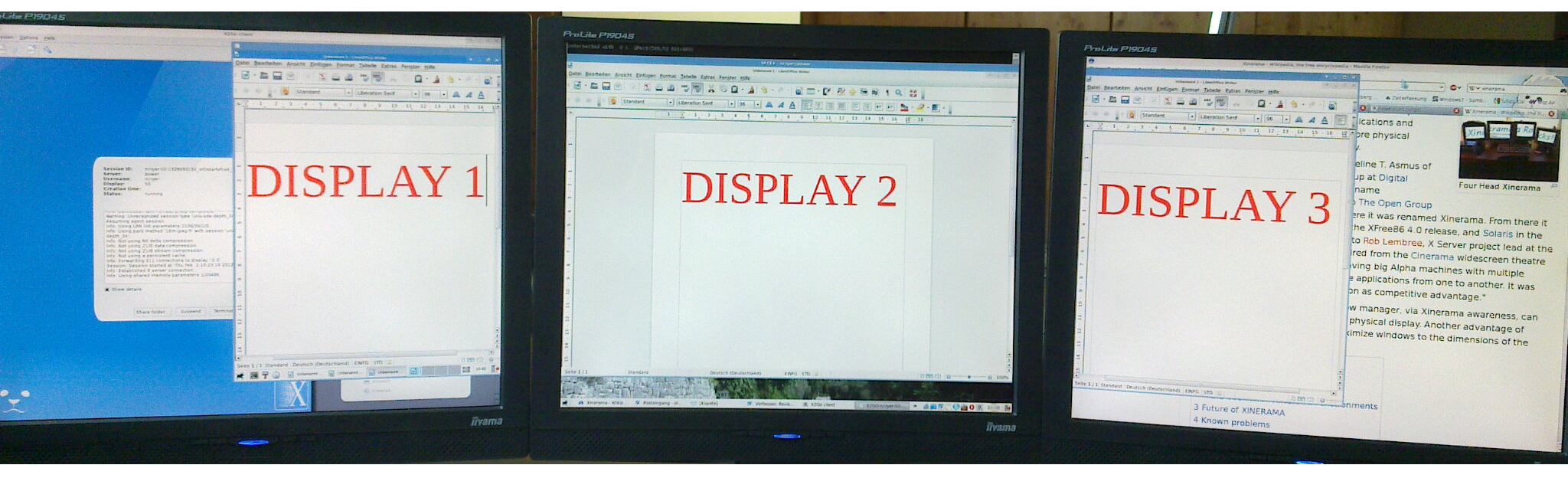
Currently, Miraclecast can only be used for screen mirroring : I mean in the case of Xorg that you can’t use the Miracast connected screen to display something differently than the first one.
This implies an other thing : for example, if I have crt display limited to 1024×768 then I won’t be able to display 1080p on the 1080p television.
The text was updated successfully, but these errors were encountered: