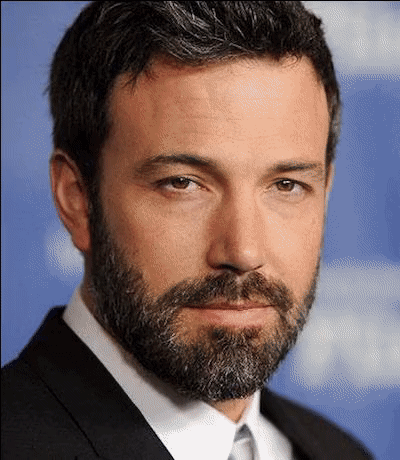This is a tool which creates a morphing effect. It takes two facial images as input and returns a video morphing from the first image to the second.
Clone this repository and run setup.py and requirements.txt. Also install below mentioned dependencies. Then pass the following command-line arguments to __init__.py in morphing folder.
python3 __init__.py face/body path_to_first_image path_to_second_image duration_of_video frame_rate path_where_video_is_to_be_saved
- Note that presently only face is allowed as first argument.
- Also instead of the path to image file, Python File Object of that image can also be passed in as an argument.

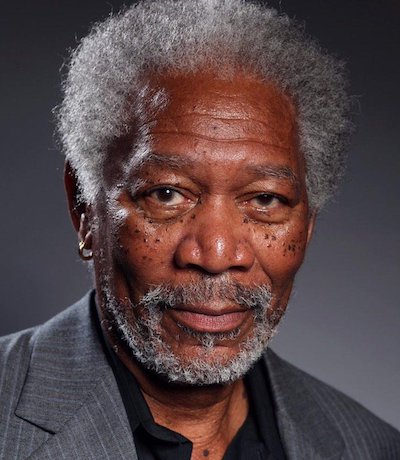 Using the below command you can generate a video depicting morphing.
Using the below command you can generate a video depicting morphing.
python3 __init__.py face ben.jpg morgan.jpg 5 25 morphing-example.mp4
- Find point-to-point correspondences between the two images using Dlib's Facial Landmark Detection.
- Find the Delaunay Triangulation for the average of these points.
- Using these corresponding triangles in both initial and final images, perform Warping and Alpha Blending and obtain intermediate images to be used in creating videos.
- Use ffmpeg to return a video from above created frames.
These are the requirements apart from what is mentioned in requirements.txt :
- FFMPEG
- X11 (Xquartz on macOS)
- Boost and Boost-Python
- Dlib
For macOS : https://www.learnopencv.com/install-dlib-on-macos/
For Linux : https://www.learnopencv.com/install-dlib-on-ubuntu/
For Windows : https://www.learnopencv.com/install-opencv-3-and-dlib-on-windows-python-only/
Most of the help for this project came from this post http://www.learnopencv.com/face-morph-using-opencv-cpp-python/