-
Notifications
You must be signed in to change notification settings - Fork 6
New issue
Have a question about this project? Sign up for a free GitHub account to open an issue and contact its maintainers and the community.
By clicking “Sign up for GitHub”, you agree to our terms of service and privacy statement. We’ll occasionally send you account related emails.
Already on GitHub? Sign in to your account
Boot from loop-mounted ISO with GRUB2 using loopback.cfg #4
Comments
|
How does this differ in practical terms from booting it from, say, QEMU?
Will it enable graphics rendering? If so, how do you specify which toolkit
(e.g., gtk, qt) to use when loopback-booting it?
|
There is no overhead for virtualization. You are running the OS on "bare metal" and get native speeds and native graphics.
I do not understand this question. Booting a loopback-mounted ISO does the exact thing as if you would boot the same ISO burned to a CD. |
|
@probonopd I'm confused about which feature you are asking for: (a) Do you want us to make any changes (which?) to the GoboLinux ISO so that it can be loopback-mounted and booted from within other OSes? or (b) Do you want to be able to boot loopback-mounted ISOs of other OSes from within GoboLinux? (If so, which changes would be needed?) |
|
@hishamhm I am asking for (a), make it possible for the GoboLinux ISO to be loopback-mounted and booted. But not "from within other OSes", but from the GRUB2 boot loader (with no other OSes being involved). Essentially the live-boot mechanism needs to have a way to loop-mount the ISO during boot up. For example, Ubuntu Live ISOs allow the path to the ISO to be passed in using |
|
@probonopd ahh... please take a look at the BuildLiveCD repo. This doc page and the wiki also have information on how to use the scripts and rebuild the ISO. (Users have in the past successfully used this info to replace the kernel in the ISO, for example.) If you succeed at it, a PR adding the proper loopback.cfg file would be most welcome! |
|
@hishamhm unfortunately I am entirely new to GoboLinux but I would really like to try it out, which is why I am asking for a way to boot it from an ISO without having to burn a CD first... Anyhow, I believe the code needed would need to go somewhere in https://github.com/gobolinux/BuildLiveCD/blob/master/bin/MakeInitRDTree - the initrd would need to loop-mount the ISO and use that, instead of a real CD. |
|
Ahhh, I see how it works now. I had pictured it differently. This is a nice
feature to have, indeed. Thanks for the suggestion.
|
|
Examples of other projects using it: Here |
|
@probonopd if a DVD-R is not handy (I no longer have an optical drive), you can also boot from an USB stick :) (just run |
|
I know, but a USB stick per operating system (I have hundreds of them) is a bit much too ;-) |
|
in my case writing to the iso to usb (I used rufus) doesn't let the iso boot as when it gets to Mounting GloboLinux Install CD... it fails as CD-ROM is not mounted/valid nor does /proc/ide/hd*/(forgot last part) exist |
|
Just to be clear, I am not asking to put the image on a USB stick using dd, but I am asking for
|
|
I come to this thread as I'm seeking suitable rescue environment ISOs for my server deployment. Because of the involvement of EFI these days, if one one wants to be able to boot from an ISO file from Grub, the loopback.cfg is mandatory. I'm looking at this from the perspective of a sysadmin imagining how I'd go about repairing my servers software configuration if it has a problem once it's in the datacenter that's a 4 hour drive from my house. IPMI+OOBM "KVM" is great and all, but the faster you can get into rescue environment with the tools you need the better. Mounting an ISO over the network with the fancier OOBM solutions, like HPE's ILo5, would work, but is far from fast or ideal. I'm suprised by how few have look at is from this perspective and seen this feature as imperative. The list is currently very short: Your distro probably wouldn't make a good rescue environment for me, but I thought I'd at least share my thoughts on the general rationale that tends to be behind those pushing for this feature. |
|
We've just completed the development cycle for 017. I don't have an easy way to write and test a loopback.cfg file. However, if you can produce one based on our current grub.cfg then I can look into merging it. |
|
Thanks @lucasvr. How does one tell the GoboLinux initrd to loop-mount the GoboLinux ISO and boot from there? This is how it is done e.g., on Ubuntu: The source code that does the work is in lupin-casper: Does the GoboLinux Live initrd have the capability to do this? If not, it would need to be implemented first. |
|
Sorry I'm late to this party, but I was searching for a solution to this On the first attempt I made, the Gobolinux ISO was stored on disk in the first Booting from that grub menu entry failed with a hard hang. After looking at the initramfs generation scripts in the Gobolinux source, I After a bunch of experiments with qemu I realized that since it was a hybrid ISO Unfortunately that didn't work either, so I decided to troubleshoot what was So for now (and by dumb luck) I seem to have a workable solution but it I may go back and revist why iso-scan/filename didn't work if I ever need |
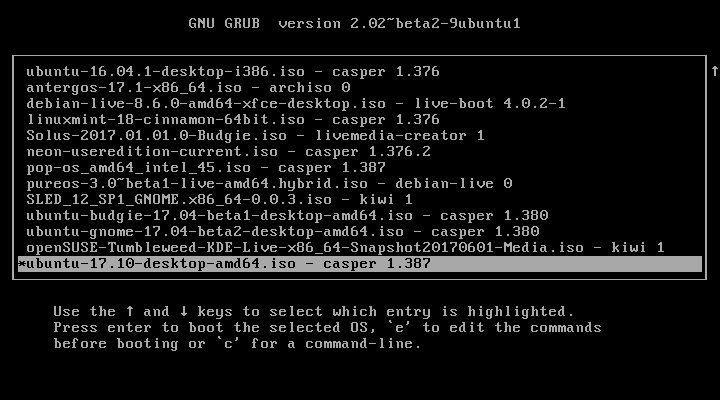
GRUB2 can boot from loop-mounted ISO files if the OS support it, some examples can be seen at https://help.ubuntu.com/community/Grub2/ISOBoot/Examples. This allows tools like SystemImageKit to boot from a variety of Live ISOs stored on a disk.
It would be great if GoboLinux could boot from an ISO stored on disk in this way, ideally by providing a loopback.cfg file that would make this super easy.
The text was updated successfully, but these errors were encountered: