-
Notifications
You must be signed in to change notification settings - Fork 0
New issue
Have a question about this project? Sign up for a free GitHub account to open an issue and contact its maintainers and the community.
By clicking “Sign up for GitHub”, you agree to our terms of service and privacy statement. We’ll occasionally send you account related emails.
Already on GitHub? Sign in to your account
index #1
Comments
|
I hope this Vue.js component works. It's my first time publishing a Vue component to NPM, kudos to this article: https://www.freecodecamp.org/news/how-to-create-and-publish-a-vue-component-library/! vue-utterances 🔮Vue.js component for 🔮 utterances 🔮 Utterances is a lightweight comments widget built on GitHub issues, for blog comments, wiki pages and more. Read more at https://utteranc.es/. This package is under active development! If you encounter bugs, please open an issue at https://github.com/khalby786/vue-utterances/issues. InstallationThis package is compatible only with Vue 3. UsageVue CLI (with a Bundler)<template>
<vue-utterances repo="khalby786/vue-utterances" theme="github-light" issue-term="pathname" />
</template>
<script>
import VueUtterances from "vue-utterances";
export default {
...
components: {
VueUtterances
}
...
}
</script>Browser (with CDN)<div id="app">
<vue-utterances repo="khalby786/vue-utterances" />
</div>
<script src="https://unpkg.com/vue@next"></script>
<script src="https://unpkg.com/vue-utterances@latest/dist/vue-utterances.min.js"></script>const app = {
components: {
VueUtterances
}
}
Vue.createApp(app).mount("#app");Props
ConfessionI've never published a Vue component to NPM for public use and it's my first time. I followed this tutorial to create this component package. I'm not familiar with the entire concept (yet), and I might be doing some things the wrong way, so if you feel like something needs correction or can be improved further, please create an issue/pull request! License |
|
Cool work 👀 |
|
Let's be honest, this is pretty cool stuff! |
|
Wow 👏🏼😮that's great bro Keep going😇 |
|
cool |
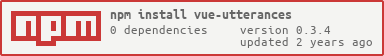
Vue App
http://localhost:8080/
The text was updated successfully, but these errors were encountered: