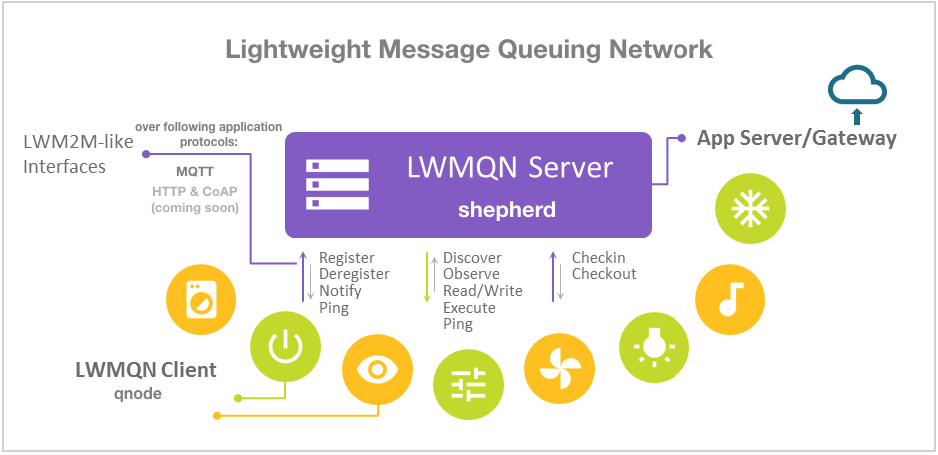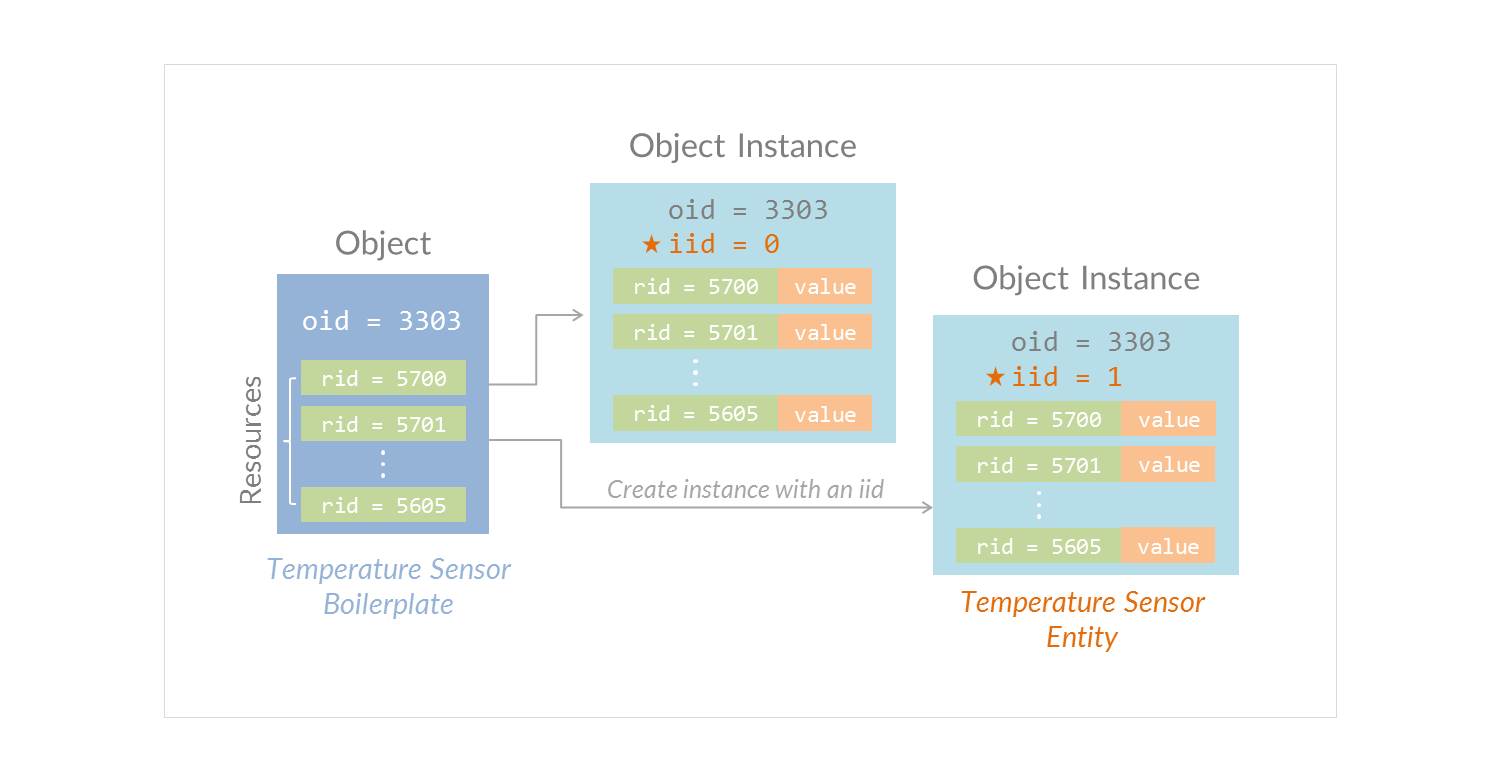Lightweight Message Queuing Network (LwMQN) is an open source project that follows part of OMA LwM2M v1.0 specification to meet the minimum requirements of machine network management.
- LwMQN project provides you with this machine-side @lwmqn/qnode library and a server-side @lwmqn/shepherd library to build your machine network with JavaScript and node.js easily.
- Server-side library: @lwmqn/shepherd
- Client-side library: @lwmqn/qnode (this module)
- A simple demo webapp
- Communication based on MQTT protocol and mqtt.js client.
- Hierarchical Smart Object data model (IPSO), which leads to a comprehensive and consistent way in describing real-world gadgets.
- LWM2M-like interfaces for Client/Server interaction.
- Auto handles many REQ/RSP things for you. All you have to do is to plan your Resources well.
- Server: LWMQN server
- Client or Client Device: LWMQN client, which is a machine node in the network
- Qnode: Class exposed by
require('@lwmqn/qnode') - SmartObject: Class exposed by
require('@lwmqn/smartobject') - qnode: Instance of Qnode class
- so: Instance of SmartObject class
Currently Node.js 8.x LTS or higher is required.
$ npm install @lwmqn/qnode
$ npm install @lwmqn/smartobject| Qnode versions / Node.js versions |
8.x LTS |
10.x LTS |
11.x | 12.x LTS |
13.x |
|---|---|---|---|---|---|
| v0.10.0 | ✔ | ✔ | ✔ | ✔ | ✘ |
Here is a quick example, with two humidity sensors and one custom object, which shows how to use @lwmqn/qnode and @lwmqn/smartobject on your client machine.
const Qnode = require('@lwmqn/qnode')
const SmartObject = require('@lwmqn/smartobject')
const so = new SmartObject()
// Humidity sensor - the first instance
so.init('humidity', 0, { // oid = 'humidity', iid = 0
sensorValue: 20,
units: 'percent'
})
// Humidity sensor - the second instance
so.init('humidity', 1, { // oid = 'humidity', iid = 1
sensorValue: 16,
units: 'percent'
})
// A custom Object with two Resources: myResrc1 and myResrc2
so.init('myObject', 0, { // oid = 'myObject', iid = 0
myResrc1: 20,
myResrc2: 'hello world!'
})
// Create a qnode with a client id and your smart object. And attach your 'ready' and 'registered' event listeners
const qnode = new Qnode('my_foo_client_id', so)
qnode.on('ready', function () {
// The ready event fires when the device is ready, but not yet remotely register to a Server.
// You can start to run your local app, such as showing the sensed value on an OLED monitor.
// To interact with your Resources, simply use the handy APIs provided by SmartObject class.
})
qnode.on('registered', function () {
// The event fires when registration procedure completes successfully, which means your device
// has joined the network and managed by the Server. After a success of registration, you can
// take the LWMQN Server as a simple MQTT broker. Your device can subscribe to any topic or
// publish any topic to the network (if authorized).
})
qnode.on('login', function () {
// Your qnode is now ready to accept remote requests from the Server. Don't worry about the
// REQ/RSP things, qnode itself will handle them for you.
})
// Connect and register to a Server, that's it!
qnode.connect('mqtt://192.168.0.2')The following example shows how to operate upon this qnode at server-side (please go to mqtt-shepherd document for details):
const qnode = qserver.find('my_foo_client_id') // find the registered device by its client id
if (qnode) {
qnode.readReq('humidity/0/sensorValue', function (err, rsp) {
if (!err) console.log(rsp) // { status: 205, data: 20 }
})
qnode.readReq('myObject/0/myResrc2', function (err, rsp) {
if (!err) console.log(rsp) // { status: 205, data: 'hello world!' }
})
}Basic APIsNetworking APIsGeneric MQTT InterfacesEventsMessage EncryptionIdentifying ModeDebug messages
Licensed under MIT.