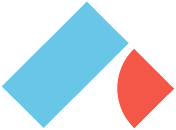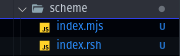Simply put a pyramid/Ponzi scheme is a fraudulent investment that is set up in a way, that requires using new members' deposits to pay out old members. More on that here.
If you've ever wondered what it would be like to build your very own fully functional, money-making pyramid scheme, that's also blockchain-based, and you would like to join the ranks of the great Ponzi Schemers, then this is the tutorial for you.
The tutorial will walk you through how to get started using Reach, Javascript, and Next to build your very own pyramid scheme and deploy it to the Algorand chain or any of the chains supported by reach.
The tutorial aims to give you the solid knowledge required to get you started building protocols and DApps on the blockchain. It will give you an overview of what it takes to create a smart contract and create User Interfaces that interact with such contracts, all with the help of a powerful tool called Reach.
To get a better idea of what Reach is please visit here
The tutorial assumes Zero knowledge of working with Reach but will advise you to at least know the basics of programming, before going through this tutorial. This is to enable you to get the best out of this tutorial but is not a prerequisite.
If you need help installing Reach and its prerequisites then get started at our Quick Installation Guide
Before writing a single line of code, it is common practice to outline the flow of your application either through writing Pseudo code in the form of comments or visualizations of the app flow/structure. In this tutorial, we will go with both to help us better understand what we're building.
The above figure gives us a general view of the application flow, rules and participants.
- A Person "Deployer" creates the contract and deploys it. They allow a maximum of two people "users" to connect and deposit directly under them.
- The "users" can in turn refer two people under them and have the ability to withdraw a fraction of the deposits, once they have referred their two users.
- "Users" are not allowed to refer more than 2 people directly under them else the contract will throw an error.
We assume that you’ll go through this tutorial in a directory named ~/reach/scheme. Create the directory by typing the following command in your terminal without the $.
$ mkdir -p ~/reach/scheme
AWe also assume that you've gone through the installation process or have a copy of Reach pre-installed in ~/reach so you can write
$ ../reach version
You should start by initializing your project. In the current directory start by pasting the below command in the terminal.
$ ../reach init
This initializes a new Reach project and creates two files, index.rsh and index.mjs.
Open your code editor of choice( Recommended : Vs code). And navigate to the
Your folder structure should look something like this, with the Scheme folder bing nested in the Reach folder.
For our frontend to access the backend code we would need to create a build that contains our ABI and other binaries.
Run the following command without the $ in your terminal to create a build folder in your repo.
$ ../reach compileAfter running the above command a build folder will be generated which you can now use in our frontend.
The index.rsh file should look something like this after running the above command.
1. 'Reach 0.1';
2.
3. export const main = Reach.App(() => {
4. const A = Participant('Alice', {
5. // Specify Alice's interact interface here
6. });
7. const B = Participant('Bob', {
8. // Specify Bob's interact interface here
9. });
10. init();
11. // The first one to publish deploys the contract
12. A.publish();
13. commit();
14. // The second one to publish always attaches
15. B.publish();
16. commit();
17. // write your program here
19. exit();
20. });NOTE: Reach programs are divided into four modes, namely Init mode, Step Mode, Local Step Mode, Consensus Step Mode.
The official Reach wisdom for sale tutorial does a great job at explaining Reach modes in-depth
The index.rsh file contains the blockchain logic of our application and is what will house most of the business logic for our pyramid scheme. Let's break down the above code block.
-
Line 1 specifies the version of Reach that the compiler will use during the compilation process.
-
Lines 3 creates a Reach module and exports it as
main. This syntax allows Reach contracts to import different Reach modules and use their code. -
Lines 4 and 7 occur in the
Init stepand they define the various participants of the application and store the participants "Alice" and "Bob" in constants "A" and "B" respectively. That is, it tells the Reach program who has access to the contract, what methods they can call and what actions they can perform. We will be changing this shortly -
Line 10 initializes the contract by calling
init()and allows for custom logic (End of theInit Step). -
Line 12 and 15 are used to make private variables of each participant public by publishing them, and on lines 13 and 16, the "commit" statement ends the current consensus step and allows more local steps.
Let's look at the generated index.mjs file next
1. import {loadStdlib} from '@reach-sh/stdlib';
2. import * as backend from './build/index.main.mjs';
3. const stdlib = loadStdlib(process.env);
4.
5. const startingBalance = stdlib.parseCurrency(100);
6.
7. const [ accAlice, accBob ] = await stdlib.newTestAccounts(2, startingBalance);
8.
9. console.log('Hello, Alice and Bob!');
10.
11. console.log('Launching...');
12. const ctcAlice = accAlice.contract(backend);
13. const ctcBob = accBob.contract(backend, ctcAlice.getInfo());
14.
15. console.log('Starting backends...');
16. await Promise.all([
15. backend.Alice(ctcAlice, {
16. ...stdlib.hasRandom,
17. // implement Alice's interact object here
18. }),
19. backend.Bob(ctcBob, {
20. ...stdlib.hasRandom,
21. // implement Bob's interact object here
22. }),
23. ]);
console.log('Goodbye, Alice and Bob!');The magic javascript or mjs extension file in Reach is used for testing our Reach smart contract code that was written in the .rsh file.
- Line 1 gets/imports a module called
loadstdlib. This module is used to tell your Reach front-end what consensus network it's working with, among other things by loading the environment variable, which is done in line 3. Environment variables are beyond the scope of this tutorial but you can read about them more here - Line 2 imports everything from the build folder we generated by running
$ ..Reach compilein our terminal earlier. It gives us access to a variablebackendthat accesses all the generated code from our.rshfile. - On line 5 we parse a number into blockchain readable format, which will be used for processing transactions using network tokens. Most blockchains use minuscule units when processing transactions on their consensus networks, for Algorand it's the micro Algo and ETH it's the Wei or Gwei. We are basically doing a conversion of units.
- On line 7 we create test (blockchain) accounts we can use to interact with our local blockchain and our contract in our
.rshfile(Yes Reach helps you test your code by running a dev-net). We store these accounts in variablesaccAliceandaccBob - On line 12 we are deploying a contract to the blockchain using the generated backend file. We store the contract instance in a const
ctcAlice - On line 13 we attach to that contract by giving the
contractmethod a second input which is the contract info of the deployed contract in the earlier step. - On line 16 we await a
promise.allstatement that resolves two promises, that houses all the function, methods and variables our participants access in thershfile. The promises begin on lines 15 and 19. More on promises here - We log goodbye to our participants at the end of the file to signify the end of the code execution.
This is now enough for Reach to compile and run our program. Let's try running
../reach runReach should now build and launch a Docker container for this application. Since the application doesn't do anything, you'll just see a lot of diagnostic messages though, so that's not very exciting
Our Pyramid Scheme has multiple participants that perform different actions during the program. Let's go ahead and define them.
- The contract will have a participant Deployer
D, that sets all the necessary parameters the pyramid scheme will need, such as Price, How long the scheme will run and a host of variables. - The Contract will have an API, Schemers
S, that will allow multiple users to join the pyramid scheme. Swill have multiple functions they can call to perform various actions, such as;registerwhich allows people to register for the schemebalancewhich will get the balance of the user in the contract according to the number of users referred.withdrawwhich allows a user to withdraw their funds into their wallet of choice.
- We will also be adding a malicious API function
T(thief) that will allow the contract deployer to end the contract execution prematurely (keep an eye out for this, as we can use it at any time to remove all the money in the contract)
Now we should implement the code logic for our index.rsh and index.mjs.
We will focus on our smart contract logic initially and then mimick its functionality in the test (index.mjs) file.
Proceed to replace the code in the index.mjs file with the code below.
We start by creating our helper function and our interface object for the deployer. Essentially, the interface object is an object that contains all the functions and variables that are accessible to a participant, in this case, our deployer.
Note the comments that start at line 3, they are very useful in understanding what we're building. They are a form of pseudo-code and are highly recommended when building out software
1. "reach 0.1";
2.
3. // Users register and deposit a fee
4. // when 2 users deposit the fee the upline gets paid
5. // for each deposit or withdrawal the contract deployer gets a percentage
6. // once the upline is paid the upline pays the upline an amount
7. // the value paid to the upline is dependant on what is recieved
8.
9.
10. // Helper function
11. const returnTheLess = (x, y) => (x > y ? y : x);
12.
13. export const main = Reach.App(() => {
14. // This person sets the price
15. const D = Participant("Deployer", {
16. price: UInt,
17. // The deadline will be used to determine when the contract
18. ready: Fun([], Null),
19. // Execution would end
20. deadline: UInt,
21. });
22. })- We create a helper function
returnTheLesson line 11 which simply takes in two numbers (UInts in the case of reach) and outputs the smaller number. We make use of the function later in the contract. - Our line 13 creates a Reach module called main which allows us to export our code execution.
- We create a participant object named
Deployerand store its instance in a constD.
Before we move on, it is important to note that Reach has what we call "Types". These types help Reach know what data a variable should expect and thus will know how to handle such. Taking some time to glance through the various types might be beneficial to you. Go here
- The Deployer D has what we call a Participant Interact object. The Object houses all the functions and variables including the types for each variable or function. that perpetuate communication between the contract and our front-end. In our case these parameters are.
- Price: This receives a UInt(number) that will tell our contract how much each user is allowed to deposit in the contract.
- ready: A function that takes no arguments and returns nothing. It will be used to notify our participants when certain actions have been performed on the contract.
- deadline: This takes a UInt that will help our contract know how long to run before the contract execution ends.
This is all the deployer will need to initialize the contract.
Now we move on to adding the interface the users will use to communicate with the contract, as well as adding an interface that our malicious Deployer can use to end the contract if they wanted.
Below Line 21 in the above snippet, we will add the following code.
22. const S = API("Schemers", {
23. registerForScheme: Fun([Address], Address),
24. timesUp: Fun([], Bool),
25. checkBalance: Fun([], UInt),
26. withdraw: Fun([], UInt),
27. });
28.
29. const T = API("Thief", {
30. steal: Fun([], Bool),
31. });
32. init();Merely looking at the above code block you'd notice that we use the keyword, API as opposed to Participant. You might be wondering what the difference is. Well put simply APIs allow greater flexibility, and is very much preferred over participant or participantClass(deprecated) for this use case, at least for us. Find out more about APIs here.
Getting into the code, we notice a few things
- Line 22 begins the initialization of an API called Schemers, that's stored in the S const. The
APIhas access to the following functionsregisterForScheme: This takes and returns an address that will be used in the registration processtimesUp: This is used to notify participants when the contract ends due to time constraints.checkBalnace: This takes in no argument but returns the balance of the user in the contract.withdraw: This allows users to collect rewards based on the people referred into the Pyramid scheme.
- Line 29 initializes our malicious API
Tthat will enable the removal of all the funds stored in the contract. It houses only one function in its interact object.steal: This takes in no argument and simply returns a bool to signify that it's been done.
- On line 32 we initialize the contract execution by calling
init().
The application is beginning to take shape. We have defined the parameters and helper functions that will be used throughout the Reach contract, now we begin the implementation.
33. // Members of the pyramid scheme
34. D.only(() => {
35. // The deployer gets the price and deadline and publishes them to the entire contract
36. const price = declassify(interact.price);
37. const deadline = declassify(interact.deadline);
38. });
39. D.publish(price, deadline);
40. commit();
41. D.publish();
42.
43. const deadlineBlock = relativeTime(deadline);
44.
45. D.interact.ready();
46. /**
47. * @definition
48. * Defining maps to store all my data that will be used through out the app
49. */
50. const Users = new Map(
51. Object({
52. address: Address,
53. numberOfChildren: UInt,
54. totalUnder: UInt,
55. parent: Address,
56. allowedToWithdraw: UInt,
57. })
58. );
59. const deployerObj = {
60. address: D,
61. numberOfChildren: 0,
62. totalUnder: 0,
63. parent: D,
64. allowedToWithdraw: 0,
65. };
66.
67. Users[D] = deployerObj;Some elements of the above code snippet had been explored earlier so we won't spend too much time here. Regardless a refresher is in order before we proceed.
REFRESHER AND NEW CONCEPTS:
PARTICIPANT.ONLYblock defines blockchain logic that is specific to that participant. Any code written inside the only block is locally scoped unless explicitly declared otherwisePUBLISHis used to make a variable declared in the only block, accessible to other participants. This moves the application from a Step to a Consensus step.COMMIThelps in moving the Consensus step back to a Step.
That being said we can commence
- Lines 34 through 41 show how the deployer gets the
priceanddeadlinefrom the frontend using the interact method, declassifies it making it accessible and readable, then proceeds to store the values in their respective variables and publish the values to the contract.
We publish a price and deadline because they would need to be accessed by the rest of the application. - Line 43 we create a const
deadlineBlockand pass our deadline as a parameter to a reach inbuilt functionrelativeTimethat returns a time argument that can be used to tell our contract when to end its execution. - Line 45 notifies our Front-end that most parameters have been set.
- On line 50 we create a new map
Userand provide a data structure that will fit into the map. Maps in reach by default useAddresstype for its key, then the value can be specified. In our case, the value is an object that contains 5 parameters each with its unique type.
Learn more about Maps Here
Learn more about Types Here - On line 59 we create a const
deployerObjwhich houses the params, we will use as a default value for our APIs that are interacting with the contract.
This is where things get serious, We have been working on our application so far but have not really implemented any logic used in an actual pyramid scheme. Pay close attention because this is where things get serious.
Reach By default is Immutable, this is done to ensure that your programs are the safest they can be. But our application would need a way to store, append, delete, change or mutate data. You might be wondering if a Reach variable that is declared with const is immutable then how do we go about storing;
- Who registers under who
- How many people have registered under a user
- When a user can withdraw
- How much a user can withdraw, etc.
Luckily, the Reach creators are smart. And they give us the ability to mutate values only within a while loop. Note that this is still under strict conditions and not every variable in a while loop is mutable.
There are two ways to implement our logic Plane while loop & parallelReduce, but for the sake of this tutorial, we will use the second method.
The code will look something like this
EXPLANATION:
Let's go through simple explanations for each block.
LHSandINIT_EXPR: They are initialization components of the while loop. At the beginning of the execution of the while loopLHS=INIT_EXPR. But the value in theLHScan be modified at the end of every consensus step in the parallelReduce, by returning a new value, provided the Types remain the sameParallelReduce: Essentially this is just a fancy loop in reach..define: This encloses a blockDEFINE_BLOCKyou can use to define multiple functions that your participants can call. So every function that is defined in this block can be called anywhere in the parallelReduce except for theINIT_EXPR..invariant: The invariant houses a expressionINVARIANT_EXPRthat should always evaluate to true no matter the loops execution. i.e, before, within and after the loop's execution..while: This takes aCOND_EXPRthat's either true or false, and it will define if the loop execution will continue or stop..api: This method handles the steps theapitakes. Theapimethod takes 4 parametersAPI_EXPRwhich defines the specific function call in anapieg.Alice.getHandASSUME_EXPRwhich is a block that contains all the assumptions that the API will makePAY_EXPRwhich is a function call that specifies how much theapicaller will pay into the contract.CONSENSUS_EXPRwill specify all the steps the caller will take in the consensus step of the contract.
Moving on we separate our logic into blocks to help you get a better understanding. You can use the above example to sort of get a feel of what we're doing.
69. const [keepGoing, howMany, total] = parallelReduce([true, 0, 0])- We initialize the
LHSandINIT_EXPRwith a tuple of types Bool, UInt and UInt respectively.
Let's start defining all the functions our participants will call; register, user_balance and withdraw_accumulated_funds.
70. .define(() => {
71. const register = (parent_address, current_user_address) => {
72. const parent = fromSome(Users[parent_address], deployerObj);
73. check(!(current_user_address == D), "cannot register as deployer");
74. check(isNone(Users[current_user_address]), "Already a member sorry");
75. check(parent.numberOfChildren < 2, "No empty slots for that user");
76. return () => {
77. const currentUser = fromSome(
78. Users[current_user_address],
79. deployerObj
80. );
81.
82. Users[parent_address] = {
83. ...parent,
84. numberOfChildren: parent.numberOfChildren + 1,
85. totalUnder: parent.totalUnder + 1,
86. allowedToWithdraw: parent.allowedToWithdraw + price,
87. };
88. Users[current_user_address] = {
89. ...currentUser,
90. address: current_user_address,
91. parent: parent_address,
92. };
93. return [keepGoing, howMany + 1, total + price];
94. };
95. };
96.
97.
98. const user_balance = (current_user_address) => {
99. check(isSome(Users[current_user_address]), "Not a member");
100. return () => {
101. const currentUser = fromSome(
102. Users[current_user_address],
103. deployerObj
104. );
105. return currentUser.allowedToWithdraw;
106. };
107. };
108. const withdraw_accumulated_funds = (current_user_address, confirm) => {
109. const user = fromSome(Users[current_user_address], deployerObj);
110. const parent = fromSome(Users[user.parent], deployerObj);
111. check(!(current_user_address == D), "You cannot withdraw as deployer");
112. check(!(user.allowedToWithdraw == 0), "Insufficient Balance");
113. check(user.numberOfChildren >= 2, "Need at least two down lines");
114. check(balance() > price);
115. return () => {
116. const amt = (user.allowedToWithdraw * 30) / 100;
117. const amount = returnTheLess(balance(), amt);
118. // We are adding the remaining 60% to the parent's balance
119. Users[parent.address] = {
120. ...parent,
121. allowedToWithdraw: parent.allowedToWithdraw + amount * 2,
122. };
123. Users[current_user_address] = { ...user, allowedToWithdraw: 0 };
124.
125. transfer(amount).to(current_user_address);
126. confirm(amount);
127. const final = total - amount;
128. return [keepGoing, howMany, final];
129. };
130. };
131. })- On line 71 we create our function
registerthat will take in two argumentsparent_addressandcurrent_user_address. - On line 72 inside our
registerfunction, we create a constparentthat usesfromSometo check if theUsersMap we defined on line 50 contains data on theparent_addressand returns the stored value if it exists, if it doesn't exist we default to theDeployerObjthat we defined in line 55. - On line 71 we check if the address calling the function is that of the deployer, on 74 we confirm that the user isn't already part of the pyramid scheme, and on line 75 we confirm that the user isn't registering under a parent whose slot is full.
- The function
registerreturns an anonymous function. This is to aid us during our api calls later in the contract. - Lines 82 through to 92 involve us appending the necessary data to the values that correspond to the
parent_addressanduser_address. It's very similar to how we would do this in a language like javascript. - Finally, on line 94 we return a Tuple with the same length and types as that of the
INIT_EXPR. We use this return value to modify the value of ourLHSin our case we are modifying the values ofkeepGoing,howMany, &totalthat we initialized on line 69.
- On line 98 we initialize the
user_balancefunction that allow each participant to check their balance. - We only run one check on line 99 that checks if the current caller is a member of the
Usersmap, using theisSomemethod that returns true if a value exists for that address. - we return an anonymous function on line 100, that checks for the current balance of that user by calling
currentUser.allowedToWithdraw
- on line 108 we create a fucntion
withdraw_accumulated_fundsthat will transfer a specified amount to the caller of the API function according to the number of users registered under. - We run a couple of checks
- we ensure the deployer cannot call this function.
- we ensure that the user at least has some allocated amount to withdraw before calling the function
- we ensure the user trying to withdraw has referred at least two people before trying to make a withdrawal.
- we ensure the balance of the contract is always more than the money being transferred out.
- On line 115 we return a function that runs a couple of steps
- On line 116 we create a variable
amtthat gets 30% of their allocated amount. - On line 117 we create a const
amountand pass some argument through the helper function we created before the contract's initialization on line 11. The function takes the balance of the contract and theamtand returns the smaller amount, to ensure we are never transferring more than what is available in the contract. This is just an extra precaution.
- On line 116 we create a variable
- On line 119 we update the amount that the current caller's parent can withdraw by incrementing the value by
amount * 2. - On line 123 we reset the caller's balance to 0.
- On line 125 we transfer the
amountto the current caller. - On line 128 we return a modified Tuple with the same length and types as that initialized at the beginning of the
parallelReduce.
We proceed to use the constants, variables and functions that we defined earlier in our contract execution.
Recall we defined what all these methods do in reach, feel free to make reference to this
132. .invariant(balance() == total)
133. .while(keepGoing)
134. .api(
135. S.registerForScheme,
136. (k) => {
137. const _ = register(k, this);
138. },
139. (_) => price,
140. (h, k) => {
141. k(this);
142. return register(h, this)();
143. }
144. )
145. .api(
146. S.checkBalance,
147. () => {
148. const _ = user_balance(this);
149. },
150. () => 0,
151. (k) => {
152. const amount = user_balance(this)();
153. k(amount);
154. return [keepGoing, howMany, total];
155. }
156. )
157. .api(
158. S.withdraw,
159. () => {
160. const _ = withdraw_accumulated_funds(this, () => 0);
161. },
162. () => 0,
163. (k) => {
164. return withdraw_accumulated_funds(this, k)();
165. }
166. )
167. .api(
168. T.steal,
169. () => check(this == D, "You are not the deployer, stop trying"),
170. () => 0,
171. (k) => {
172. check(this == D, "You are not the deployer ma boy");
173. k(true);
174. return [false, howMany, total];
175. }
176. )
177. .timeout(deadlineBlock, () => {
178. const [[], k] = call(S.timesUp);
179. k(true);
180. return [false, howMany, total];
181. });
182. transfer(balance()).to(D);
183. commit();
184. exit();
185.});- The invariant as explained earlier is a condition that should always evaluate to be true before and after the loop execution.
- We proceed on line 132 to create our invariant which says that the balance in the contract will always equal the const
totalthat we defined at the beginning of theparallelReduceon theLHS. Essentially anywhere we transfer money in or out of the contract we also proceed to update thetotal, which we did in ourwithdraw_accumulated_fundsfunction. If you do not do this reach will not allow you to compile your code and will throw a bunch errors when compiling.
- The while loop is given the const
keepGoingas its argument.
We have 4 api calls in our parallel reduce S.registerForScheme , S.checkBalance, S.withdraw, T.steal. Let's proceed to explain them.
Because we already defined most of our functions in the .define block, our api logic will be relatively simple.
- Line 135 contains the api call
S.registerForScheme.- On line 137 we run checks by calling the
registerfunction once - On line 139 we request the caller pay the price of the contract
- On line 139 we begin the consensus expression. We return the user's address to the frontend by calling
k(this)wherethisis the address of the user currently calling the contract. - On line 142 we call the register function twice and pass the parameter
hwhich is gotten from the frontend and is the address of the parent. The value that is actually returned is the tuple that the functionregisterreturns.
- On line 137 we run checks by calling the
- On line 145 we begin our api call
S.checkBalance. - We run all our checks on line 148 by calling the
user_balancefunction once - We request that 0 be paid into the contract.
- On line 152 we get the balance of the user by calling the
user_balancefunction twice and passingthisas the param. - We send this balance to our frontend that we are yet to implement, calling k(amount).
- On line 157 we simply repeat similar steps above with the api
S.withdraw.- we run checks in the assert block by calling
withdraw_accumulated_fundsonce - We pay 0 into the contract
- We return the value gotten from calling
withdraw_accumulated_fundstwice.
- we run checks in the assert block by calling
- Finally, we implement our malicious api call on line 167
T.stealthat'll allow us as the deployer of the contract to end the contract prematurely and transfer all the funds that have not been claimed to our address.- The only check we make is to ensure that it's the deployer calling it
- We make no payment to the contract
- On line 174 we return a tuple that returns false for our keepGoing const. This in turn causes our loop execution to end.
- On line 177 we initialize the timeout block and pass our deadline variable which will tell our loop how long it will run.
- Line 182 happens after the parallelReduce has ended. It transfers all the remaining balance in the contract to the Deployer (us).
- On line 183 we commit() and line 184 signals the end of the contract.
Proceed to runnung the following command in your terminal to compile your code.
../reach compilewe should see an output on the terminal like this
WARNING: Compiler instructed to emit for Algorand, but the conservative analysis found these potential problems:
* This program was compiled with trustworthy maps, but maps are not trustworthy on Algorand, because they are represented with local state. A user can delete their local state at any time, by sending a ClearState transaction. The only way to use local state properly on Algorand is to ensure that a user doing this can only 'hurt' themselves and not the entire system.
Verifying knowledge assertions
Verifying for generic connector
Verifying when ALL participants are honest
Verifying when NO participants are honest
Checked 110 theorems; No failures!Our whole index.rsh file should look something like this...
"reach 0.1";
// Users register and deposit a fee
// when 2 users deposit the fee the upline gets paid
// for each deposit or withdrawal the contract deployer gets 2%
// once the upline is paid the upline pays the upline an amount
// the value paid to the upline is dependant 75% of what is recieved
// Helper function
const returnTheGreater = (x, y) => (x > y ? y : x);
export const main = Reach.App(() => {
// This person sets the price
const D = Participant("Deployer", {
price: UInt,
// The deadline will be used to determine when the contract
ready: Fun([], Null),
// Execution would end
deadline: UInt,
});
const S = API("Schemers", {
registerForScheme: Fun([Address], Address),
timesUp: Fun([], Bool),
checkBalance: Fun([], UInt),
withdraw: Fun([], UInt),
});
const T = API("Thief", {
steal: Fun([], Bool),
});
init();
// Members of the pyramid scheme
D.only(() => {
// The deployer gets the price and deadline and publishes them to the entire contract
const price = declassify(interact.price);
const deadline = declassify(interact.deadline);
});
D.publish(price, deadline);
commit();
D.publish();
const deadlineBlock = relativeTime(deadline);
D.interact.ready();
/**
* @definition
* Defining maps to store all my data that will be used through out the app
*/
const Users = new Map(
Object({
address: Address,
numberOfChildren: UInt,
totalUnder: UInt,
parent: Address,
allowedToWithdraw: UInt,
})
);
const deployerObj = {
address: D,
numberOfChildren: 0,
totalUnder: 0,
parent: D,
allowedToWithdraw: 0,
};
Users[D] = deployerObj;
// This is where the main logic of our application is
const [keepGoing, howMany, total] = parallelReduce([true, 0, 0])
.define(() => {
/**
* @param parent_address is the address used to register under
* @param current_user_address is your own address
* @returns
*/
const register = (parent_address, current_user_address) => {
const parent = fromSome(Users[parent_address], deployerObj);
check(!(current_user_address == D), "cannot register as deployer");
check(isNone(Users[current_user_address]), "Already a member sorry");
check(parent.numberOfChildren < 2, "No empty slots for that user");
return () => {
const currentUser = fromSome(
Users[current_user_address],
deployerObj
);
Users[parent_address] = {
...parent,
numberOfChildren: parent.numberOfChildren + 1,
totalUnder: parent.totalUnder + 1,
allowedToWithdraw: parent.allowedToWithdraw + price,
};
Users[current_user_address] = {
...currentUser,
address: current_user_address,
parent: parent_address,
};
return [keepGoing, howMany + 1, total + price];
};
};
const user_balance = (current_user_address) => {
check(isSome(Users[current_user_address]), "Not a member");
return () => {
const currentUser = fromSome(
Users[current_user_address],
deployerObj
);
return currentUser.allowedToWithdraw;
};
};
const withdraw_accumulated_funds = (current_user_address, confirm) => {
const user = fromSome(Users[current_user_address], deployerObj);
const parent = fromSome(Users[user.parent], deployerObj);
check(!(current_user_address == D), "You cannot withdraw as deployer");
check(!(user.allowedToWithdraw == 0), "Insufficient Balance");
check(user.numberOfChildren >= 2, "Need at least two down lines");
check(balance() > price);
return () => {
const amt = (user.allowedToWithdraw * 30) / 100;
const amount = returnTheGreater(balance(), amt);
// We are adding the remaining 60% to the parent's balance
Users[parent.address] = {
...parent,
allowedToWithdraw: parent.allowedToWithdraw + amount * 2,
};
Users[current_user_address] = { ...user, allowedToWithdraw: 0 };
transfer(amount).to(current_user_address);
confirm(amount);
const final = total - amount;
return [keepGoing, howMany, final];
};
};
})
.invariant(balance() == total)
.while(keepGoing)
.api(
S.registerForScheme,
(k) => {
const _ = register(k, this);
},
(_) => price,
(h, k) => {
k(this);
return register(h, this)();
}
)
.api(
S.checkBalance,
() => {
const _ = user_balance(this);
},
() => 0,
(k) => {
const amount = user_balance(this)();
k(amount);
return [keepGoing, howMany, total];
}
)
.api(
S.withdraw,
() => {
const _ = withdraw_accumulated_funds(this, () => 0);
},
() => 0,
(k) => {
return withdraw_accumulated_funds(this, k)();
}
)
.api(
T.steal,
() => check(this == D, "You are not the deployer, stop trying"),
() => 0,
(k) => {
check(this == D, "You are not the deployer ma boy");
k(true);
return [false, howMany, total];
}
)
.timeout(deadlineBlock, () => {
const [[], k] = call(S.timesUp);
k(true);
return [false, howMany, total];
});
transfer(balance()).to(D);
commit();
exit();
});The functions in the .mjs file have to mimic that of our .rsh file else we would have an error.
We test our application by editing the index.mjs file that was created when we ran.
../reach initWe import the needed modules, create the test accounts we'll use for running our tests and initialize them with a starting balance.
1. import { loadStdlib } from "@reach-sh/stdlib";
2. import * as backend from "./build/index.main.mjs";
3. const stdlib = loadStdlib(process.env);
4.
5. const startingBalance = stdlib.parseCurrency(100);
6.
7. // Created 12 users/ test accounts
8. const [accAdmin, accBob,one, two, three, four, five, six, seven, eight, nine, ten] = await stdlib.newTestAccounts(12, startingBalance);
9.
10. const deadline = stdlib.connector === "CFX" ? 500 : 250;
11.
12. console.log("Hello admin and Participants!");
13. console.log("Launching...");- On line 10 we check the consensus network connector. If connected to "ETH" or "ALGO" the deadline is 250 else if "CFX" the deadline is 500.
Let us proceed to creating and deploying our contract on the devnet.
14. const ctcAdmin = accAdmin.contract(backend);
15.
16. // Deployer deploys the contract
17. try {
17. await ctcAdmin.p.Deployer({
18. price: stdlib.parseCurrency(20),
19. ready: () => {
20. console.log("The contract is ready to interact");
21. throw 42;
22. },
23. deadline: deadline,
24. });
25. } catch (e) {
26. if (e !== 42) throw e;
27. }
28. console.log("Starting interactions with APIs soon");- Line 14 creates a contract
ctcAdmin - We try to deploy the contract by passing
ctcAdmin.p.Deployeran interact object. Notice how the keys of the object mimick that of theindex.rshfile. If they don't match then reach will throw an error.
const D = Participant("Deployer", {
price: UInt,
// The deadline will be used to determine when the contract
ready: Fun([], Null),
// Execution would end
deadline: UInt,
});- We wrap the above execution in a
try-catchso we can handle any errors that happen during code execution.
We will create helper functions we will use to interact with our API from our contract. They will have a consistent pattern througoout, and will look something like this
const functionName = (who) =>{
try {
const ctc = who.contract(backend, ctcAdmin.getInfo());
const accc = await ctc.apis.API_NAME.API_FUNCTION(/* OPTIONAL ARAMETERS*/);
console.log(INFORMATION ABOUT WHAT WE DID);
} catch (error) {
// ERROR HANDLING
console.error(error);
}
}As you can see from the above code example, we get the contract info from the contract deployer and attach it to the contract. We proceed with calling the apis using the returned contract and logging information relating to the api call on the console.
The api names and function will also correspond to that in the rsh file. And since we had 4 api calls in our contract we will create 4 functions gere
- register
- getContractBalance
- withdraw
- stealAllFunds (😈️).
29. const register = async (who, address) => {
30. try {
31.
32. const ctc = who.contract(backend, ctcAdmin.getInfo());
33. const accc = await ctc.apis.Schemers.registerForScheme(
34. stdlib.formatAddress(address)
35. );
36. console.log("Registration of ", stdlib.formatAddress(who), accc);
37.
38. } catch (error) {
39. console.error(error);
40. }
41. };
42.
43. const withdraw = async (whoi) => {
44. try {
45. const ctc = whoi.contract(backend, ctcAdmin.getInfo());
46. const withdrawn = await ctc.apis.Schemers.withdraw();
47. console.log("Successfully withdrawn", stdlib.formatCurrency(withdrawn));
48. } catch (error) {
49. console.log(error);
50. }
51. };
52.
53. const getContractBalance = async (whoi) => {
54. try {
55. const ctc = whoi.contract(backend, ctcAdmin.getInfo());
56. const accc = await ctc.apis.Schemers.checkBalance();
57. console.log(
58. "\nBalance in contract",
59. stdlib.formatCurrency(accc),
60. "\nBalance in wallet",
61. stdlib.formatCurrency(await stdlib.balanceOf(whoi)),
62. "\n"
63. );
64. } catch (error) {
65. console.log(error);
66. }
67. };
68.
69. const StealAllFunds = async (who) => {
70. try {
71. const ctc = who.contract(backend, ctcAdmin.getInfo());
72. await getContractBalance(who);
73. const steal = await ctc.apis.Thief.steal();
74. console.log("Successfully stole the hell outta here")
75. console.log(
76. "\nBalance in wallet",
77. stdlib.formatCurrency(await stdlib.balanceOf(who)),
78. "\n"
79. );
80.
81. } catch (error) {
82. console.log(error)
83. }
84. };.
Basically each of the functions take in an account and attach to our deployed contract. They call the corresponding api methods that we defined in our index.rsh file and pass in the needed parameters.
Let's proceed to call our functions. Write the following lines of code below the function definitions.
console.log("Calling Apis...");
await register(accBob, accAdmin);
await register(four, accAdmin);
await register(two, accBob);
await register(five, accBob);
await register(one, five);
await register(three, five);
await register(six, two);
await register(seven, two);
await getContractBalance(two);
await withdraw(two);
await getContractBalance(two);
await getContractBalance(five);
await withdraw(five);
await getContractBalance(five);
await getContractBalance(accBob);
await withdraw(accBob);
await getContractBalance(accBob);
await StealAllFunds(accBob); //! Will error because accBob is not deployer
await StealAllFunds(five); //! will error because five is not deployer
await StealAllFunds(accAdmin); // This will succeed and emd the contract with the funds
console.log("Goodbye, Everyone!");Proceed to write the following command on your terminal.
../reach runYou should see the following printed on your terminal.
- registration messages
- User balance before and after withdrawal
- Error messages
- The deployer will steal the funds and end the contract execution.
if you are having problems with the code running. Make sure you have node.js installed, and reference the full code snippet below
import { loadStdlib } from "@reach-sh/stdlib";
import * as backend from "./build/index.main.mjs";
const stdlib = loadStdlib(process.env);
const startingBalance = stdlib.parseCurrency(100);
// Created 10 users/ test accounts
const [accAdmin,accBob,one,two,three,four,five,six,seven,eight,nine,ten,] = await stdlib.newTestAccounts(12, startingBalance);
const deadline = stdlib.connector === "CFX" ? 500 : 250;
console.log("Hello admin and Participants!");
console.log("Launching...");
const ctcAdmin = accAdmin.contract(backend);
// Deployer deploys the contract
try {
await ctcAdmin.p.Deployer({
price: stdlib.parseCurrency(20),
ready: () => {
console.log("The contract is ready to interact");
throw 42;
},the
deadline: deadline,
});
} catch (e) {
if (e !== 42) throw e;
}
console.log("Starting interactions soon with APis");
const register = async (who, parent) => {
try {
const ctc = who.contract(backend, ctcAdmin.getInfo());
const accc = await ctc.apis.Schemers.registerForScheme(
stdlib.formatAddress(parent)
);
console.log("Registration of ", stdlib.formatAddress(who), accc);
} catch (error) {
console.error(error);
}
};
const withdraw = async (whoi) => {
try {
const ctc = whoi.contract(backend, ctcAdmin.getInfo());
const withdrawn = await ctc.apis.Schemers.withdraw();
console.log("Successfully withdrawn", stdlib.formatCurrency(withdrawn));
} catch (error) {
console.log(error);
}
};
const getContractBalance = async (whoi) => {
try {
const ctc = whoi.contract(backend, ctcAdmin.getInfo());
const accc = await ctc.apis.Schemers.checkBalance();
console.log(
"\nBalance in contract",
stdlib.formatCurrency(accc),
"\nBalance in wallet",
stdlib.formatCurrency(await stdlib.balanceOf(whoi)),
"\n"
);
} catch (error) {
console.log(error);
}
};
const StealAllFunds = async (who) => {
try {
const ctc = who.contract(backend, ctcAdmin.getInfo());
await getContractBalance(who);
const steal = await ctc.apis.Thief.steal();
console.log("Successfully stole the heck outta here");
console.log(
"\nBalance in wallet",
stdlib.formatCurrency(await stdlib.balanceOf(who)),
"\n"
);
} catch (error) {
console.log(error);
}
};
console.log("Starting backends...");
await register(accBob, accAdmin);
await register(four, accAdmin);
await register(two, accBob);
await register(five, accBob);
await register(one, five);
await register(three, five);
await register(six, two);
await register(seven, two);
await getContractBalance(two);
await withdraw(two);
await getContractBalance(two);
await getContractBalance(five);
await withdraw(five);
await getContractBalance(five);
await getContractBalance(accBob);
await withdraw(accBob);
await getContractBalance(accBob);
await StealAllFunds(accBob); //! Will error because accBob is not deployer
await StealAllFunds(five); //! will error because five is not deployer
await StealAllFunds(accAdmin); // This will succeed and emd the contract with the funds
console.log("Goodbye, Everyone!");That is it with our basic tests...
We have built and checked that our Smart contract works using our index.rsh and index.mjs files respectively. In this section, we are going to focus on making a user interface that you and your friends can use to interact with your smart contract on Testnet. For this purpose, we will be running this on Algorand, although you can implement this on ETH or CFX
Download the Starter Project here
Navigate to the starter folder by typing this command in the terminal.
$ cd starter/Download all the necessary dependencies
$ npm install
# or
$ yarnStart the development server
$ npm run dev
# or
$ yarn devNavigate to localhost:3000 on your browser to view your site.
Open the starter folder in your favorite text editor or type the following in your terminal
$ code .Once you have the starter repo installed and your dev environment working you should find and open the index.tsx file in the pages directory, you should be greeted with a couple of components.
No need to worry about styling as we have already done that, so we can focus on implementing our reach app.
1. import React, { useState, useEffect } from "react";
2. import {
3. loadStdlib,
4. ALGO_MyAlgoConnect as MyAlgoConnect,
5. ALGO_WalletConnect as WalletConnect,
6. } from "@reach-sh/stdlib";
7. import { useGlobalContext } from "../context";
8. import { Container, Button } from "../Components/Components";
9. import { GiGreatPyramid } from "react-icons/gi";
10. import styled from "styled-components";
11. import styles from "../styles/Home.module.scss";
12. import * as backend from "../main/index.main.mjs";
13. import FormDialog,{ Message } from "../Components/formDialogue";
14. import Link from "../node_modules/next/link";
15.
16. const reach = loadStdlib((process.env.REACH_CONNECTOR_MODE = "ALGO"));
17.
18. const deadline = reach.connector === "CFX" ? 500 : 250;
19. const ctcInfo = `YOUR CONTRACT ADDRESS`;
20.
21. const Home = () => {
22. const { state, message, account, ctc, handlePopup, isConnected } =
23. useGlobalContext();
24. const [isMyAlgo, setMyAlgo] = useState(true);
25. const [open, setOpen] = useState(false);
26. const [name, setName] = useState("");
27. const [address, setAddress] = useState("");
28. const [data, setData] = useState(Data);
29. const deploy = async () => {
30. const acc = account.contract(backend);
31. try {
32. await acc.p.Deployer({
33. price: reach.parseCurrency(1),
34. ready: () => {
35. console.log("The contract is ready to interact");
36. throw 42;
37. },
38. deadline: deadline,
39. });
40. } catch (e) {
41. if (e !== 42) throw e;
42. }
43. const info = await acc.getInfo();
44. console.log(JSON.stringify(info, null, 2));
45. };
46.
47. useEffect(() => {
48. if (isMyAlgo) {
49. reach.setWalletFallback(
50. reach.walletFallback({
51. providerEnv: "TestNet",
52. MyAlgoConnect,
53. })
54. );
55. console.log("My Algo");
56. } else {
57. reach.setWalletFallback(
58. reach.walletFallback({
59. providerEnv: "TestNet",
60. WalletConnect,
61. })
62. );
63. console.log("Wallet connect");
64. }
65. }, [isMyAlgo]);
66.
67. return (
68. <Container className={styles.container}>
69. <Message message={message.message} open={message.isOpen} className={``} />
70. <Button
71. style={{ width: "10rem", marginLeft: "auto", marginRight: "auto" }}
72. onClick={() => {
73. if (isConnected) {
74. deploy();
75. } else {
76. handlePopup("Connect wallet to deploy");
77. }
78. }}
79. >
80. Deploy
81. </Button>
82.
83. <div>
84. <section className={styles.section}>
85. <h1>Invest, refer & grow your income.</h1>
86. <div>
87. <img src={"/BTC.png"} />
88. <img src={"/Eth.png"} />
89. </div>
90. </section>
91.
92. </div>
93. </Container>
94. );
95. };
96.
97.
98. export const Head = () => {
99. const { isConnected, setConnected, setAccount, setContract, handlePopup } =
100. useGlobalContext();
101. const pop = () => {
102. if (!isConnected) {
103. handlePopup("Cannot Withdraw!!! \n You need to register first ");
104. } else{withdraw()}
105. };
106. const connectAcct = async () => {
107. try {
108. const newAccount = await reach.getDefaultAccount();
109. setConnected(true);
110. setAccount(newAccount);
111.
112. } catch (error) {
113. console.log(error);
114. }
115. };
116.
117. return (
118. <div className={styles.header}>
119. <p>
120. <GiGreatPyramid />
121. </p>
122. <div>
123. <a href="#register">register</a>
124. <a href="#withdraw" onClick={pop}>
125. withdraw
126. </a>
127. </div>
128. <Button onClick={connectAcct}>
129. {!isConnected ? "connect" : "Connected"}
130. </Button>
131. </div>
132. );
133. };
134.
135. export default Home;
136.A quick run-through of our application.
- From lines 1 to 14 we import all the necessary modules our DApp needs.
- We load the reach standard library and set the connector mode to ALGO.
- On line 19 we have a
ctcInfowhich is initialized to a random string. We will change this later and use it in our application. - We have a custom hook implemented to manage the state called
useGlobalContextwhich was called on line 22. - Lines 24 to 27 house our application states.
- We mimic the deployer logic from our
index.mjsfile in ourdeployfunction that starts on line 29 with some additional logic, to notify us when the contract has been deployed. Don't forget to handle errors with try-catch blocks to prevent our application from crashing in production. - We have implemented the ability to connect a wallet in our
Headcomponent in theconnectAcctfunction on line 106. We use a reach methodreach.getDefaultAccountto retrieve a user's account in our frontend. - We have our useEffect that begins on line 47 to set the default wallet we use (MyAlgo wallet or wallet connect). And we use our state
isMyAlgoto decide.
To see this in action connect your wallet in our GUI, then proceed to change the default value in line 25 ofisMyAlgofrom 'true' to 'false', refresh the react App and try connecting your wallet again, A popup wallet connect session should appear - On line 67 we return our React component. Our container object wraps around every other component, but our major focus now is the Button component on line 70.
- When the button is clicked the logic checks if a wallet is connected and deploys the contract, if no wallet is connected the user is prompt to connect their wallet first.
- Proceed to connect a wallet and deploy the contract.
- Once the contract is deployed, inspect the webpage and copy the contract address from there and paste in the contents of our
ctcInfoon line 19. It should look something like
19. const ctcInfo = `{"type": "BigNumber", "hex": "0x05898349" }`;
- Proceed to delete our button component that spans from lines 70 to 81.
For our application to be useful it needs a way to keep track of a few things in our contracts like who registered, what is their address and other relevant info. Blockchains are great for several things but when it comes to storing information, they might not be the best option out there, so we will consider a few methods when storing our data.
- Storing the data in our App
- Advantage: Easily accessible data
- Disadvantage: The data is lost on each refresh
- Storing in a centralized noSql database
- Advantage: Already established and trusted, relatively easy to get started
- Disadvantage: Not decentralized, Needs some coding experience to grasp.
- Storing in a Decentralized database (eg. IPFS):
- Advantage: Is decentralized
- Disadvantage: Fairly complex
- Storing in our local machine (localStorage):
- Advantage: Easily accessible and data persists
- Disadvantage: Data will not be accessible to other users, and is unique to each user. For simplicity's sake we will be going for with localStorage but urge you to implement storage using either a centralized or decentralized database.
Let's proceed to create our initial data, we know that we deployed the contract, thus so far only one participant exists in the contract.
At the bottom of your index.tsx file, before export default Home. Insert the necessary data in the code snippet.
make sure to input the relevant data in the name and address fields
const Data = [
{
name: "YOUR_NAME",
price: "1",
availableSlots: 2,
address: "DEPLOYER_ADDRESS/YOUR_ADDRESS",
},
];Let's create the functions we will need and our side effects.
- Above the return on line 117 in our Home component, input the below useEffect snippet.
useEffect(() => {
const userData: Array<{
name: string,
price: string,
availableSlots: number,
address: string,
}> = JSON.parse(window.localStorage.getItem("userData"));
if (!!userData) {
setData(userData);
}
}, []);- What this does is just check if there is a key of
userDatain our localStorage, and if that exists we proceed to pass it tosetDatato change the value ofdatawe defined on line 29. This will be used to display all those that have registered for our Scheme.
Now we ask ourselves. How do we collect this user data? Well, the answer is simpler than you think.
- For the name we will use a form that's already been created, all you need to do is display it in our code.
- For the address, we can get that using the reach standard library, since we connect to the Dapp the wallet address is easily accessible to us.
Proceed to add this code snippet before the closing tag of the Container element on line 93.
<FormDialog
open={open}
handleClose={handleClose}
handleSubmit={handleSubmit}
name={name}
setName={setName}
/>Then we will proceed to create our handleClose and handleSubmit functions as well as an extra function to open the form called handleOpen.
- Before the
deployfunction on line 29, create our helper functions
29. const handleClickOpen = () => {
30. setOpen(true);
31. };
32. const handleClose = () => {
33. setOpen(false);
34. };
35.
36. const handleSubmit = async () => {
37. setOpen(false);
38. await register(await account.getAddress());
39. };- The only anomaly is the register function which we have not yet created.
Before we proceed to create the register, withdraw and checkbalance. We need a way to update our database with new user input, which is what we are going to do next.
- After our
handleSubmitproceed to write down our updateData function that checks our database and appends new data to it.
const updateData = async (name: string, address: string, parentAddress) => {
const newData = data.map((item) => {
const { address, name, availableSlots, price } = item;
if (address === parentAddress) {
return { ...item, availableSlots: availableSlots - 1 };
}
return item;
});
const final = [...newData, { name, address, availableSlots: 2, price: "20" }];
window.localStorage.setItem("userData", JSON.stringify(final));
setData(final);
return final;
};Now let's go ahead to create our functions that will call our blockchain code.
- register
- withdraw
Our functions will mimic their implementation on the
index.mjsfile with a few extra components to help with user experience.
Write the register function before the first useEffect snippet on line 46 in our Home component.
- The register runs a check through our data object to see if we can actually register under that user. Just an extra layer of security, although we implemented this check in our smart contract.
const register = async (address: string) => {
try {
const obj = data.filter((item) => item.address == address);
if (obj[0]?.availableSlots == 0) {
handlePopup("Parent has no empty slots");
throw 43;
}
const accc = await ctc.apis.Schemers.joinPyramid(address);
console.log("Registration of ", reach.formatAddress(account), accc);
return setTimeout(async () => {
updateData(name, await account.getAddress(), address);
}, 4000);
} catch (error) {
console.error(error);
handlePopup("Unable to register for scheme");
}
};As for our withdraw function, it will go in our Head component that starts on line 98. Put it before the return statement.
const withdraw = async () => {
try {
const ctc = account.contract(backend, JSON.parse(ctcInfo));
const withdrawn = await ctc.apis.Schemers.withdraw();
console.log("Successfully withdrawn", withdrawn);
} catch (error) {
console.log(error);
handlePopup(`${error}`.substring(0, 160) + "...");
}
};- Our withdraw function simply withdraws all the user's funds in the contract that they earn from referring people.
The final thing we need is a way to render a list of the users in our App. We also haven't called our register function and we need a way to handle that. To achieve this we will map through our data and render elements based on that.
- After the closing tag of the section element on line 90, type the following code snippet.
<section className={styles.section2}>
<span id="register">Join Ranks</span>
<div>
{data?.map(({ name, price, availableSlots, address }) => {
return (
<div key={name}>
<p>{name}</p>
<p>${price}</p>
<p>
{availableSlots} slot{!(availableSlots === 1) && "s"}{" "}
available
</p>
<Button
onClick={async () => {
try {
if (account) {
handleClickOpen();
setAddress(address);
} else {
handlePopup("Please connect Account First");
}
} catch (error) {
setOpen(false);
console.error("there is an error");
}
}}
>
<Link href={"/"}>Join Chain</Link>
</Button>
</div>
);
})}
</div>
</section>- Save your file and you should now have a complete frontend to register users and withdraw funds.
The complete index.tsx should look like this
import React, { useState, useEffect } from "react";
import {
loadStdlib,
ALGO_MyAlgoConnect as MyAlgoConnect,
} from "@reach-sh/stdlib";
import { useGlobalContext } from "../context";
import * as backend from "../main/index.main.mjs";
import { Container, Button } from "../Components/Components";
import styled from "styled-components";
import { GiGreatPyramid } from "react-icons/gi";
import { ALGO_WalletConnect as WalletConnect } from "@reach-sh/stdlib";
import FormDialog, { Message } from "../Components/formDialogue";
import { initializeApp } from "firebase/app";
import { getDatabase, ref, set } from "firebase/database";
import Link from "next/link";
import styles from "../styles/Home.module.scss";
const reach = loadStdlib((process.env.REACH_CONNECTOR_MODE = "ALGO"));
const deadline = reach.connector === "CFX" ? 500 : 250;
const ctcInfo = `{
"type": "BigNumber",
"hex": "0x05898349"
}`;
const Home = () => {
const { dispatch, state, message, account, ctc, handlePopup } =
useGlobalContext();
const [isMyAlgo, setMyAlgo] = useState(true);
const [open, setOpen] = useState(false);
const [name, setName] = useState("");
const [address, setAddress] = useState("");
const [data, setData] = useState(Data);
const handleClickOpen = () => {
setOpen(true);
};
const handleClose = () => {
setOpen(false);
};
const handleSubmit = async () => {
setOpen(false);
await register(await account.getAddress());
};
const updateData = async (name: string, address: string, parentAddress) => {
const newData = data.map((item) => {
const { address, availableSlots } = item;
if (address === parentAddress) {
return { ...item, availableSlots: availableSlots - 1 };
}
return item;
});
const final = [
...newData,
{ name, address, availableSlots: 2, price: "20" },
];
window.localStorage.setItem("userData", JSON.stringify(final));
setData(final);
return final;
};
const register = async (address: string) => {
try {
const obj = data.filter((item) => item.address == address);
if (obj[0]?.availableSlots == 0) {
handlePopup("Parent has no empty slots");
throw 43;
}
const accc = await ctc.apis.Schemers.joinPyramid(address);
console.log("Registration of ", reach.formatAddress(account), accc);
return setTimeout(async () => {
updateData(name, await account.getAddress(), address);
}, 4000);
} catch (error) {
console.error(error);
handlePopup("Unable to register for scheme\n" + error.toString().slice(0, 200));
}
};
const deploy = async () => {
// const { networkAccount } = state;
const acc = account.contract(backend);
try {
await acc.p.Deployer({
price: reach.parseCurrency(1),
ready: () => {
console.log("The contract is ready to interact");
throw 42;
},
deadline: deadline,
});
} catch (e) {
if (e !== 42) throw e;
}
dispatch({ type: "SET_ACCOUNT", payload: account });
const info = await acc.getInfo();
console.log(JSON.stringify(info, null, 2));
};
useEffect(() => {
if (isMyAlgo) {
reach.setWalletFallback(
reach.walletFallback({
providerEnv: "TestNet",
MyAlgoConnect,
})
);
console.log("My Algo");
} else {
reach.setWalletFallback(
reach.walletFallback({
providerEnv: "TestNet",
WalletConnect,
})
);
console.log("Wallet connect");
}
}, [isMyAlgo]);
useEffect(() => {
const userData: Array<{
name: string;
price: string;
availableSlots: number;
address: string;
}> = JSON.parse(window.localStorage.getItem("userData"));
if (userData) {
setData(userData);
}
}, []);
useEffect(() => {
console.log(data);
}, [data]);
useEffect(() => {
console.log(name);
}, [name]);
return (
<Container className={styles.container}>
<Message message={message.message} open={message.isOpen} className={``} />
<div>
<section className={styles.section}>
<h1>Invest, refer & grow your income.</h1>
<div>
<img src={"/BTC.png"} />
<img src={"/Eth.png"} />
</div>
</section>
<section className={styles.section2}>
<span id="register">Join Ranks</span>
<div>
{data?.map(({ name, price, availableSlots, address }) => {
return (
<div key={name}>
<p>{name}</p>
<p>${price}</p>
<p>
{availableSlots} slot{!(availableSlots === 1) && "s"}{" "}
available
</p>
<Button
onClick={async () => {
try {
if (account) {
handleClickOpen();
setAddress(address);
} else {
handlePopup("Please connect Account First");
}
} catch (error) {
setOpen(false);
console.error("there is an error");
}
}}
>
<Link href={"/"}>Join Chain</Link>
</Button>
</div>
);
})}
</div>
</section>
</div>
<FormDialog
open={open}
handleClose={handleClose}
handleSubmit={handleSubmit}
name={name}
setName={setName}
/>
</Container>
);
};
const Header = styled.div``;
export const Head = () => {
const {
isConnected,
setConnected,
account,
setAccount,
ctc,
setContract,
handlePopup,
} = useGlobalContext();
const connectAcct = async () => {
try {
const newAccount = await reach.getDefaultAccount();
setConnected(true);
const ctc = newAccount.contract(backend, JSON.parse(ctcInfo));
setContract(ctc);
setAccount(newAccount);
} catch (error) {
// setLoading(!loading);
console.log(error);
}
};
const withdraw = async () => {
try {
const ctc = account.contract(backend, JSON.parse(ctcInfo));
const withdrawn = await ctc.apis.Schemers.withdraw();
console.log("Successfully withdrawn", withdrawn);
} catch (error) {
console.log(error);
handlePopup(`${error}`.substring(0, 160) + "...");
}
};
const pop = () => {
if (!isConnected) {
handlePopup("Cannot Withdraw!!! \n You need to register first ");
} else {
withdraw();
}
};
return (
<Header className={styles.header}>
<p>
<GiGreatPyramid />
</p>
<div>
<a href="#register">register</a>
<a href="#balance" onClick={pop}>
balance
</a>
</div>
<Button onClick={connectAcct}>
{!isConnected ? "connect" : "Connected"}
</Button>
</Header>
);
};
const Data = [
{
name: "Prince Charles",
price: "20",
availableSlots: 1,
address: "IAWNDP5OXXP7BD7I7QUMUOF35SM3IZWUW755HHDJK2VK25D7TLJY2UZGUE",
},
];
export default Home;I challenge you to improve on this code and implement
- Option to check Balance
- Implement better storage capabilities using IPFS
- Give yourself as the deployer access to a button to end the contract and have all the funds sent to your account
Congrats on finishing this tutorial. You implemented Your very own Pyramid scheme and are on your way to becoming one of the greats.
If you found this tutorial rewarding please let us know on the Discord Community.
You can reach me on my social media Twitter LinkedIn
I want to say thanks to reach team for making this tutorial possible. This wouldn't be here without their help and support
Thanks!!