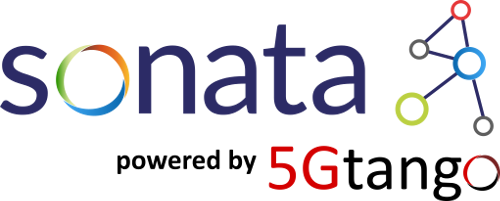Redhat Openstack Deployment (RDO) is one of the quickest and easiest methods to deploy Openstack to a single bare metal server and is fully explained here: how to spin up a proof of concept cloud on one node, using the Packstack installation utility - on January 2019 the latest Openstack release delivered is Rocky.
For an entry level scenario, a bare metal server with 4 to 8 cores (with virtualization enabled at the server's BIOS), 16GB of memory and 80GB of disk would be the minimum hardware requirements to instantiate a few VM's of low resource consumption flavors.
Before start running the 'packstack' tool, be sure to allocate a network segment (ex, one C-class) with your network administrator: it will be the 'provider' network used by the VM's instantiated on the Openstack.
Assuming that you have a C-class IP address space then, instead of running the last command # packstack --allinone, you must run:
# packstack --allinone --provision-demo=n --os-neutron-ovs-bridge-mappings=extnet:br-ex --os-neutron-ovs-bridge-interfaces=br-ex:eth0 --os-neutron-ml2-type-drivers=vxlan,flatas explained here: how to use 'packstack –allinone' with an existing external network
This will define an external network named extnet attached to the OVS bridge called br-ex connected to the eth0 physical interface. The tenant networks will be isolated via VxLAN tunneling.
The deployment process will end in less than 1 hour, depending on the server performance. at the end it will present the URL of the Openstack dashboard and the admin credentials to connect.
NOTE: if you do not have a bare metal server available, you can deploy RDO to a single RHEL or CentOS virtual machine but you must be aware of the performance penalities of a scenario like this.