-
-
Notifications
You must be signed in to change notification settings - Fork 53
iOS
Tua Rua edited this page Jun 28, 2018
·
15 revisions
You will need
- wget
- Xcode 9.3
- Xcode 9.1 for iOS Simulator
- AIR 30
The iOS version utilises the native WKWebView.
N.B. You must use a Mac to build an iOS app using this ANE. Windows is NOT supported.
From the Terminal cd into /example-mobile and run:
bash get_ios_dependencies.sh<extensions>
<extensionID>com.tuarua.WebViewANE</extensionID>
...
</extensions>You will also need to include the following in your app manifest.
<InfoAdditions>
<![CDATA[
<key>MinimumOSVersion</key>
<string>9.0</string>
...
]]>
</InfoAdditions>The iOS WebViewANE is written in Swift. We need to package the Swift libraries (along with a couple of dynamic frameworks) with our AIR app
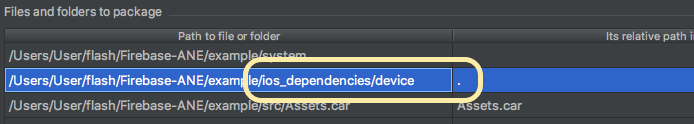
After the ipa is created unzip it and confirm there is a "Frameworks" folder in the root of the .app package.
To find out more about writing Swift based ANEs see FreSwift
This work is licensed under Apache License, Copyright (c) 2018 Tua Rua Ltd.
Configuring the ANE
- Windows