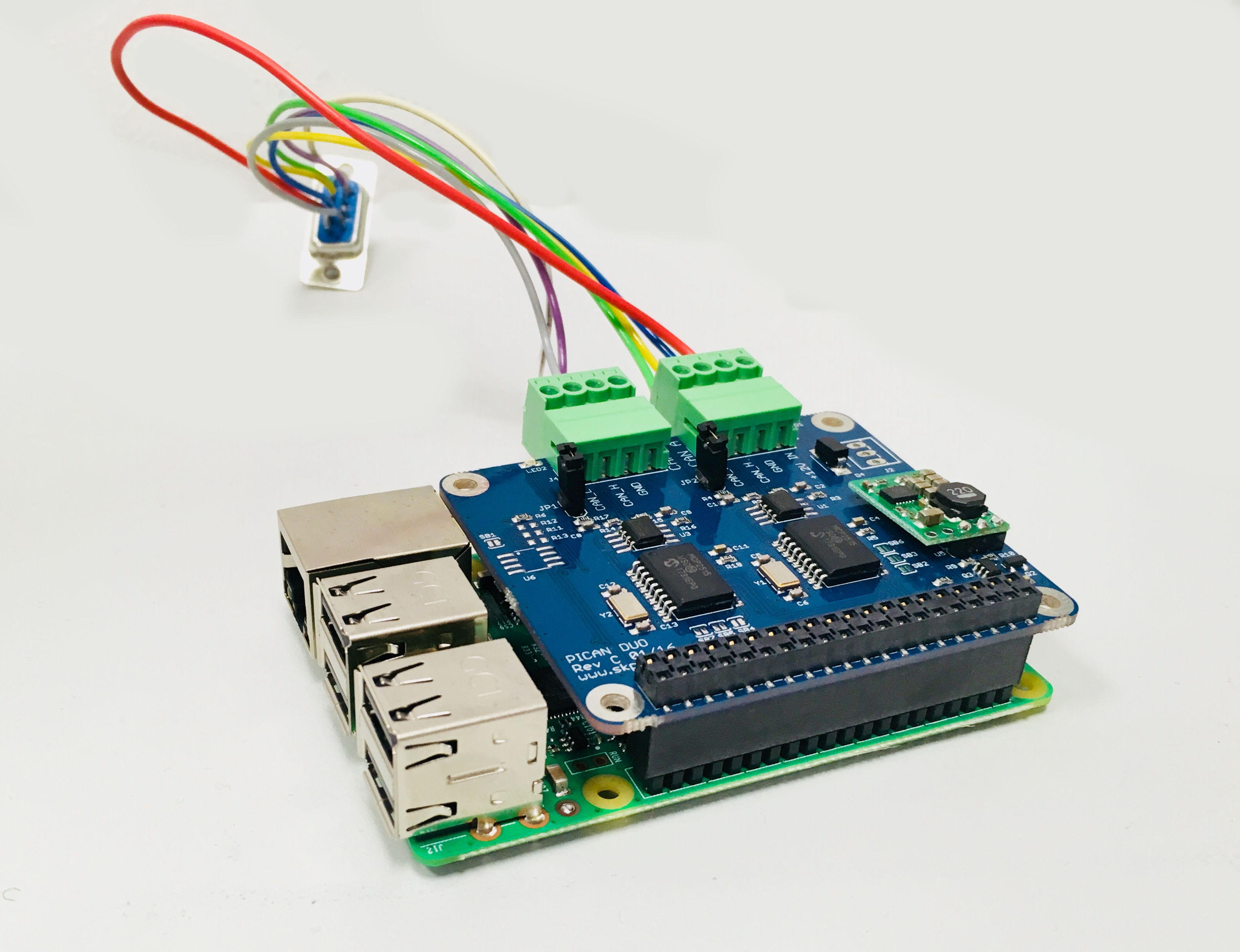forked from NilsHaeusler/amos-ss17-proj4
-
Notifications
You must be signed in to change notification settings - Fork 10
Set Up The Hardware
JulianAnders edited this page Aug 30, 2018
·
5 revisions
Connect the CAN-Shield to the Raspberry Pi. In our case we are using the PICAN Duo as a CAN Shield. Therefore we just have to plug it onto the 40 Pin Connector of the Raspberry PI. With the PICAN Duo board you can also Power the Raspberry PI by applying it to a 12V Power. In our case we also connected a jumper to the JP1 and JP2 to use the 120kΩ Terminator on the Board. The JP1 and JP2 can be found on the CAN-Shield right below the two green external connectors.