-
Notifications
You must be signed in to change notification settings - Fork 1
Home
Coal launcher is a client to view and play games from the AB Coal website or other repositories. This wiki page will show the basics of coal launcher and a documentation for developers.
Coal launcher has pre compiled installers and portable executables for Windows and a few linux distros. but if your platform is not listed in the release binaries you may need to manually run the source code using node.js and npm
Before running, download all dependencies by typing:
npm i
Then, you can just run this app by typing
npm start
If you want to build for your platform, you can run:
npm run dist
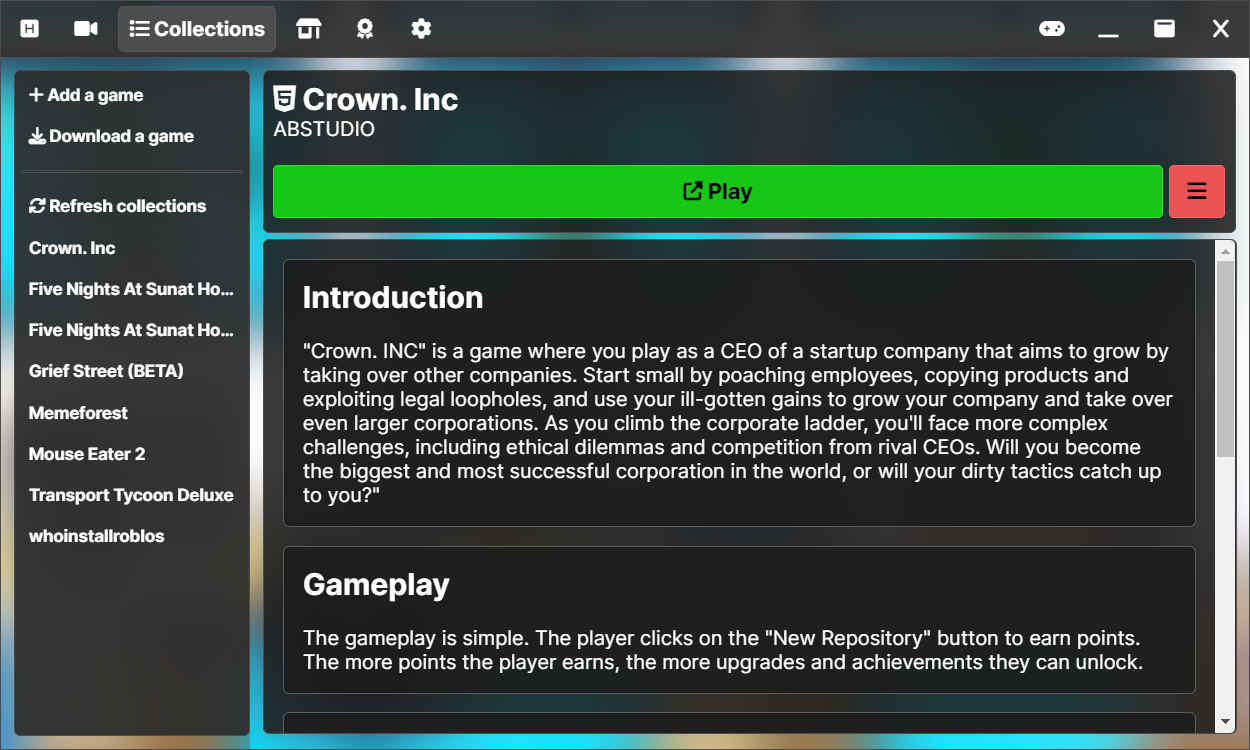
When launching coal launcher for the first time you are going to be greeted with the "Collections" screen. The "Collections" screen will be empty, and you can add games by going to the market or manually adding a game in the "Options" screen
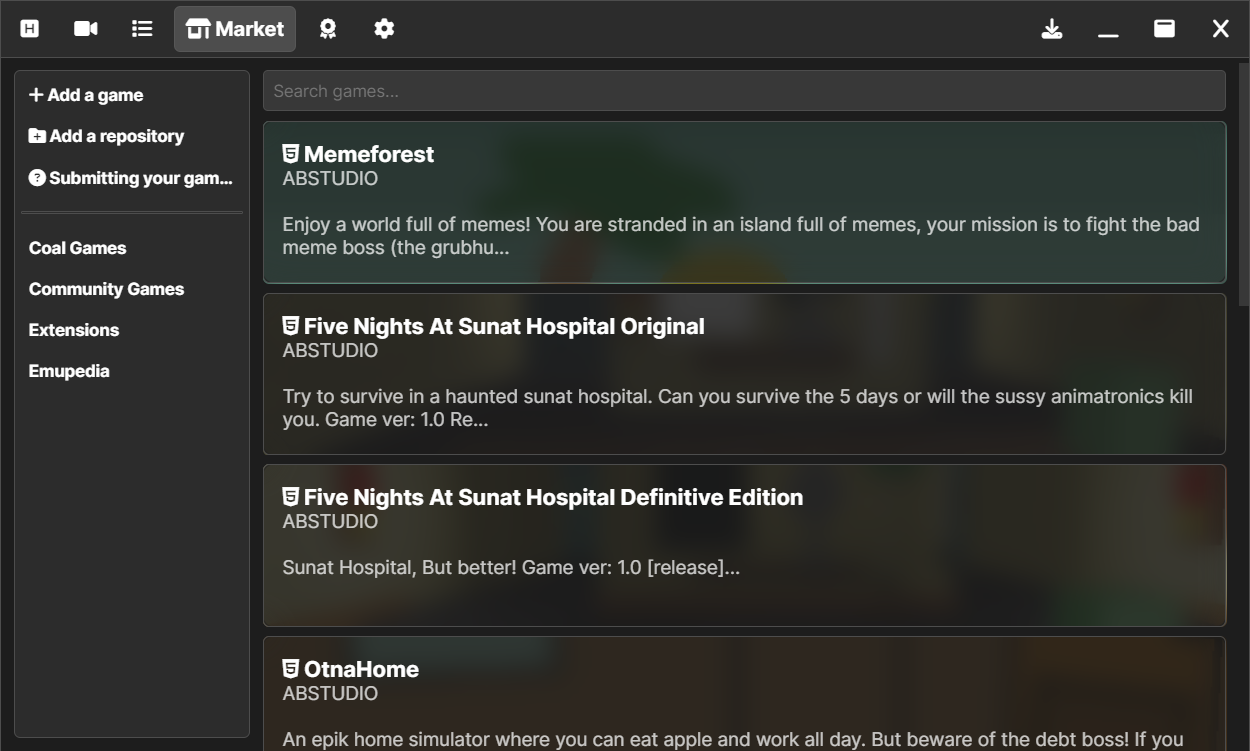
Add games to your collection by opening the "Market" screen. In the market screen, games will be shown in cards which shows the: game name, publisher and the detail. To download a game, click the card, it will automatically download the game and add it to your "Collections" screen. While the game is downloading, DO NOT close the market page this will stop the downloading of the game.
Adding your own games to the launcher is very easy! The add game menu is located in the "Options" screen. fill each text box according to what it says and then press the add game button.