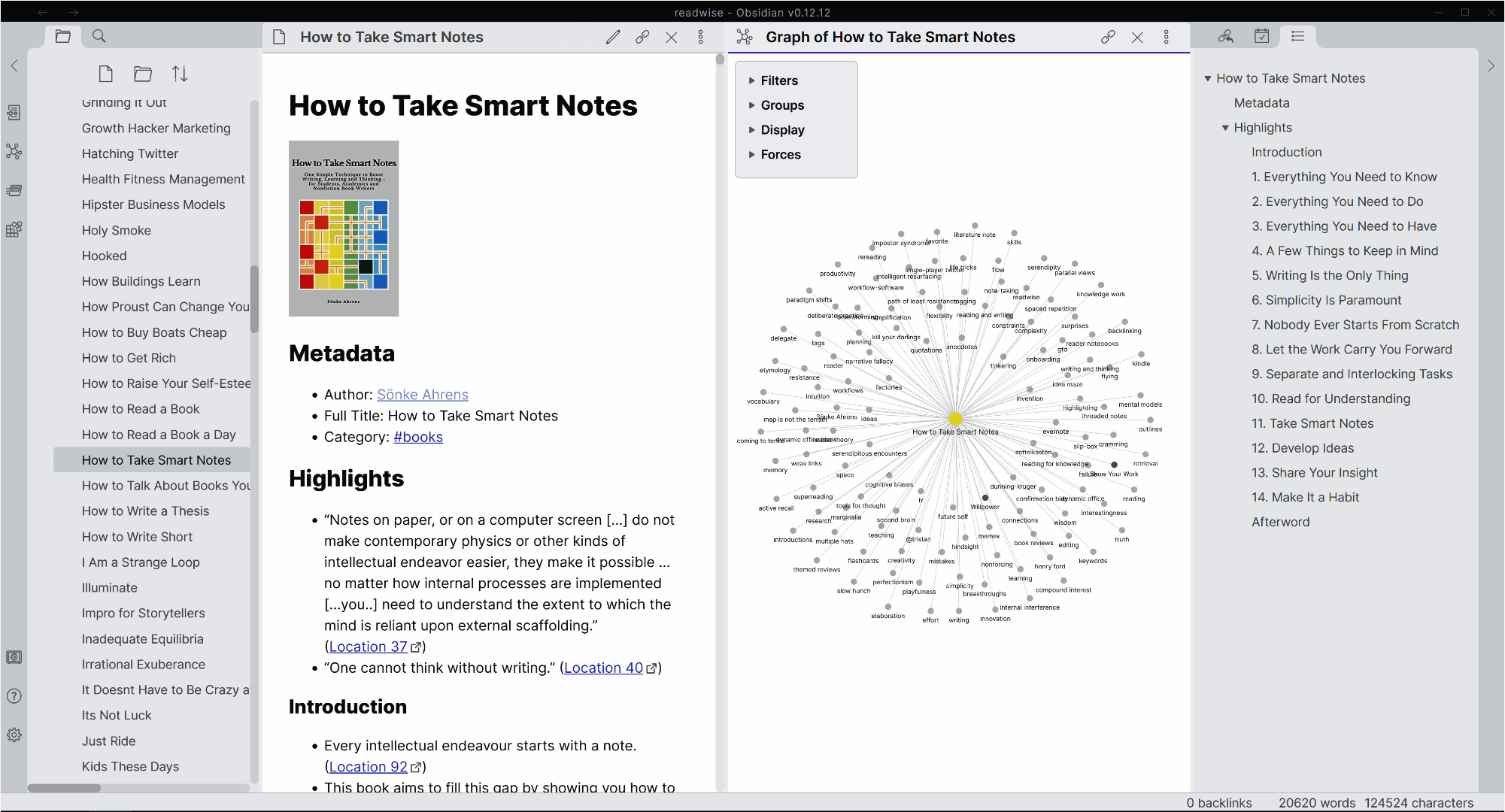This unofficial plugin NOT maintained by the Readwise team enables you to easily and automatically export all your digital highlights to Obsidian from a variety of sources such as Amazon Kindle, Apple Books, Google Play Books, Instapaper, Pocket, Medium, Twitter, PDFs, and more.
Note: This plugin requires a subscription with Readwise — a paid service that makes it easy to aggregate and review all your reading data into one place.
- Continuous, automatic syncing — Take a highlight while reading in bed and wake up to the highlight in your Obsidian vault
- Powerful, flexible templating — Customize the format of the export to your bespoke preferences using the Jinja2 templating language
- Enriched metadata — Upgrade your highlight exports with extra data including the cover image, original URL, author name, chapter headings, tags (taken while you read), and more
- Install the Improved Readwise plugin within Obsidian
- Enable the plugin
- Connect the plugin to your Readwise account
- Customize the export settings, if desired
- Initiate the first sync
- Thereafter, the plugin can be configured to sync automatically or manually
- This plugin is designed for those who want to modify their notes after import. If you simply want your Readwise library to be mirrored into Obsidian and don't plan on modifying them, then I recommend the Readwise Mirror Plugin
WIP