forked from terrywbrady/File-Analyzer
-
Notifications
You must be signed in to change notification settings - Fork 11
User interface Merging and Comparing Results
Terry Brady edited this page Apr 19, 2016
·
7 revisions
Return to User Interface Overview
After 2 tasks have been run in the FileAnalyzer, the "Merge" tab will become active.
The results of 2 tasks can be compared. The comparison will match records based on the values in the first column.
You can then choose the column to compare after records are matched.
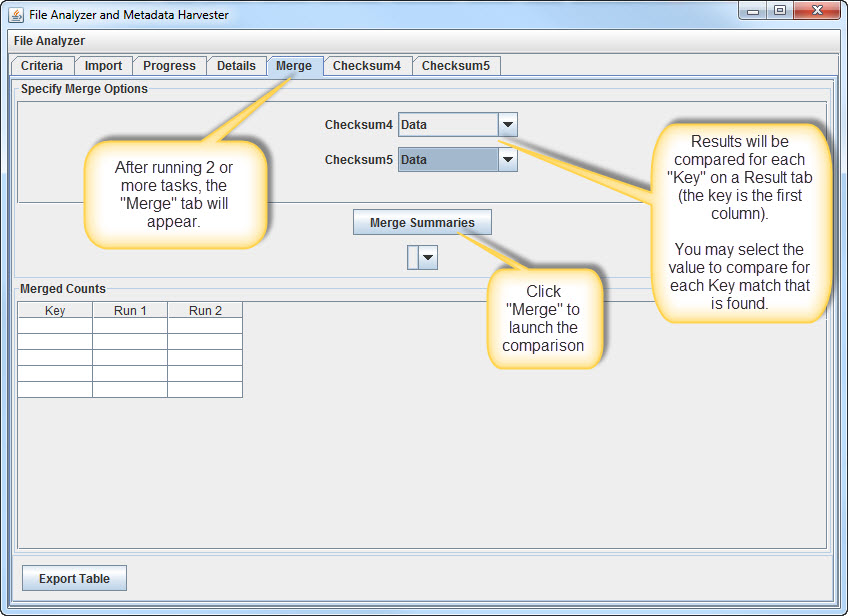
After the merge report has been generated, you can filter for records that match and records that do not match.
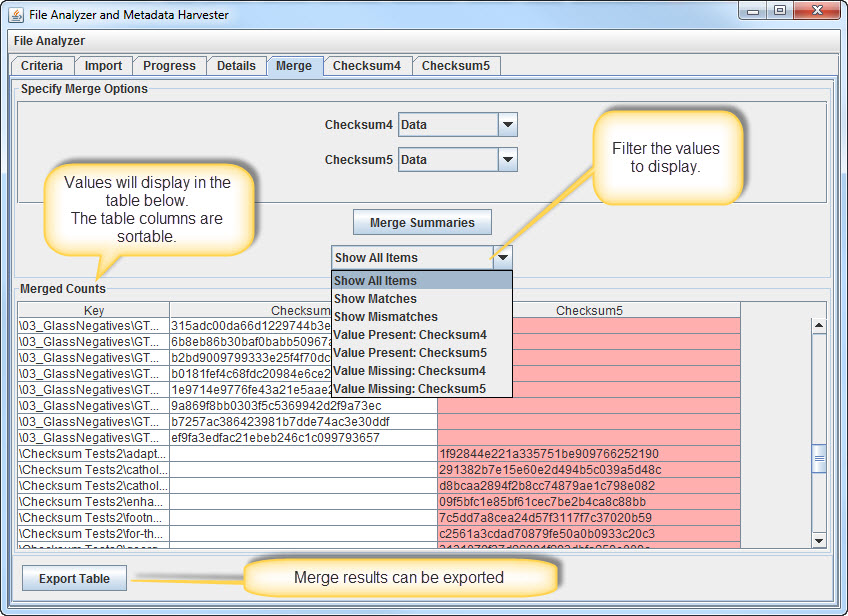
The filtered results can be exported to a text file.
