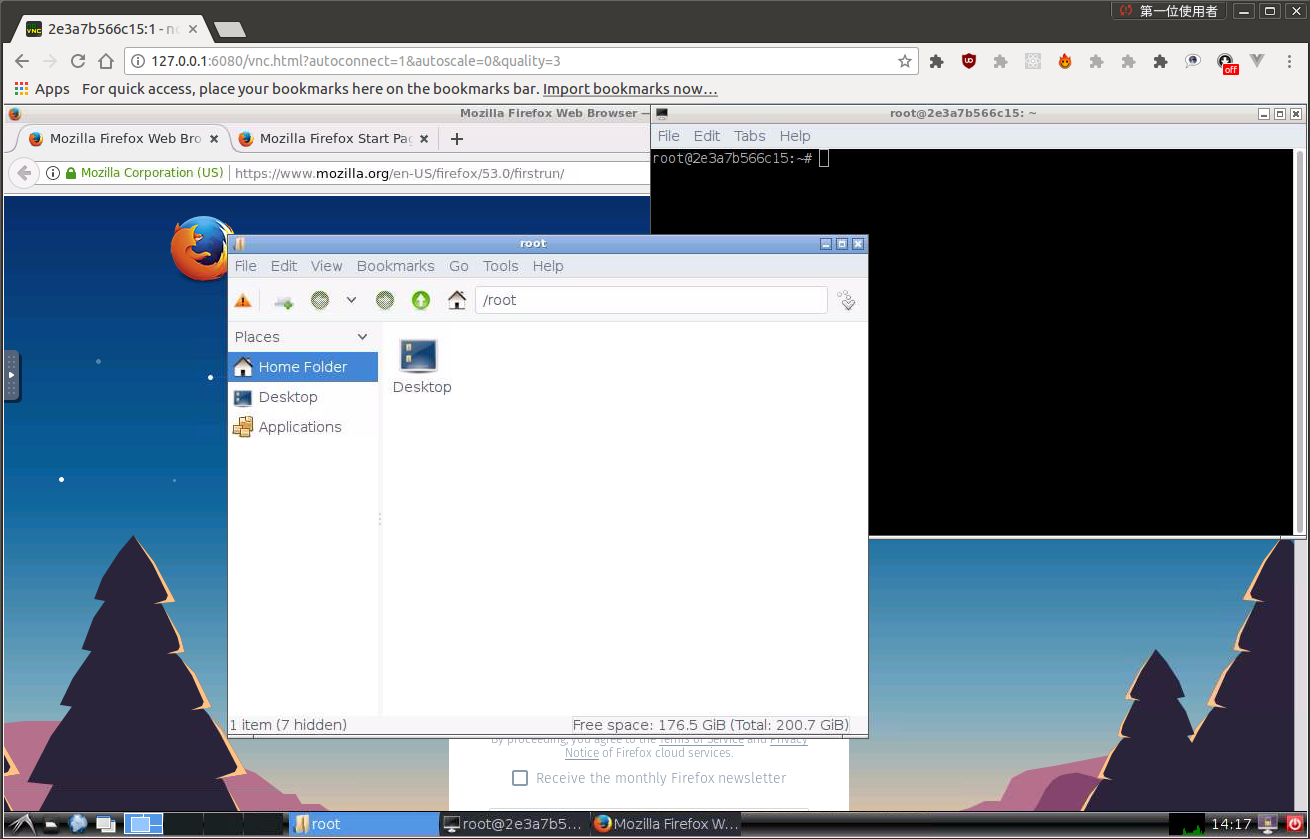Docker image to provide HTML5 VNC interface to access Ubuntu 16.04 LXDE desktop environment.
Run the docker image and open port 6080
docker run -it --rm -p 6080:80 dorowu/ubuntu-desktop-lxde-vnc
Browse http://127.0.0.1:6080/
Forward VNC service port 5900 to host by
docker run -it --rm -p 6080:80 -p 5900:5900 dorowu/ubuntu-desktop-lxde-vnc
Now, open the vnc viewer and connect to port 5900. If you would like to protect vnc service by password, set environment variable VNC_PASSWORD, for example
docker run -it --rm -p 6080:80 -p 5900:5900 -e VNC_PASSWORD=mypassword dorowu/ubuntu-desktop-lxde-vnc
A prompt will ask password either in the browser or vnc viewer.
- boot2docker connection issue, fcwu/docker-ubuntu-vnc-desktop#2
See the LICENSE file for details.