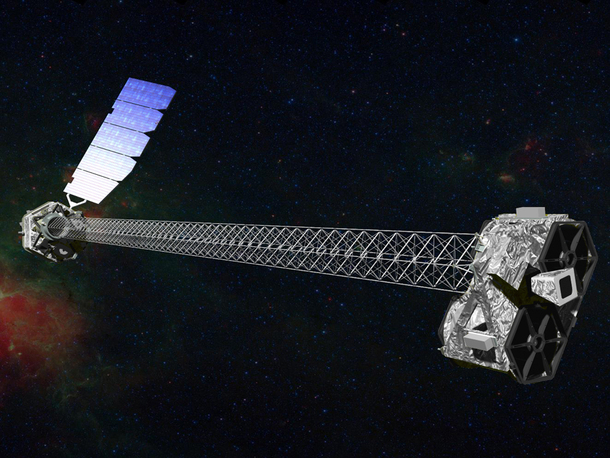
This repo requires some flavor of Python 3.
Base installation is accomplished via pip, but we recommend installing into its own conda environment first.
conda config --add channels conda-forge
conda config --set channel_priority strict
conda create --name nustar_pysolar python=3.9
git clone https://github.com/NuSTAR/nustar_pysolar.gitThen install the development version of this using pip. This will also install all required dependencies. Move to where you downloaded nustar_pysolar, and then do this:
pip install -e .See Iain Hannah's overview figures for the solar observations (made using SSWIDL) here.
Interested in helping out or adding code? Feedback is great.
If you have code you might want to contribute, get in touch with me to join the Slack group and/or issue a pull request.
We've provided several jupyter notebooks that demonstrates how to convert the NuSTAR solar data into heliocentric coordinates and data formats that align with Sunpy.
This series of notebooks should result in you have a sunpy-style map object that can then be combined with other sunpy objects (AIA, etc) for making pretty pictures.
The proper order is:
We also have provided an example notebook for how to plan a NuSTAR solar observation
You can search the NuMASTER table at the HEASARC, using SOL in the obs_type search bar to locate all of the NuSTAR solar observations. Any data that are public can be downloaded and reprocessed for solar work.
