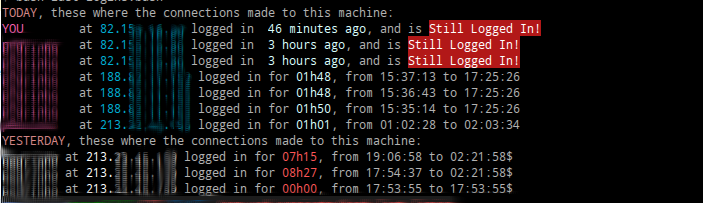Show last logins ( Today, Yesterday) and still opened ssh connections. It adds a slight delay login in to your machine.
Based on the work of IQAndreas : bash-last-login. It now also shows today and yesterday's logins. It uses the since without modifications.
- source the file bash-last-logins
- edit your .bashrc or .bash_profile,
- and add the line
source /path/to/bash-last-logins
- Make since.bash excutable and copy it to your PATH
chmod +x since.bash- example: copy the file to /usr/local/bin/since
IQAndreas didn't have any license, so i pick this one, if this is ok.
bash-last-logins
Copyright (C) 2014 43LCWebStudio
This program is free software: you can redistribute it and/or modify it under the terms of the GNU General Public License as published by the Free Software Foundation, either version 3 of the License, or (at your option) any later version.
This program is distributed in the hope that it will be useful, but WITHOUT ANY WARRANTY; without even the implied warranty of MERCHANTABILITY or FITNESS FOR A PARTICULAR PURPOSE. See the GNU General Public License for more details.
You should have received a copy of the GNU General Public License along with this program. If not, see http://www.gnu.org/licenses/.