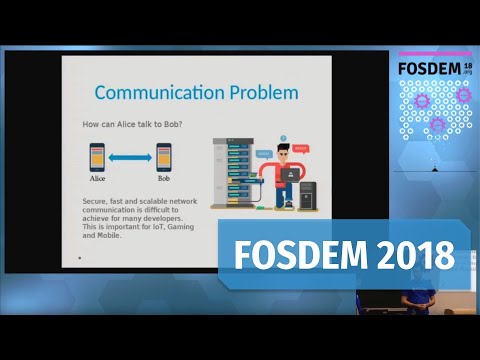Emitter is a free open source real-time messaging service that connects all devices. This publish-subscribe messaging API is built for speed and security.
Emitter is a real-time communication service for connecting online devices. Infrastructure and APIs for IoT, gaming, apps and real-time web. At its core, emitter.io is a distributed, scalable and fault-tolerant publish-subscribe messaging platform based on MQTT protocol and featuring message storage.
Emitter can be used for online gaming and mobile apps by satisfying the requirements for low latency, binary messaging and high throughput. It can also be used for the real-time web application such as dashboards or visual analytics or chat systems. Moreover, Emitter is perfect for the internet of things and allows sensors to be controlled and data gathered and analyzed.
The quick way to start an Emitter broker is by using docker run command as shown below.
docker run -d --name emitter -p 8080:8080 --privileged --restart=unless-stopped emitter/serverAlternatively, you might compile this repository and use go get command to rebuild and run from source.
go get -u github.com/emitter-io/emitter && emitterBoth commands above start a new server and if no configuration or environment variables were supplied, it will print out a message similar to the message below once the server has started:
[service] unable to find a license, make sure 'license' value is set in the config file or EMITTER_LICENSE environment variable
[service] generated new license: uppD0PFIcNK6VY-7PTo7uWH8EobaOGgRAAAAAAAAAAI
[service] generated new secret key: JUoOxjoXLc4muSxXynOpTc60nWtwUI3oThis message shows that a new security configuration was generated, you can then re-run EMITTER_LICENSE set to the specified value. Alternatively, you can set "license" property in the emitter.conf configuration file.
Finally, open a browser and navigate to http://127.0.0.1:8080/keygen in order to generate your key. Now you can use the secret key generated to create channel keys, which allow you to secure individual channels and start using emitter.
Emitter has a sandbox - a free cloud cluster which allows you to quickly try out the platform and see how simple it is to create connected, real-time applications. The movie below shows you how to create your sandbox account and create a simple hello-world application within 5 minutes.
The code below shows a small example of usage of emitter with the Javascript SDK. As you can see, the API exposes straightforward methods such as publish and subscribe which can take binary payload and are secured through channel keys.
// connect to emitter service
var connection = emitter.connect({ host: '127.0.0.1' });
// once we're connected, subscribe to the 'chat' channel
emitter.on('connect', function(){
emitter.subscribe({
key: "<channel key>",
channel: "chat"
});
});
// publish a message to the chat channel
emitter.publish({
key: "<channel key>",
channel: "chat/my_name",
message: "hello, emitter!"
});Further documentation, demos and language/platform SDKs are available in the develop section of our website. Make sure to check out the getting started tutorial which explains the basic usage of emitter and MQTT.
The Emitter broker accepts command line arguments, allowing you to specify a configuration file, usage is shown below.
-config string
The configuration file to use for the broker. (default "emitter.conf")
-help
Shows the help and usage instead of running the broker.The configuration file (defaulting to emitter.conf) is the main way of configuring the broker. The configuration file is however, not the only way of configuring it as it allows a multi-level override through environment variables and/or hashicorp Vault.
The configuration file is in JSON format, but you can override any value by providing an environment variable which follows a particular format, for example if you'd like to provide a license through environment variable, simply define EMITTER_LICENSE environment variable, similarly, if you want to specify a certificate, define EMITTER_TLS_CERTIFICATE environment variable. Example of configuration file:
{
"listen": ":8080",
"license": "/*The license*/",
"tls": {
"listen": ":443",
"host": "example.com"
},
"cluster": {
"listen": ":4000",
"seed": " 192.168.0.2:4000",
"advertise": "public:4000"
},
"storage": {
"provider": "inmemory"
}
}The structure of the configuration is described below:
| Property | Env. Variable | Description |
|---|---|---|
license |
EMITTER_LICENSE |
The license file to use for the broker. This contains the encryption key. |
listen |
EMITTER_LISTEN |
The API address used for TCP & Websocket communication, in IP:PORT format (e.g: :8080). |
tls.listen |
EMITTER_TLS_LISTEN |
The API address used for Secure TCP & Websocket communication, in IP:PORT format (e.g: :443). |
tls.host |
EMITTER_TLS_HOST |
The hostname to whitelist for the certificate. |
tls.email |
EMITTER_TLS_EMAIL |
The email account to use for autocert. |
vault.address |
EMITTER_VAULT_ADDRESS |
The Hashicorp Vault address to use to further override configuration. |
vault.app |
EMITTER_VAULT_APP |
The Hashicorp Vault application ID to use. |
cluster.name |
EMITTER_CLUSTER_NAME |
The name of this node. This must be unique in the cluster. If this is not set, Emitter will set it to the external IP address of the running machine. |
cluster.listen |
EMITTER_CLUSTER_LISTEN |
The IP address and port that is used to bind the inter-node communication network. This is used for the actual binding of the port. |
cluster.advertise |
EMITTER_CLUSTER_ADVERTISE |
The address and port to advertise inter-node communication network. This is used for nat traversal. |
cluster.seed |
EMITTER_CLUSTER_SEED |
The seed address (or a domain name) for cluster join. |
cluster.passphrase |
EMITTER_CLUSTER_PASSPHRASE |
Passphrase is used to initialize the primary encryption key in a keyring. This key is used for encrypting all the gossip messages (message-level encryption). |
The server requires Golang 1.9 to be installed. Once you have this installed, simply go get this repository and run the following commands to download the package and run the server.
go get -u github.com/emitter-io/emitter && emitterIf you want to run the tests, simply run go test command as demonstrated below.
go test ./...Emitter is conveniently packaged as a docker container. To run the emitter service on a single server, use the command below. Once the server is started, it will generate a new security configuration, you can then re-run the same command with an additional environment variable -e EMITTER_LICENSE set to the provided value.
docker run -d -p 8080:8080 emitter/serverFor the clustered (multi-server) mode, the container can be started using the simple docker run with 3 main parameters.
docker run -d -p 8080:8080 -p 4000:4000 -e EMITTER_LICENSE=[key] -e EMITTER_CLUSTER_SEED=[seed] -e EMITTER_CLUSTER_PASSPHRASE=[name] emitter/serverIf you need any help with Emitter Server or any of our client SDKs, please join us at either our gitter chat where most of our team hangs out at or drop us an e-mail at [email protected].
Please submit any Emitter bugs, issues, and feature requests to emitter-io>emitter. If there are any security issues, please email [email protected] instead of posting an open issue in Github.
If you'd like to contribute, please fork the repository and use a feature branch. Pull requests are warmly welcome.
Copyright (c) 2009-2017 Misakai Ltd. This project is licensed under Affero General Public License v3.