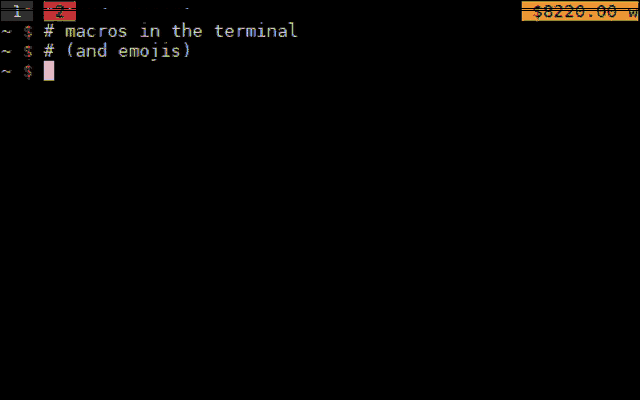tmux-text-macros is a tmux plugin. It let's you define a bunch of strings, from which you can choose by pressing Prefix + e.
By default it contains all the emojis and a few emoticons
- clone repository to
~/.tmux/plugins/ - add
run-shell ~/.tmux/plugins/tmux-text-macros/tmux-text-macros.tmuxto your~/.tmux.conf - run
tmux source ~/.tmux.confto enable the changes
You can add your own custom macros to ~/.tmux/custom-macros. You can use the custom-macros file as a template.
If you want to disable all the default macros put set -g @ttm-load-default-macros off before loading the plugin in your .tmux.conf
Disable all the default macros. Use this if you want to hide all emojis and just use your custom macros
How to split the tmux window
horizontalverticalfull-> new window
Setting the keybind for tmux-text-macros to execute.
Press Prefix e (normally Ctrl+b e) and choose a string by choosing it with the arrow keys or by entering a search string and press enter.