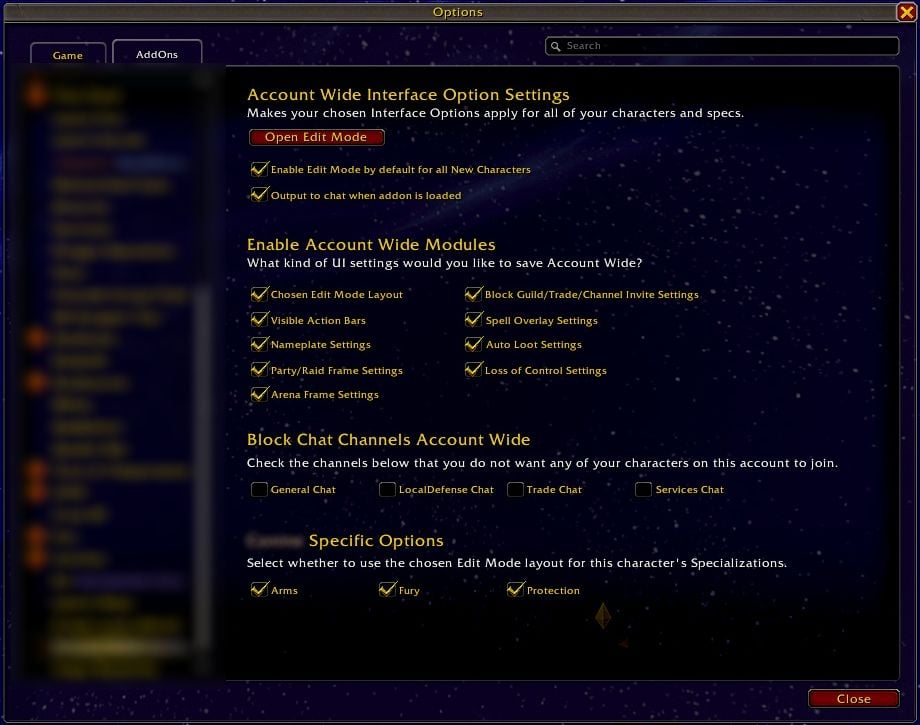An addon for World of Warcraft - The War Within, Cataclysm Classic and Classic Era!
This addon helps to keep your Base UI consistent across all of your characters by synchronizing variables that are normally character specific to all of your characters on your account.
By default, all of the settings below are synchronized, and you can disable any that you'd rather keep character specific:
- Chosen Edit Mode Layout (Can also be disabled per spec)
- Visible Action Bars
- Nameplate Settings
- Party/Raid Frame Settings
- Arena Frame Settings
- Spell Overlay Settings
- Auto Loot Settings
- Action Targeting Settings
- Block Guild/Trade/Channel Invite Settings
- Chat Window/Channel Settings
- Bonus: Block General/Trade/Services/LocalDefense Chat Channels
- The War Within - 11.0.5 & 11.0.7
- Cataclysm Classic - 4.4.1
- Classic Era - 1.15.5
Download the latest version from one of the places below, and unzip it in your <warcraft>\<_version_>\Interface\Addons folder if installing manually.
- CurseForge
- WoWInterface
- Wago
- GitHub
- Or put
https://github.com/NinerBull/AccWideUILayoutSelectioninto your favourite Addon Manager
NOTE: After installing for the first time, you should log into the character whose UI you have customized to your liking, so that the settings from that character are saved and will synchronize Account Wide!
You can configure the addon by typing /awi into chat.