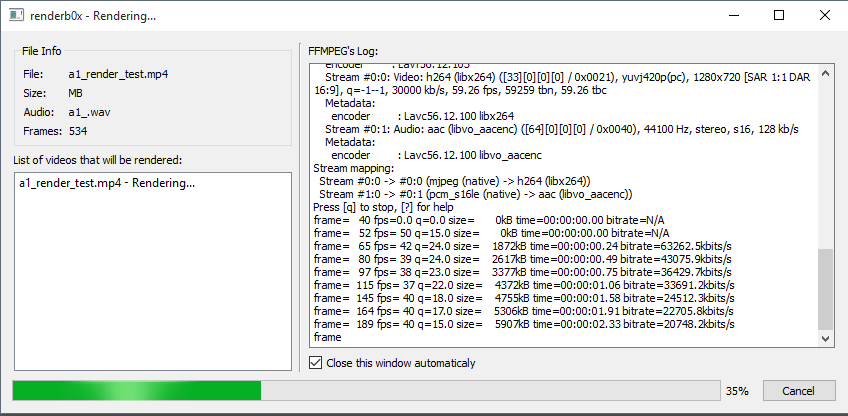renderb0x is a tool writen in python to "join" a sequence of image files (a1_0000.jpg-a1_7230.jpg => a1.mp4)
you should recognize that from Team Fortress 2
- automatically gets the right fps
- change file sequence without need to search for it
- support 4 and 5 number sequence
- x64 support
- really easy to use
- perfect to use with Lawena recording tool for fast rendering
- download it from: github releases - renderb0x v0.1
- run main.exe
- set the input path (folder where sequence files are)
- set the output path (folder where movie will be rendered to)
- choose the file ID in the input
- click render
remove config.json
it will be renamed to 5 a number number sequence and then render it.
- .tga
- .jpg
it's enough for good quality and small size.
- download and install python 2.7 x86
- download and install pyqt4 for python 2.7 x86
- download it from github release, copy/paste ffmpeg_x64.exe & ffmpeg_x86.exe into the same folder as main.pyw
- run the code below
python main.pyw
- install py2exe
python build.py py2exe
python convert.py