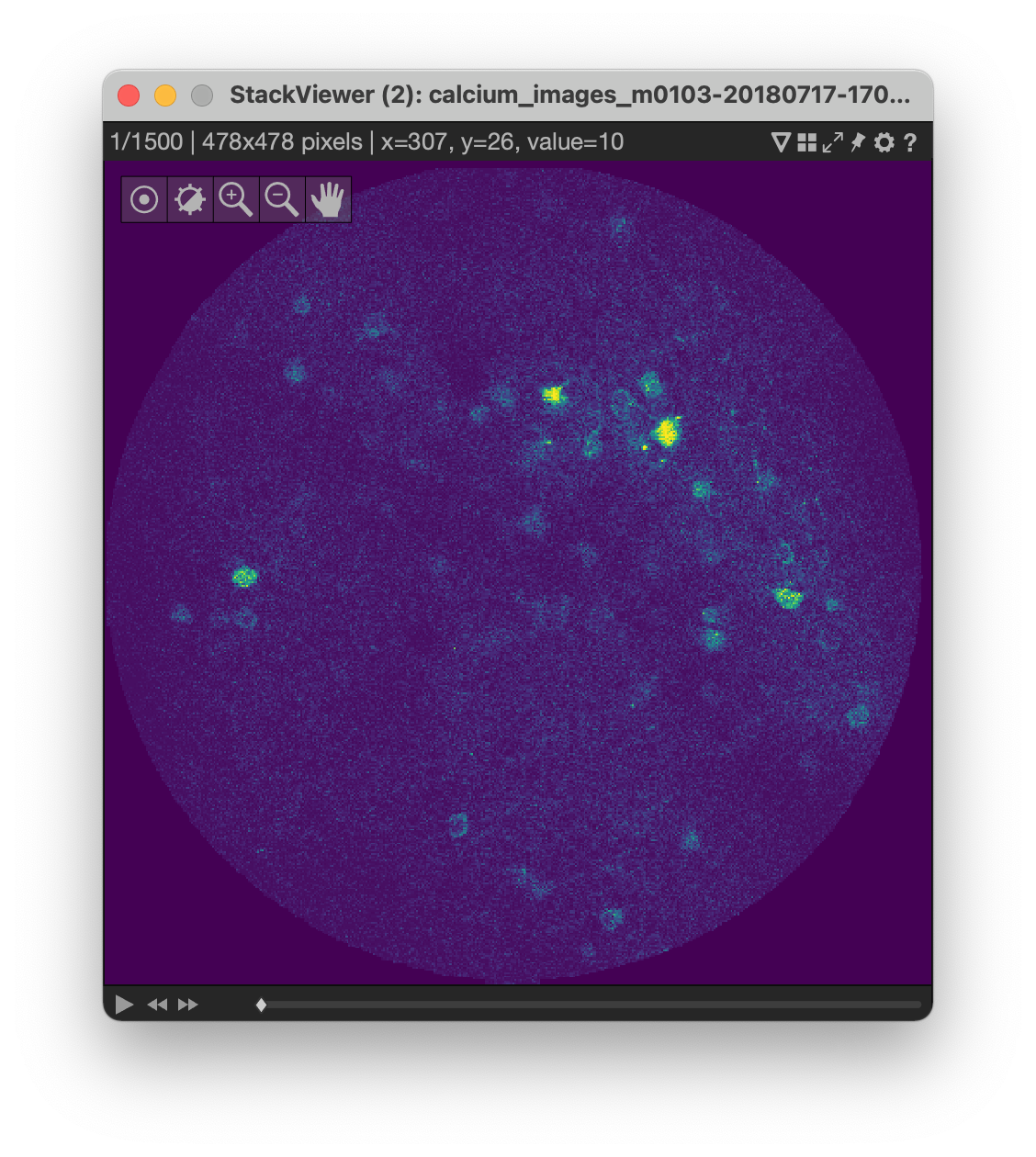A collection of apps and modules for processing, analysis and visualization of two-photon imaging data. Check out the introduction to Nansen on YouTube and/or see the Wiki for more details!
The NANSEN toolbox is still under development, so don't be surprised if you find occasional bugs here and there! If you manage to break something, please report under the issues section! Also, suggestions for improvements and general feedback are very welcome!
MATLAB Release 2020b or later
- Clone the repository and add all subfolders to MATLAB's search path.
- Make sure the required MATLAB toolboxes (listed below) are installed.
- Run
nansen.setupto install community toolboxes and configure your first project. Alternative: To use nansen apps without creating a project, install the required community toolboxes (listed below). View demo ofnansen.setupon YouTube.
- Image Processing Toolbox
- Statistics and Machine Learning Toolbox
- Parallel Computing Toolbox
To check if these toolboxes are already installed, use the ver command.
Typing ver in matlab's command window will display all installed toolboxes.
If any of the above toolboxes are not installed, they can be installed by
navigating to MATLAB's Home tab and then selecting Add-Ons > Get Add-Ons
- Widgets Toolbox** (Download toolbox installer | View toolbox site)
** The Widgets Toolbox can also be installed using MATLAB's addon manager,
but it is important to install a compatibility version (v1.3.330) of the
toolbox, so please use the download link above or install using nansen.setup.
App for viewing and interacting with videos & image stacks
App for registering cranial implants, injection spots and imaging field of views (and RoIs) on an atlas of the dorsal surface of the cortex.

Example of toolbox plugins that are included in NANSEN