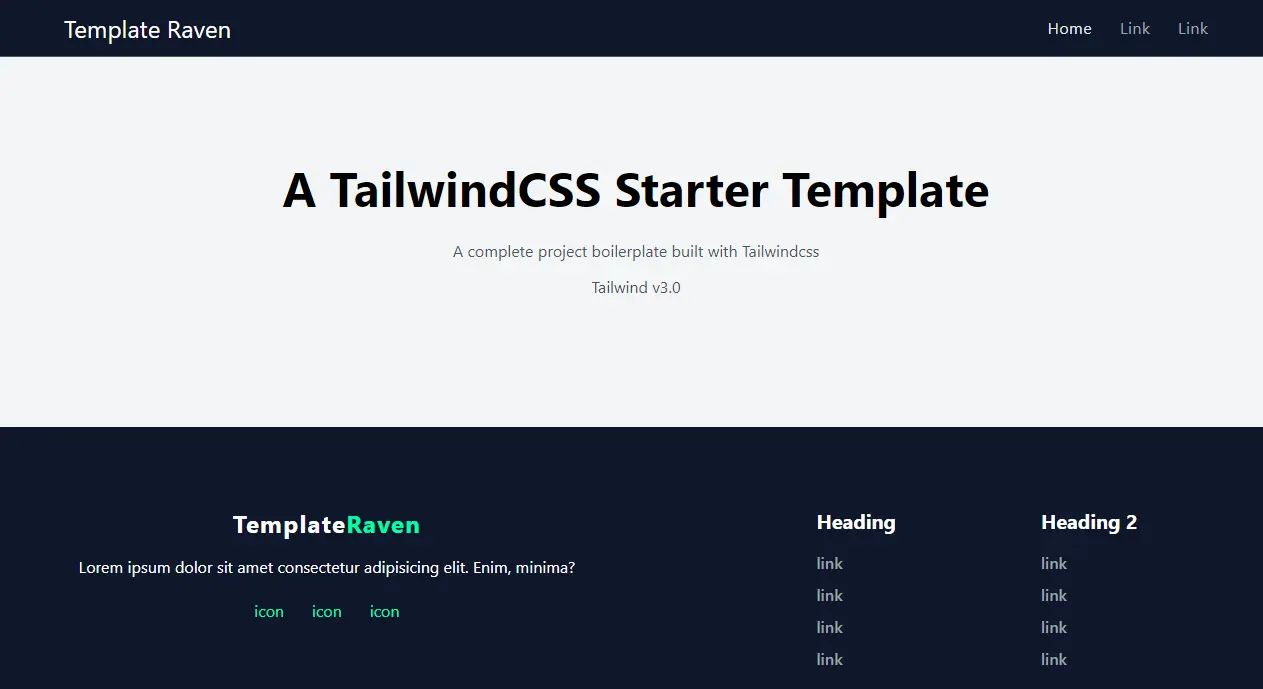An unstyled starter template for Tailwind CSS v3.0 with predefined file paths - a great boilerplate for starting a new Tailwind CSS project.
Download the zip file here, and extract it or simply just fork it.
Open up your terminal and run these commands.
cd '<Project Folder>'
npm install
npm run css
And you are good to go.
- Good looking Footer
- Responsive starter template ready to customize and publish
- Responsive navbar with hamburger menu
- Custom Scrollbar for Safari, Chrome and Opera
- tailwind.config.js file included for easy customization
You can view the live demo at https://abrahamebij.github.io/tailwind-boilerplate/
If at any point you come across some errors, probably while trying to edit something in the tailwind.config.js file, you should head over to your terminal and type npm run css again or type npx tailwindcss -i ./src/input.css -o ./public/css/output.css --minify --watch depending on your choice.