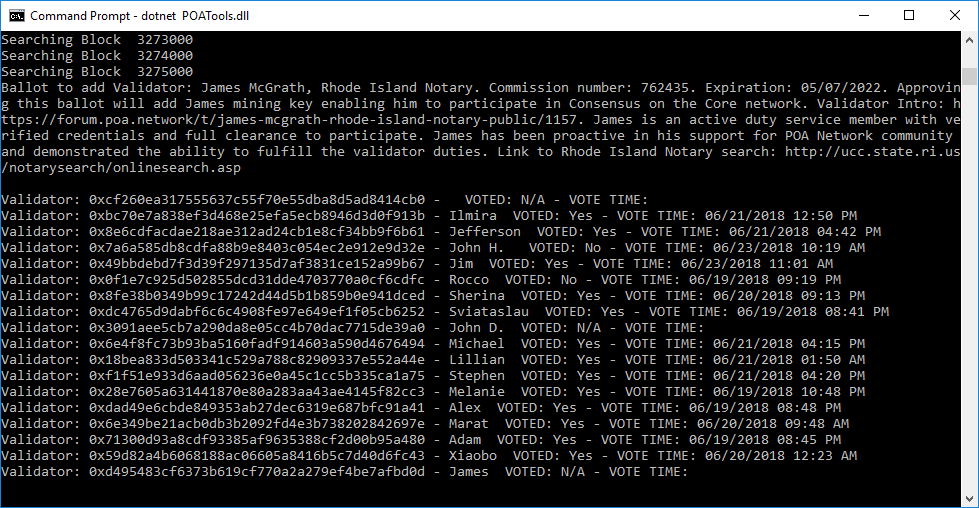POA-Tools is a .NET CORE application that is built for POA Network based blockchains. It allows a user to see individual yes/no voting stats on individual ballots
- Windows/Mac/Linux OS
- Install the .NET CORE runtime libaries (See Microsoft .NET Core Downloads)
- .NET Core Runtime Install Instructions for Linux Ubuntu 16.04 https://dotnet.microsoft.com/download/linux-package-manager/ubuntu16-04/runtime-2.0.5
- Fully Archived Parity instance pointed at either Core or Sokol POA Network chains (See POA Installation) Extra command line params for Parity: --pruning=archive --no-warp
-
Open settings.json file and fill in the following infomation
- RPC is defaulted to localhost. Leave this alone unless your rpc port is different for your local parity instance
- Network: Use either "Sokol" or "Core"
- Mode Options: "Emission", "Validator", "Threshold", "Proxy"
- Starting Block: The approximate starting block of where the ballot was created. !!This is important. If this is off then the program will not correctly read all of the votes recorded.!!
- Ballot: The ballot number to search for in https://voting.poa.network
- BallotKey: The affected key to look for in https://voting.poa.network (* Not required in Threshold and Proxy Ballots)
-
Start your local parity instance and let it fully sync
-
Build the program either in Visual Studio or run the provided release binaries.
- Download Binaries from Release (See POA-Tools v1.2)
- Open up a command prompt or bash prompt
- Navigate to the folder where you download the binaries.
- Run "dotnet POATools.dll" without the quotes