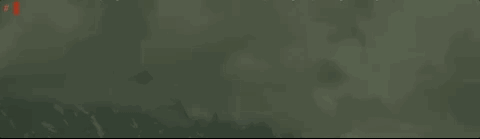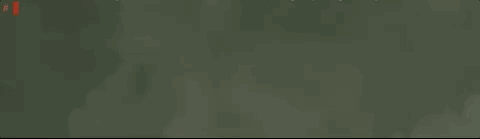- Interactive mode (for manual versioning)
- Supports conventional commit messages
- Or supports an exact version
- Or supports the major/minor/patch label
- Compare against a specific local/upstream branch
- Revert to the local/remote branch's version
- Dry-run, help docs, summary stats
- Optionally set the version an OpenAPI (aka Swagger) doc
Semy (pronounced "SEM-ee") is a tool for setting a semantic version value onto the package.json and/or an OpenAPI doc for a NodeJs project (directly or interactively).
- In a husky pre-commit hook
- In a CI/CD pipeline (non-ineteractive mode)
- Manually (interactively) prior to writing up a PR
Easiest is to launch it interactively, and it'll guide you through the choices:
npx semy
Simplest is to set the version directly (non-ineteractive) in one-shot:
npx semy 1.12.0
Perhaps you are basing your versioning of the project on git tagging and can parse the exact semver you will set every time. If so, just plug that value as a command-line arg to semy (for example: npx semy 1.12.0).
Create a patch version change directly (non-interactive):
npx semy --type=patch
Or a minor version change:
npx semy --type=minor
Or a major version change:
npx semy --type=major
And although it's recommended to use the --type=patch|minor|major flag instead, you can optionally specify --patch, --minor or --major (would get weird if you combined them though, so it's not listed in the --help docs).
Or revert the local package.json back to the same version on the source branch
npx semy --revert
Or the same, but specify a different branch than the default (develop):
npx semy --revert --branch=main
Packages (not apps) are often single-branched projects or when they are not, you still publish only from one branch (this ain't Java). And while develop is a common branch to settle on as the default, just use the --branch flag to specify a different one to use as the basis for the published package.json.
npx semy --branch=main
You can forgo the --type flag, the interative menur or passing a semver (ie, 1.5.9) directly, and instead let the versioning be driven by conventional git commit messages. This can fit well into CI/CD pipelines or pre-push Git hooks (especially combined with the --add-commit flag).
A Conventional Commit is a prefixing pattern for git commit messages which can be used to drive automation scripts (especially in CI/CD pipelines) that set the semantic version for you.
This prefixing convention for git commit messages is extremely simple, basically just this:
fix:- means a patch updatefeat:- means a minor updatefeat!:orfix!:- means a major update
Here's a couple of example git commit messages which follow that convention:
feat: Added a new helper util function to determine git (current) commit hashes by a given branch name.
That feat: prefix would signify a minor semantic version change. For example, bumping from 1.3.9 to 1.4.0
Here's an example of a patch change convention:
fix: A divide by zero error in the summary calculator function. Wrote a test to make sure the bug doesn't happen again.
And lastly a major update would just being either that fix or feat prefix followed by the exclamation mark !:
feat!: Rolling out the refactor from Perl to TypeScript
And to take advantage of that git commit convention to bump a version, just supply the --conventional flag and it'll take precedence (and not apply any change if there are no matches)
npx semy --conventional
if you publish from the develop branch, that's all you need, but otherwise you'll always want to provide the --branch flag:
npx semy --branch=main --conventional
See the difference between local and source-of-truth on another branch:
npx semy --info
{
package: 'semy',
'Local package.json': '1.0.2',
"main branch's package.json": '1.0.2',
'versioning options:': { Major: '2.0.0', Minor: '1.1.0', Patch: '1.0.3' }
}
Note it also shows you what a Major vs Minor vs Patch would look like
In addition to the version updating to the package.json manifest, you can supply a file path to an OpenAPI formatted file (yml or json):
npx semy --openapi-path=docs/openapi.yml
Print out the help docs:
npx semy --help
Set a semantic version value onto the package.json for a NodeJs project (direct ly or interactively)
Options:
--type The kind of semantic version increment. Choices are patch (default), minor, or major.
--branch The branch to use as the basis for the current version.
Rare that this need be anything other than develop (default) for NodeJs projects
(except for single branch projects).
--revert Set the version field in the local package.json to match that of the source branch
(specified by --branch, defaulting to develop)
--conventional An optional way to determine and apply the semver update is to use Conventional Commits:
https://www.conventionalcommits.org/en/v1.0.0/
Which is git commits whose leading prefixes determin update types:
fix: - means a patch update
feat: - means a minor update
feat!: or fix!: - means a major update
--info Maybe you only want to compare the local package.json with that of a branch and see what the major/minor/patch updates would be.
--add-commit Whether to auto-add the commit after making the semver change (defaults to true).
--commit-message The commit message (when using --add-commit).
Defaults to 'Update version to x.x.x'
Note: Use 'x.x.x' in your commit message override if you want it interpolated.
--openapi-path An optional path to an OpenAPI formatted file whose version also needs upating.
--cwd An optional working directory to use as the basis (defaults to the directory where the script is being executed)
--dry-run To do everything except for actually altering the package.json/openapi file(s)
--log-level The threshold logging level to use (defaults to info).
Examples
$ semy
$ semy 1.17.0
$ semy --type=minor
$ semy --type=major
$ semy --type=patch
$ semy --revert
$ semy --info
$ semy --openapi-path=docs/openapi.yml
$ semy --conventional --add-commit
$ semy --cwd=../path/to/some/other/repo
$ semy --commit-message="new version x.x.x"
In general you should have human beings involved in the process of setting your semantic version.
Is meaningful semantic versioning important? And if so, how critical is it? Perhaps it's about as important or as trivial as the similar topic of building APIs which honor the meaning of HTTP response codes (ie 404, 200, 500, 401).
To follow the analogy for a bit, it is common to see web services built which fall back to an error code of 500 in a "catch-all" (maybe there's even a "TODO" to handle errors). Failing to use response codes in a way your consumers expect, just leads to confusion and more time wasted troubleshooting errors (for them and for you). Meaningful error handling (both for status codes and error messages) helps build trust between you and your API consumers. They trust they can use your service and have it behave predictably and be easy to troubleshoot when things go wrong.
Similar to Http response codes, semantic versioning is a simple technical contract which builds trust between you and your consumers. The light technical syntax at the heart of semantic versioning communicates these most basic details:
- a backward-compatible bug fix (patch)
- backward compatible new feature (minor)
- breaking new change (major)
Similar to using "Internal server error (500)" Http response codes as a catch-all in applications with poor error-handling, semantic versioning has similar unintentional (or lightly neglectful) abuses. Maybe the most common is automating the versioning to be "patch" changes for every new commit. It's completely understandable given how much of our build, deployment and release processes are highly automated. Version handling just "feels" like it should be automated.
The solutions to this problem are a mix of tools and techniques, including some or many of:
- git release tagging
- use code commit labels to signal major/minor/patch change
- ignoring commits which have only non-publishable files.
- using branch merging conventions to determine whether a major, minor or patch updates
This tool is an attempt to add onto that toolkit some shell scripting focused on easier manual and automated versioning of NodeJs package manifest/config files.