Open source ambient lighting implementation with the audio visualization effects and video performance tweaks especially for USB grabbers. Support for HDR/BT2020 using LUT tables. Single and multi-threaded video processing optimization on Windows, macOS and Linux x64 & ARM (Raspberry Pi and others) for SDR/HDR streams captured by USB grabbers. Direct support USB grabbers for Windows 10 (Microsoft Media Foundation), Linux (v4l2) and macOS (AVFoundation). Also software screen grabbers are available now 🆕
Official releases:
https://github.com/awawa-dev/HyperHDR/releases
Installers of the latest testing version (artifacts available in the latest build):
https://github.com/awawa-dev/HyperHDR/actions
Default LUT table is already included (in the installers) but you can generate your own or import 3dl Autodesk lut table.
For Raspberry Pi you may use prepared SD card images: manual
Default hostname for SD images is HyperHDR so connect to http://hyperhdr:8090/
SSH and SPI are enabled on default.
Building HyperHDR from sources ✨
HyperHDR's support section (or https://hyperhdr.blogspot.com/ )
Manuals and guides for building and configuring your own ambient lighting system with HyperHDR:
Step 1: Addressable led strip
Step 2: Power supply
Step 3: USB grabber
Step 4: Additional stuff
Step 5: Device for hosting HyperHDR...macOS, Windows or Raspberry Pi?
Step 6: Installing HyperHDR ambient lighting software
Step 7: How to set up HyperHDR? Part I: basic configuration
Build-log from my SK6812 RGBW system and one thing about calibration
- Really low CPU usage on SoCs like Raspberry Pi using v4l2 grabbers
- Support for multithreading that makes Raspberry Pi capable of processing HQ video stream (Rpi 1 & Zero should also benefit from the optimization alone)
- Built-in LUT table generator
- HDR/BT2020 color, treshold & gamma correction (LUT)
- SDR treshold & gamma correction for selected codecs (LUT)
- Support for USB grabbers under Windows 10
- Support for USB grabbers under macOS (x64)
- Support for software screen grabbers: DirectX11 (Windows), CoreGraphics (macOS), X11 (Linux) 🆕
- Built-in audio visualization effects
- Optimized multi-instances. You can use for example your TV LED strip and multiple WLED or Philips Hue light sources.
- Support for WS821x, APA102 and SK6812RGBW LED strips using fastest possible cable solution for generic ESP8266/ESP32 external LED drivers: HyperSPI 🆕
- Support for WS821x, APA102 and SK6812RGBW LED strips ultrafast USB serial port AWA protocol for ESP8266/ESP32 at @2000000 baud with data integrity check and white channel calibration: HyperSerialEsp8266 and HyperSerialESP32. WLED fork for ESP8266 & ESP32 at @2000000 (:sparkles: also for @921600) baud and almost all popular types of LED strips is available: HyperSerialWLED
Changelog: (v17 beta)
- Overall performance without tone mapping for USB grabbers improved x10 (MJPEG) and x3 (YUV) over Hyperion NG 2.0.0.8A thanks to optimization & using of multi-threading
- Direct support for USB grabbers under Windows 10, Linux and macOS (really fast & of course multi-threaded)
- Support for software screen grabbers: DirectX11, CoreGraphics, X11 🆕
- Support for CEC (turn ON/OFF grabbers, remote keys to command HDR tone mapping) 🆕
- Audio visualization effects (Windows, macOS and Linux)
- Support for my new HyperSPI project for Rpi. Fastest possible cable solution for almost every generic ESP8266/ESP32 LED driver 🆕
- Fork of WLED with USB serial port AWA protocol at @2000000 speed (:sparkles: there are also special versions for @921600) for ESP32 & ESP8266 and almost all types of LED strips: HyperSerialWLED
- Support for WS821x RGB, SK6812 RGBW, APA102 like LED strips using USB serial port AWA protocol for ESP8266 at @2000000 baud with data integrity check: HyperSerialEsp8266 🆕
- Support for WS821x RGB, SK6812 RGBW, APA102 like LED strips using USB serial port AWA protocol for ESP32 at @2000000 baud with data integrity check: HyperSerialESP32 🆕
- User interface upgraded to modern standards (Bootstrap 5) 🆕
- Automatic signal detection with smart learning capability for USB grabbers 🆕
- Re-implemented backup import / export functions for ALL instances 🆕
- New video stream crop method in JSON API and GET multi-command support 🆕
- JSON API documentation in a form of live playground in 'Advanced' tab 🆕
- Fix for WLED new network protocol 🆕
- LED grouping aka PC mode aka gradient mode, can help with eye fatigue when used with the monitor, each LED in the group has same average color 🆕
- Add timeout for the anti-flickering filter 🆕
- Panel for easy video resolution & refresh mode selection in the grabber section 🆕
- Support for QT6 🆕
- Lower CPU usage when automatic signal detection triggers 'nosignal' 🆕
- Fixed power saving issue in macOS version 🆕
- Support for YUV, MJPEG, RGB24, I420, NV12 and XRGB encoding
- Overall ('Quarter of frame' in the USB grabber section) and per an instance ('Sparse processing' in the Processing tab) options to control quality/performance balance.
- Hardware brightness, contrast, saturation, hue control for USB grabbers (Windows and Linux)
- Philips Hue driver (inc. Entertainment API) partially rewritten and working. Customized new options for powering on/off the lamps
- New option to choose video encoding format (for multi format grabbers for ex. Ezcap 269, MS2109 clones)
- special LUT table dedicated for Ezcap 320 grabber available in the download section
- Add configurable Signal Threshold Counter option for signal detection
- LUT table tone mapping, mainly for HDR correction and fast color space transformation (YUV).
- New advanced & weighted advanced LED mean color algorithm in Image→LED mapping
- Improved backlight algorithm to minimize leds flickering on the dark scenes (configurable in the Smoothing)
- Add old style color calibration (HSL) using luminance, saturation et.
- Build for newer Raspbian Buster. It's a complete migration from older Raspbian Stretch
- Option for hyperhdr-remote, JSON API and web GUI remote to turn on/off HDR tone mapping
- Option for luminescence & saturation for hyperhdr-remote
- Ready to write SD images of HyperHDR
- Fix for SK9822 leds on SPI (aka fake APA102)
- Windows, macOS DMG and Linux DEB & RPM installers contain default LUT table
You don't need to use HDR source for usage of HyperHDR. You can just benefit from: significant higher performance for captured video stream from USB grabber over Hyperion NG, capability of using multithreading to avoid bottleneck resources, support for modern USB grabbers under Windows 10/Linux/macOS, decicated fast USB LED drivers (HyperSerialEsp8266 and HyperSerialWLED) or SPI driver (HyperSPI), screen grabbers including DirectX11 with HDR tone mapping, improved image to led colors averaging new algorihtms, music capabilities and few tweaks that minimize blinking at the dark scenes.
Use linux 'top' command with per core view (press 1) or preferable 'htop'. On Rpi 2/3/4 max limit is 400% (4 cores per 100%). The problem will occure when one of the core's usage is close to the 100% limit, not when overall usage is for example between 200-300% where each core if far from the individual limit.
Check the performance statistics that are updated every minute in System➔Log page.
Use YUV(YUY2) / XRGB(RGB32) encoding format if it's possible. It provides better quality and lower CPU usage.
We do not support driving WS281x or especially SK6812 LED strips directly from the Raspberry Pi. If you made it and it works, fine, but most of our users weren't so lucky. You should use external ESP8266/ESP32 (preferable with CH340G or CP2104 onboard) and voltage level shifter.
Usage of WS281x LED strip with Rpi directly (PWM mode) requires root privilages. Otherwise you may get 'Error message: mmap() failed' (read more)
It's possible to switch off/on HDR tone mapping remotely with home automation system. You can build commands for HyperHDR using out JSON API playground 🆕
Before and after HyperHDR LUT correction on HDR/BT2020 video that was broken by the USB grabber.
Without it your ambient lighting colors will be washed-out:
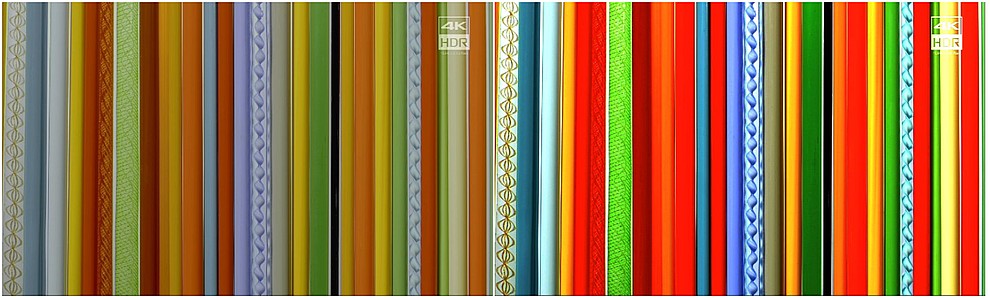


The source is released under MIT-License (see http://opensource.org/licenses/MIT).


