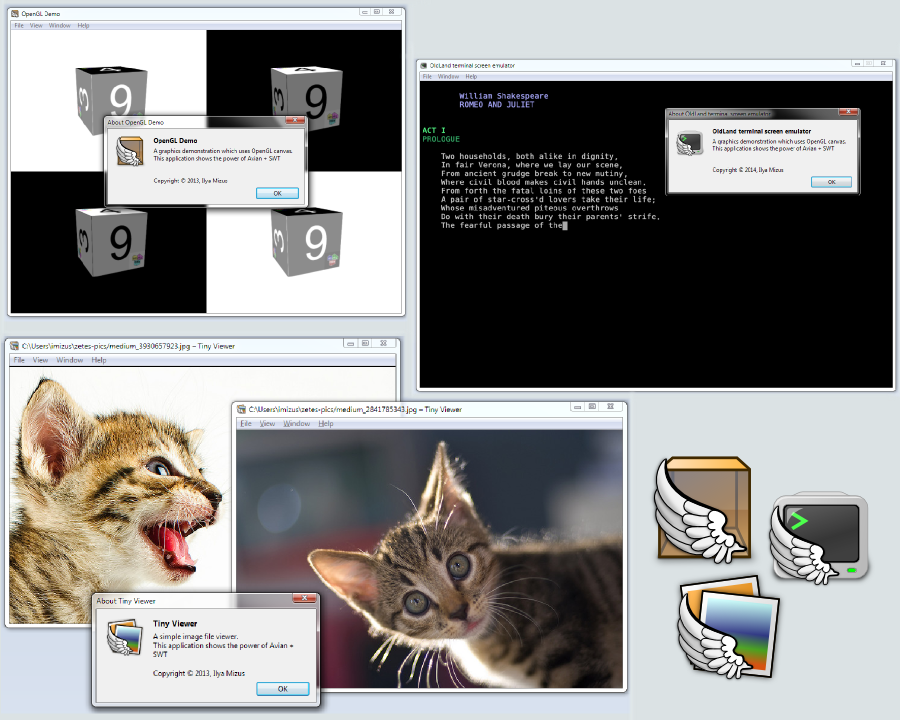These small programs are made using zetes library. They should build well and work on Windows, OS X and desktop Linux operating systems. Their UI looks nice and native under all the OSes they support.
That's how it look like under different platforms:
Here we describe what do different projects show to the user
This program shows an ability to use OpenGL 3 from a Zetes-powered application. It's a single-window app showing 3D animation. It could be zoomed (even to fullscreen). The model could be changed from a simple (cube) to a complicated (monkey) using the menu.
This app shows a multi-document interface. It supports loading any number of images in different windows. When the last window is closed, the app exits. It allows opening files from the menu or the command line and could be easily used as an image viewer (but with extremely few features ;) ).
Shows a terminal window emulator teletyping a long text with colored letters. No special idea... I just love terminals.
To build it you must clone this repository somewhere
git clone https://github.com/bigfatbrowncat/zetes-examples.git
then enter it
cd zetes-examples
then clone every dependent repository (including zetes itself) with:
git submodule update --init --recursive
That will take some time. There you'll see "zetes" folder that contains the Zetes framework code. At first you should prepare the environment and build Zetes libraries following the official Zetes building guide.
After Zetes is built successfully, go back to the zetes-examples and type
make all
Every app is being built in its folder.
If you want to build the apps for different CLASSPATH value, don't forget to build Zetes with this CLASSPATH value first. Different builds don't overwrite each other, so you could have all CLASSPATH builds at the same time.