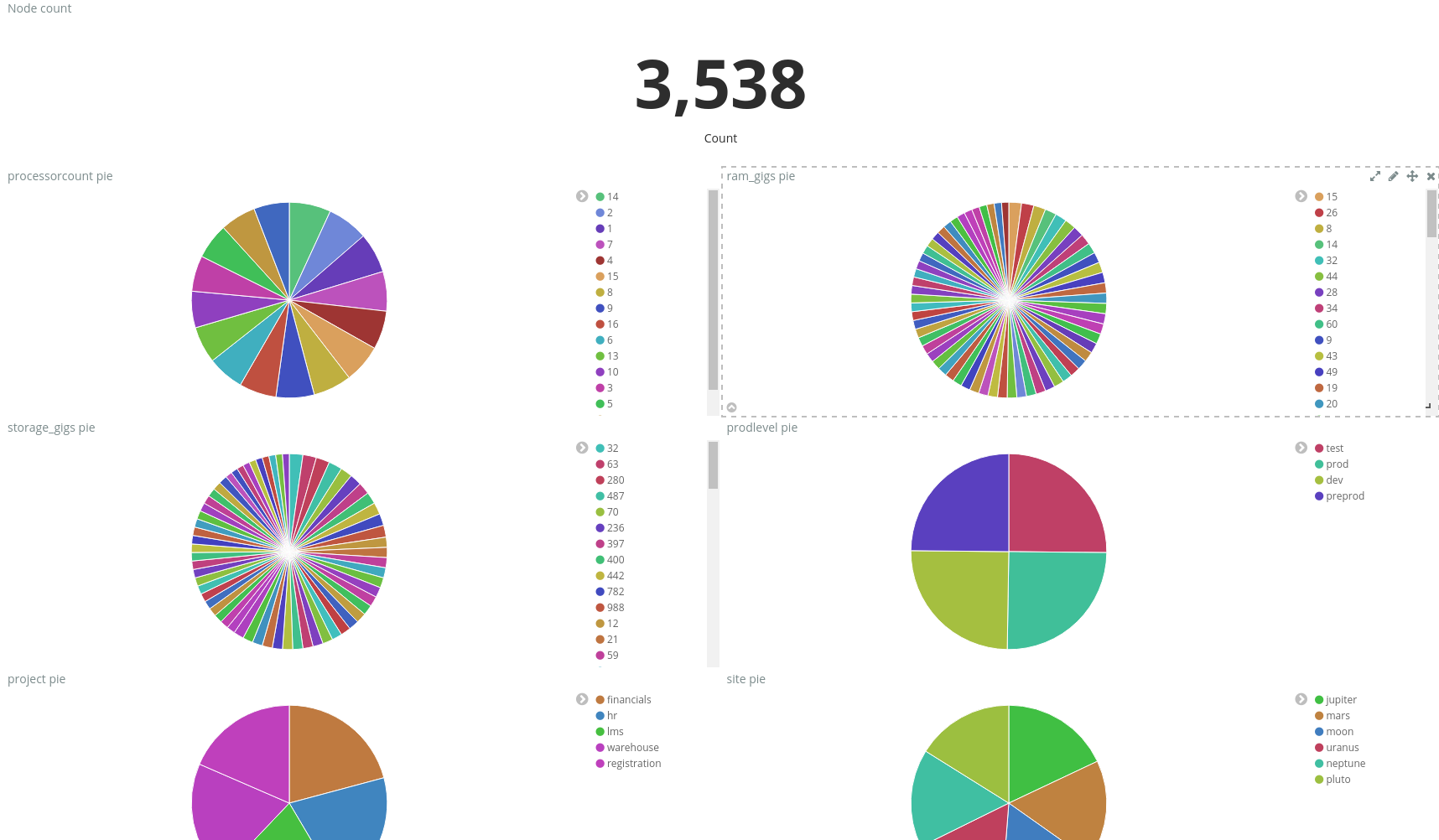Clean-room implementation of the Puppet External Node Classifier and server database that we use at work.
- Relationships, including enough to define network config for an entire stack (from IPs to firewall and load balancer, etc)
- Elasticsearch 5 It's easy to install, too powerful to ignore. Plus you get an awesome UI named Kibana for free.
- Ruby. travis-ci.org says it works with versions 2.2, 2.3.0, and 2.4.0.
Use the Puppet module to install and configure the whole stack. This includes Noodle, Elasticsearch, Kibana for visualization. And Grafana too because it will be an alternative dashboarding tool RSN.
By Noodle 1.0 the Puppet module will have documentation. For now this works:
class{'noodle:' }
This module includes a basic Hiera 5 backend and sample hiera.yaml
- Remember to install and start Elasticsearch
git clone https://github.com/borusg/noodle.gitcd noodlebundle install --path vendor/bundlebundle exec rake test_authttps_localhost- Or just run a single test:
bundle exec rake test TEST=spec/create-then-get.rb - Start app:
bundle exec rackup
util/make-1000-random-nodes.rb
util/install-kibana-boardboard
Visit http://localhost:5601/app/kibana#/dashboard and view the "Noodle Pie" dashboard. Here's a sample after creating some random nodes:
bin/noodle fqdn=
bin/noodle prodlevel=
bin/noodle prodlevel=prod
bin/noodle site=mars
Perhaps the travis-ci.org steps are helpful and/or a decent alternative :)
# Create via noodlin
bin/noodlin create -s mars -i host -p hr -P prod jojo.example.com
# <NO OUTPUT means success>
# Search via Noodle 'magic'
bin/noodle jojo.example.com
# ---
# classes:
# - baseclass
# parameters:
# ilk: host
# project: hr
# prodlevel: prod
# site: mars
# status: enabled
# More 'magic':
bin/noodle site=mars
# jojo.example.com
# More 'magic':
bin/noodle site=mars prodlevel=
# jojo.example.com prodlevel=prod
# More 'magic':
bin/noodle site?
# jojo.example.com
# More 'magic':
bin/noodle site?=
# jojo.example.com site=mars
# More 'magic':
bin/noodle full
# Name: jojo.example.com
# Params:
# ilk=host
# project=hr
# prodlevel=prod
# site=mars
# status=enabled
# Facts:
# fqdn=jojo.example.com
# More 'magic':
bin/noodle project=hr
# jojo.example.com
# More 'magic':
bin/noodle @project=hr # @ because ! is too hard in the shell :)
# <NO OUTPUT>
# More 'magic':
bin/noodle site=mars prodlevel= site= ilk=
# jojo.example.com prodlevel=prod site=mars ilk=host
# Create another one:
bin/noodlin create -s mars -i host -p hr -P prod momo.example.com
# <NO OUTPUT means success>
# Find both by project:
bin/noodle project=hr
# jojo.example.com
# momo.example.com
# NOTE: All example below here are broken now that certain params are required.
# Will fix example RSN.
# Search via curl
curl -s -XGET http://localhost:9292/nodes/jojo.example.com
# (returns nothing)
# Create via curl
curl -s -XPOST http://localhost:9292/nodes/jojo.example.com -d @util/node.json
# Name: jojo.example.com
# Ilk: host
# Status: surplus
# Params:
# site = moon
# Facts:
# Or create via PUT
curl -s -XPUT http://localhost:9292/nodes/jojo.example.com -d @util/node.json
# Name: jojo.example.com
# Ilk: host
# Status: surplus
# Params:
# site = moon
# Facts:
# Search again
curl -s -XGET http://localhost:9292/nodes/jojo.example.com
# Name: jojo.example.com
# Ilk: host
# Status: surplus
# Params:
# site = moon
# Facts:
# Patch
curl -s -XPATCH http://localhost:9292/nodes/jojo.example.com -d @util/patch.json
# Name: jojo.example.com
# Ilk: host
# Status: surplus
# Params:
# site = mars <--- changed
# Facts:
# Delete
curl -s -XDELETE http://localhost:9292/nodes/jojo.example.com
# Deleted jojo.example.com
# Pry me a river
curl -s -XPUT http://localhost:9292/nodes/jojo.example.com -d @util/realnode-1.json
curl -s -XPUT http://localhost:9292/nodes/jojo.example.com -d @util/realnode-2.json
./prymeariver
# And try some of the examples it spits out
# Magic search #1
curl -q -XGET 'http://localhost:9292/nodes/_/site=moon'
# cheese1.example.com
# jojo.example.com
# Magic search #2
curl -q -XGET 'http://localhost:9292/nodes/_/operatingsystem=ackack'
# greenie.example.com
# Create pre-generated random nodes:
util/create-sample-nodes.sh
# Create your own random nodes
util/makepasta.rb > /tmp/makepasta.out
. /tmp/makepasta.outbundle exec bin/console and read the comments it displays. Currently:
# For example:
#
# nodes = magic('ilk=host')
# node = nodes.first
# node.params.site = 'jupiter'
# repository.save(node)
#
# node = magic_node('ilk=host site=jupiter')
Exercise left to reader: I assume you can hook up a Ruby Application at OpenShift to a Noodle repository :) I picked OpenShift because it's free and doesn't require a credit card.
Until I grok it, manually change the rack version in Gemfile.lock to 1.5.2.
# Install Elasticsearch in OpenShift OS
# SSH to your OpenShfit OS then:
cd app-root/data
# Any version should do
wget https://download.elasticsearch.org/elasticsearch/elasticsearch/elasticsearch-1.5.0.tar.gz
tar xf elasticsearch-1.5.0.tar.gz
cd elasticsearch-1.5.0
# Either copy util/elasticsearch.yml to the config dir OR:
vi config/elasticsearch.yml
# And set the following:
# network.host: ${OPENSHIFT_RUBY_IP}
# transport.tcp.port: 29300
# http.port: 29200
# Start ES
bin/elasticsearch
# On your desktop or some other remote OS:
export NOODLE_SERVER=YOUROPENSHIFTNAME.rhcloud.com
# Then noodlin and noodle away