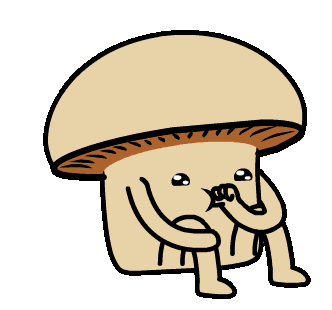- 📱 I’m currently working on Android Apps
- 🎨 I'm a self-taught Android Developer
- 🤔 I use daily Java,Kotlin, Android Studio
- 🌱 I’m currently learning Firebase, MVVM, and Rest API.
- 🤔 I’m looking for help with 𝙸𝚗𝚝𝚎𝚛𝚗𝚜𝚑𝚒𝚙𝚜
- 👯 I’m looking to collaborate with Android Developers.
- 😄 Pronouns: He/Him
- 💬 𝙰𝚜𝚔 𝙼𝚎 𝙰𝚋𝚘𝚞𝚝 𝙰𝚗𝚢𝚝𝚑𝚒𝚗𝚐 here! 𝙸 𝚊𝚖 𝚑𝚊𝚙𝚙𝚢 𝚝𝚘 𝚑𝚎𝚕𝚙.
Since the world is in the quarantine stage🌏, and I have lots of spare time⌚, I decided to take this time to focus on feeding more knowledge📚 to myself. I set a couple of self-challenges to push myself further.🏃
Learn to code👨💻 3-4 hours a day with no distraction ( One or two days off a week. )
Read📰 Android development articles daily.
Avoid spending too much time on YouTube Entertainment☠️
Adapting the minimalist life style
🔜
NOTE: Top languages do not indicate my skill level or something like that, it's a GitHub metric of which languages I have the most code on GitHub. -->



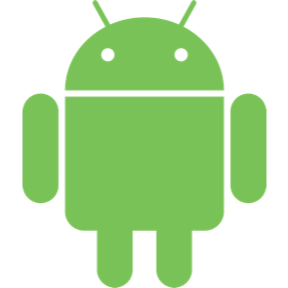


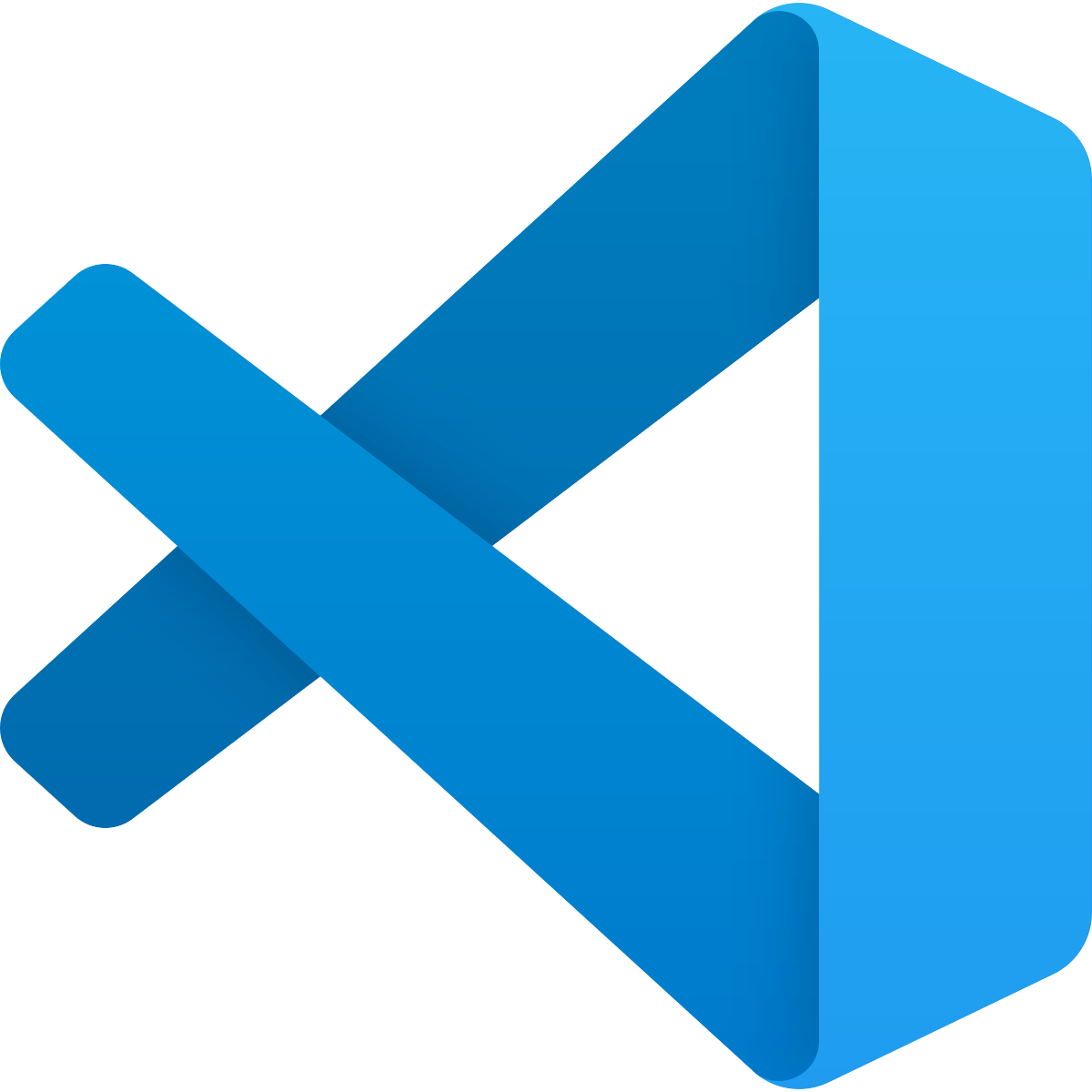



Here are some 🦜 parrots:
- GIPHY for GIFs.
Show ❤️ by 🌟 my repositories!
Do you like my profile and want to build your own? It's very simple. GitHub recently added a new feature called Profile Readmes. For it to work, do the following:
- Create a special GitHub repository with your username as repository name. My username is
devil-dotso my profile readme repository has the namedevil-dot. - Add a
README.mdto this repository. - Put some cool content about yourself (or anything you want) into
README.md.
And that's about it. The README.md of your profile readme repository will be displayed on your profile page.
Credit: devil-dot
Last Edited on: 04/07/2021