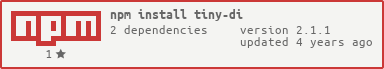A tini tiny dependency injection container for node.js/io.js
// main.js
var tiny = require('tiny-di')();
// `require` the module now and bind it to `app`
tiny.bind('app').load('lib/app');
var something = require('something');
something.setup();
// bind an existing object to `something`
tiny.bind('something').to(something);
// layz bind
// this module is loaded as soon as somebody requests the binding `another`
tiny.bind('another').lazy('v1/another');
// use namespaces
tiny.ns('some/ns').to('./some/local/dir/');
tiny.get('some/ns/foo'); // will require('./some/local/dir/foo')
// use custom providers
tiny.provide('Something').by(somethingProvider);
// this function is called whenever a module requires `Somehing`
function somethingProvider(env, injector) {
return 'I was required by ' + env.binding;
}
// tiny-di comes with built-in resolver which tries
// to cover basic use cases.
// if you need a more advanced resolving of your deps, you can
// set a custom resolver
// have a look at the built-in resolver before doing this!
tiny.setResolver(function(file) {
return require(file);
});
...// module
module.exports = Module;
Module.$inject = ['app', 'something', 'another'];
function Module(app, something, another) {
// use the constructor pattern for your modules/libs/classes..
if (!(this instanceof Module)) {
return new Module(app, something, another);
}
var self = this;
// app, something and another are injected :)
...
}// module
module.exports = Module;
Module.$inject = {
deps: ['app', 'something', 'another'],
callAs: 'class' // or: 'function' (default is 'function')
};
function Module(app, something, another) {
// callAs='class' tells the injector to instantiate a new class
// now you don't need to use the constructor pattern. yah!
var self = this;
// (this instanceof Module) -> true!
}look at the example-folder for a simple howto
npm install
npm run watchTest coverage is quite good at the moment (see badge above).
npm install
npm testMIT