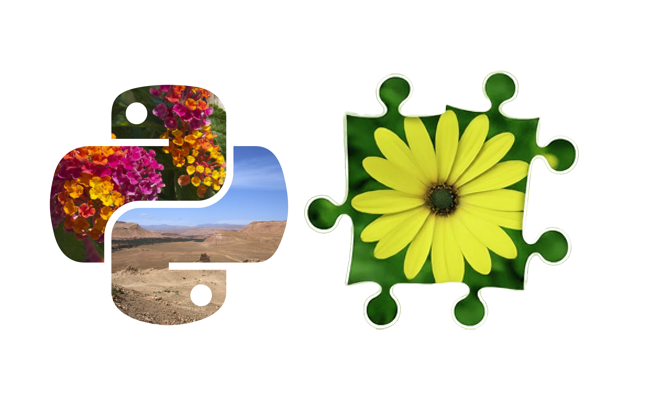A 3 x 3 grid semi-interactive image puzzle game built entirely using the Pillow Python library.
- Designed to be executed in an Interactive Python notebook environment.
- Access the demo notebook here
- Log into your Google Account.
- Press the round play (run) button.
- Enjoy the game!
In a Jupyter Notebook Environment:
- Run
!pip install image-puzzle-game - Run the following in a code cell of your notebook:
from image_puzzle_game import play
play()- Enjoy the game!
- Enter the number of the tile you would like to move (displayed on the tiles from 1 to 8).
- Enter the position on the grid you would like to move the tile to.
- The 3 x 3 grid is labelled with positions from 1 to 9 starting from the upper left corner down to the lower right.
- Each tile can only be moved either vertically or horizontally to an adjacent empty position but not diagonally.
- Move the tiles until they have aligned to form the correct image.