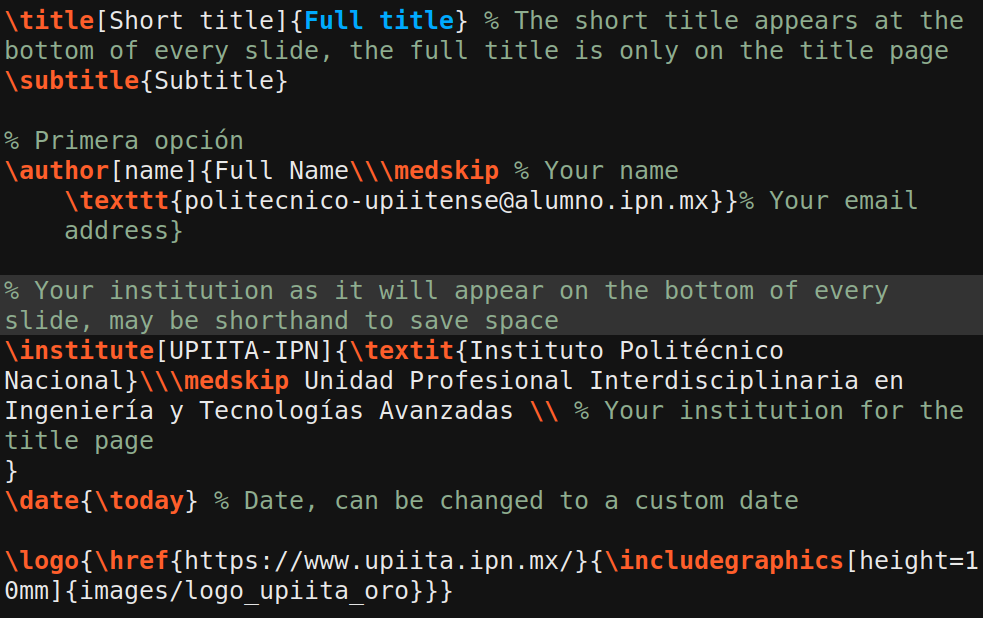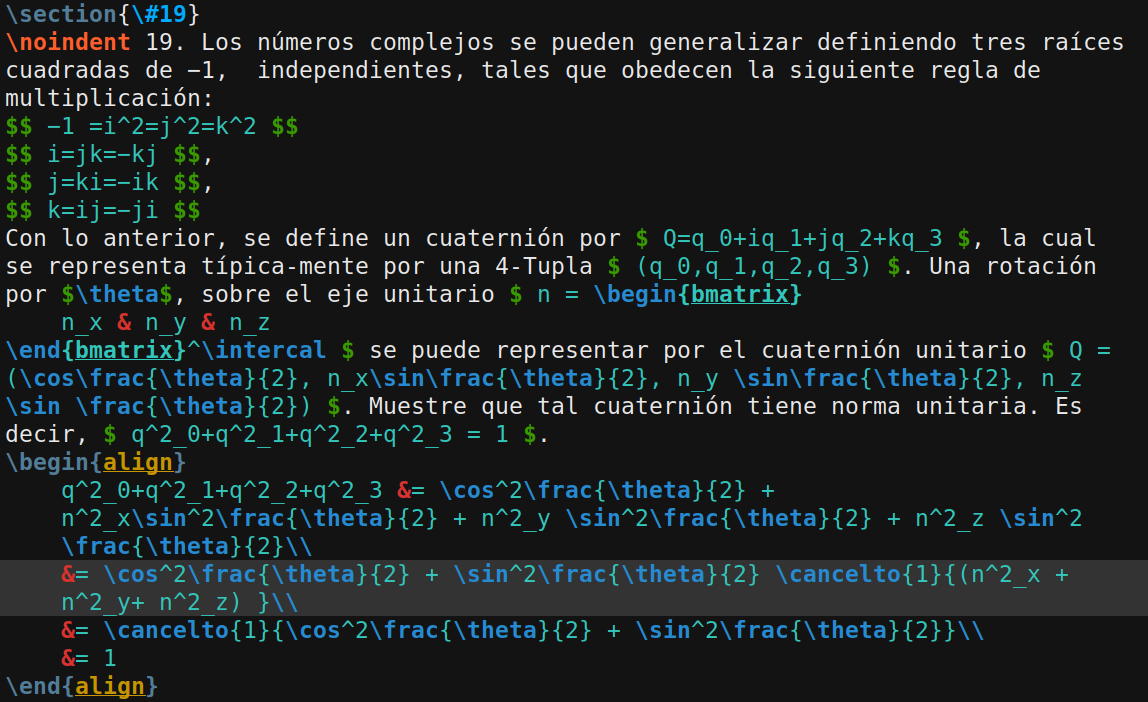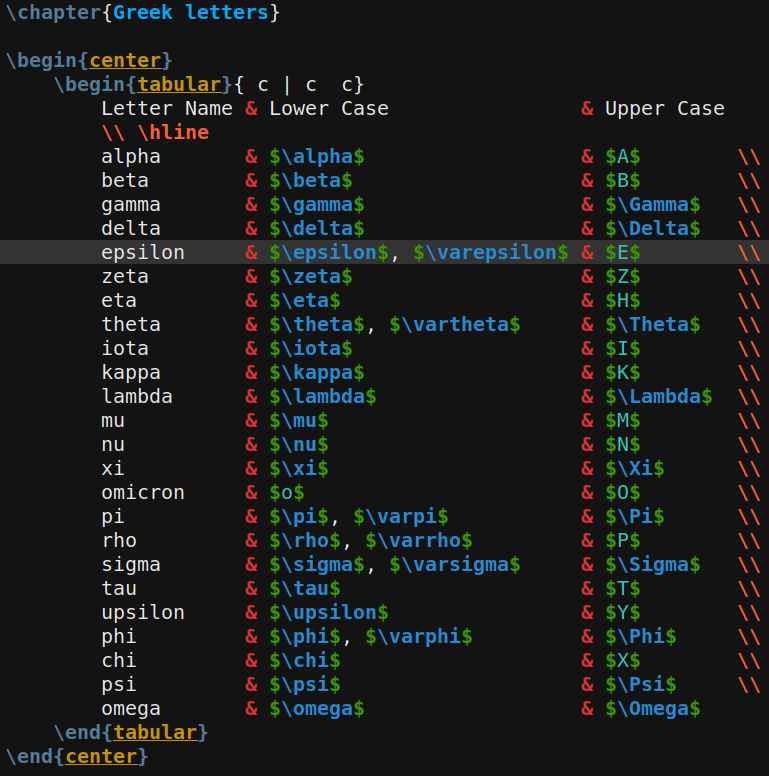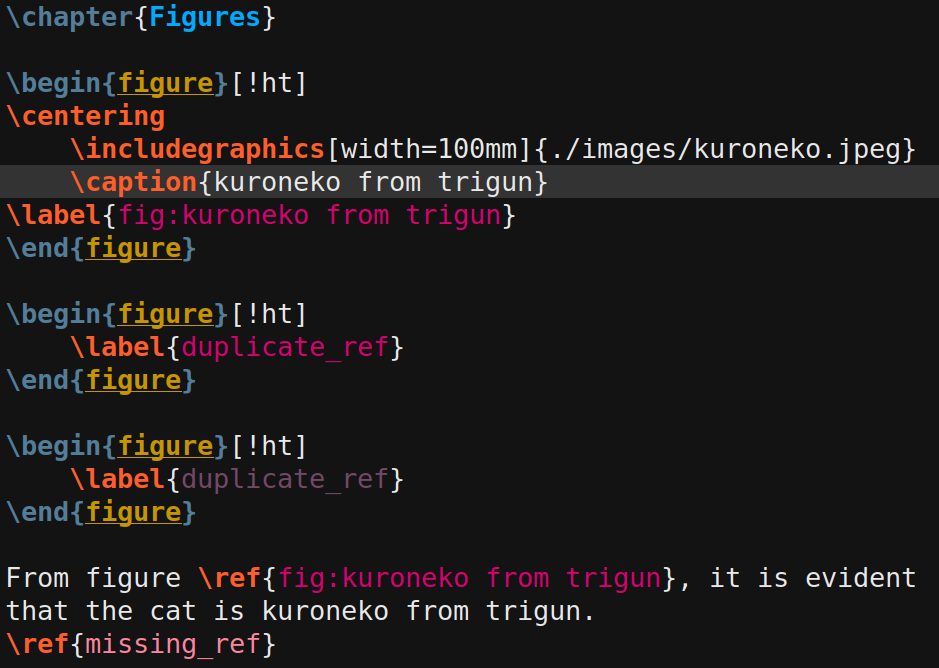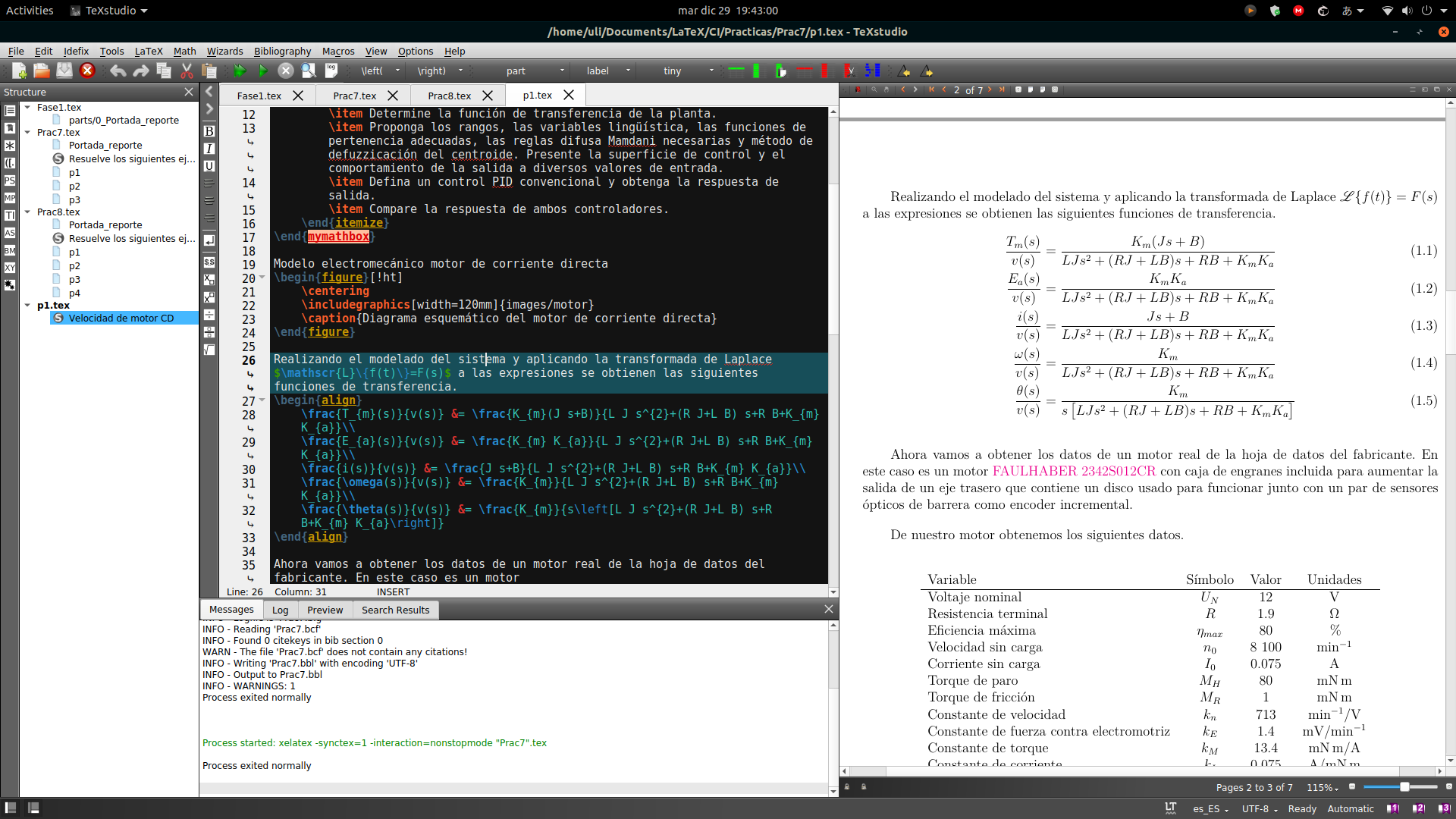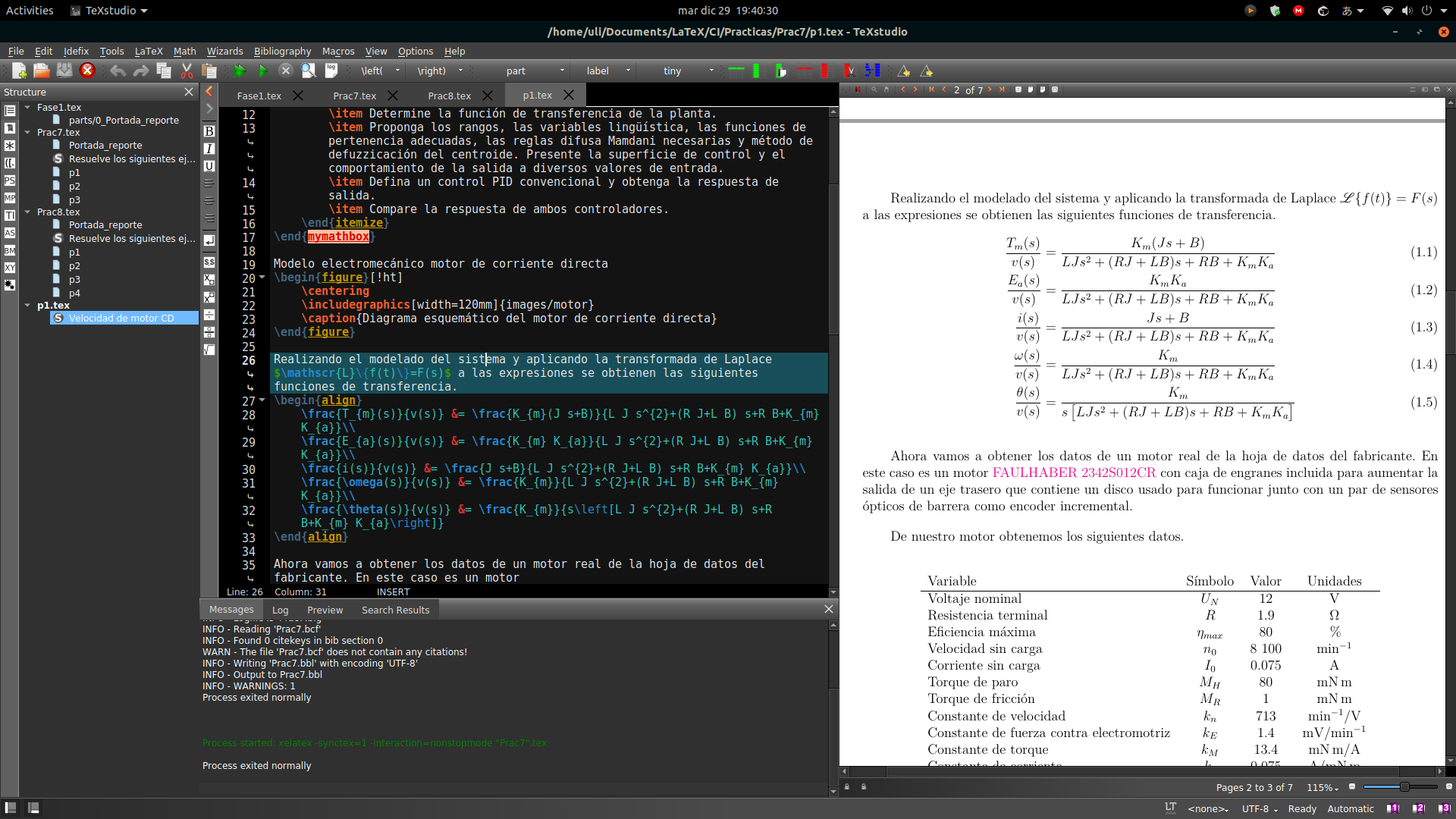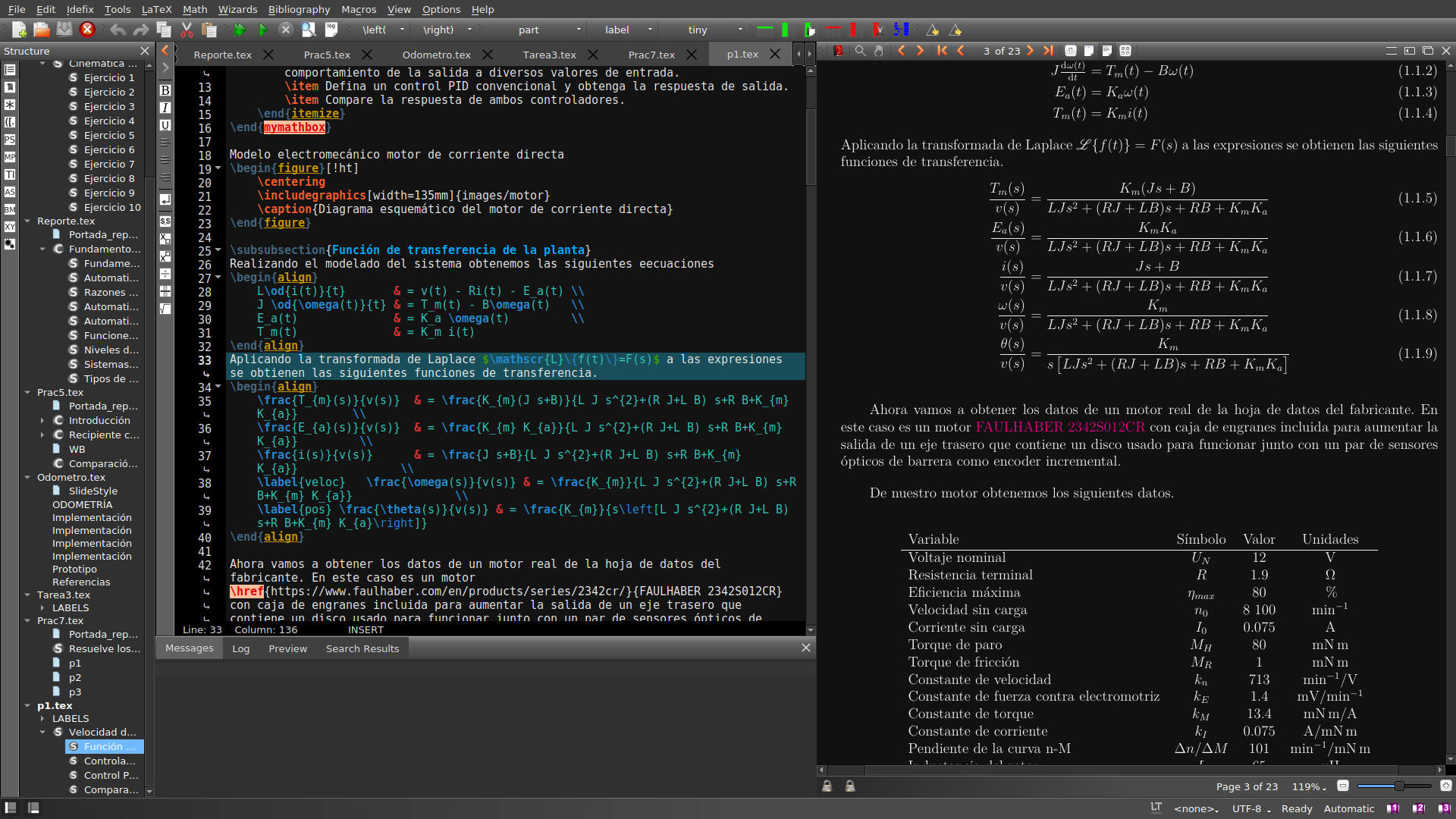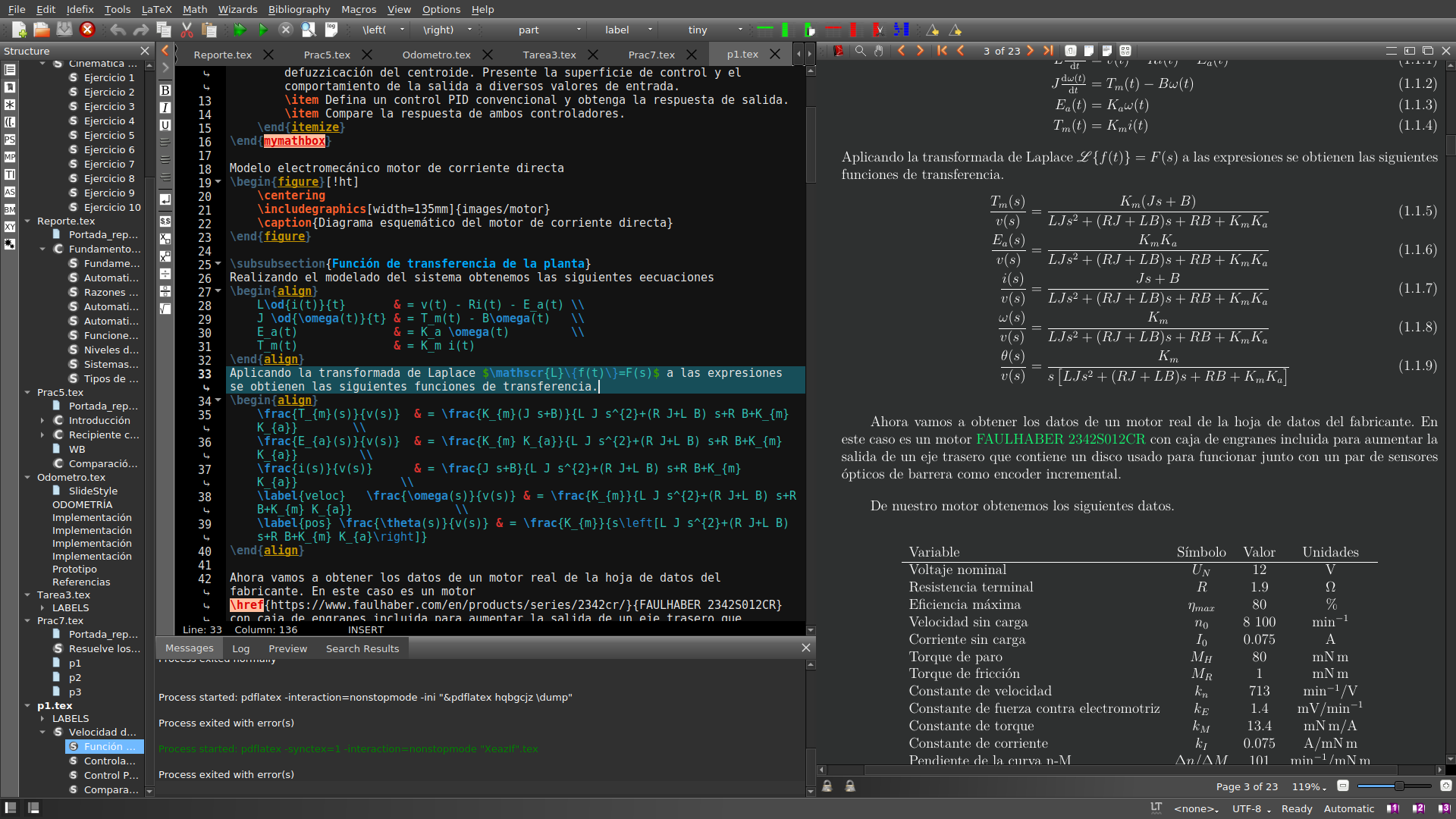Dark Theme for TeXstudio
This theme is based on the theme provided by Master Prodigy user on YouTube.
The math mode is intact and I tweaked some colors, mainly: put text to #E9E9E9 
#8FAE90 
#FF5E2B 
#537E9A 
#C69500 
Backup your TeXstudio settings.
Go to menu bar -> Click in Options -> Click on Save Profile...
Firstly, this repo was intended for only helping to replace the text editor colors but as soon as I realize that TeXstudio have various dark IDE themes I decided to add it.
Basically you could only change the text editor colors or change the text editor colors + the IDE theme
To change to the dark IDE theme:
- Go to menu bar -> Click in
Options-> Click onConfigure TeXstudio... - In the Configure TeXstudio window clic on
Generaltab. - In the
Appereancegroup choose the style of your preference - In
Color SchemeselectModern - dark - Clic OK, most times no need to restart TeXstudio
- If TeXstudio does not look full dark repeat step 1 and continue with the next steps, if does restart TeXstudio
- In the left-bottom corner mark the
Show Advanced Optionscheckbox - In the
Generaltab, in theAppereancegroup mark theIgnore Most System Colorscheckbox - Restart TeXstudio
Now we can proceed to change the text editor colors.
- Download the latest release.
- Open TeXstudio.
- Export your actual profile (same procedure as backup).
- Open your *.txsprofile file on any text editor.
- Find the "[formats]" string or "[formatsdark]" string if applies.
- Copy the content from "Dark-TeXstudio.txt" under the "[formats]"/"[formatsdark]" string, if it there is any text under overwrite it.
- Save the file.
- Go to menu bar -> Click in
Options-> Click onLoad Profile...and select the file your *.txsprofile file. - Restart TeXstudio.
- Enjoy!
This method could overwrite your shortcuts, recommended if you have not tweaked any configuration.
- Download the latest release.
- Open TeXstudio.
- Go to menu bar -> Click in
Options-> Click onLoad Profile...and select the file "Dark-TeXstudio-text-editor.txsprofile" for change only the text editor colors or select the file "Full-Dark-TeXstudio.txsprofile" for change both IDE and text editor. - Restart TeXstudio.
- Enjoy!
Click to view/hide colors
Click to view/hide colors
File available to download.
Click to view/hide colors
Click to view/hide colors
For making easier to look at the errors & find/replace highlightnings I changed:
Line highlighting
- line:error -> from
#FFC9BFto
#FF8269 - line:warning -> from
#FFFABFto
#FFF569 - line:badbox -> from
#BFD6FFto
#69A0FF
Search
There are 2 methods:
- Creating the document itself with a dark page color and light font color
- Making the internal pdf viewer invert colors.
We can change background and foreground colors in our document using the the xcolor package.
Type texdoc xcolor in your terminal for help.
Note that this method does not inverts colors of hyperlinks, pictures and some other graphical elements like boxes.
Recommendation: For better readability try using colors in the scale of gray that are not so far apart of each other, the contrast should not be very high as in the black background & white foreground combination.
% To join the dark side add these lines to the preamble (before \begin{document})
\usepackage{xcolor}
\pagecolor[HTML]{111111} % dark color
\color[HTML]{EEEEEE} % light colorAt the end you will need to comment those lines to get a typical black & white document.
If you just want the internal pdf viewer does the job follow the next steps, thanks to ZeliTheZealot for the advice.
This method inverts colors of everything.
- Go to menu bar -> Click in
Options-> Click onConfigure TeXstudio... - In the Configure TeXstudio window clic on
Internal PDF Viewertab - In the
Paper Colorbox choose a light gray color,#D1CFCFfor example
- Switch to Windowed Viewer (right next to internal viewer
Closebutton) - Compile and view the changes
- In the Windowed Viewer go to menu bar, do
Configure->Invert Colors - Switch back to Embedded Viewer
When you open the pdf with an external pdf viewer you will see the typical black & white document.
TexStudio Profiles repo from adin in gitlab have a few more themes. Check it out!
Also check the Tips and Tricks section in the TeXstudio wiki.