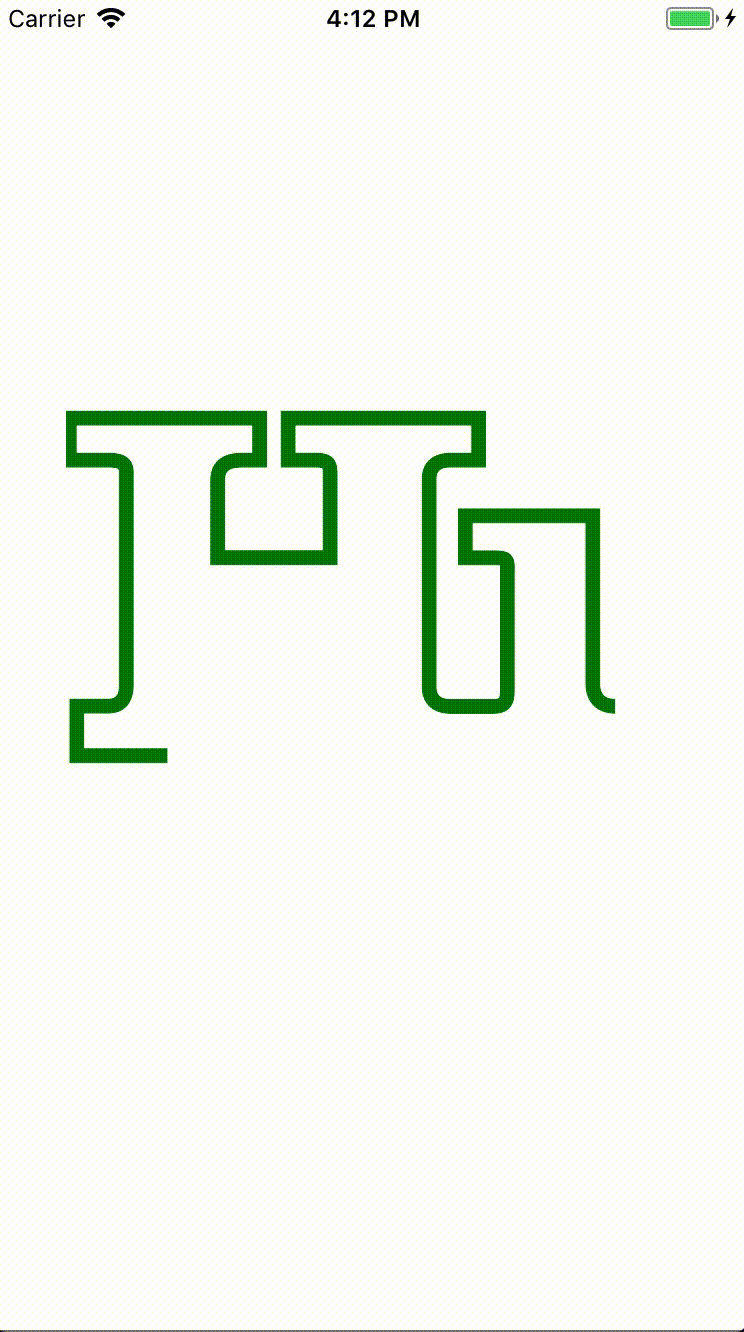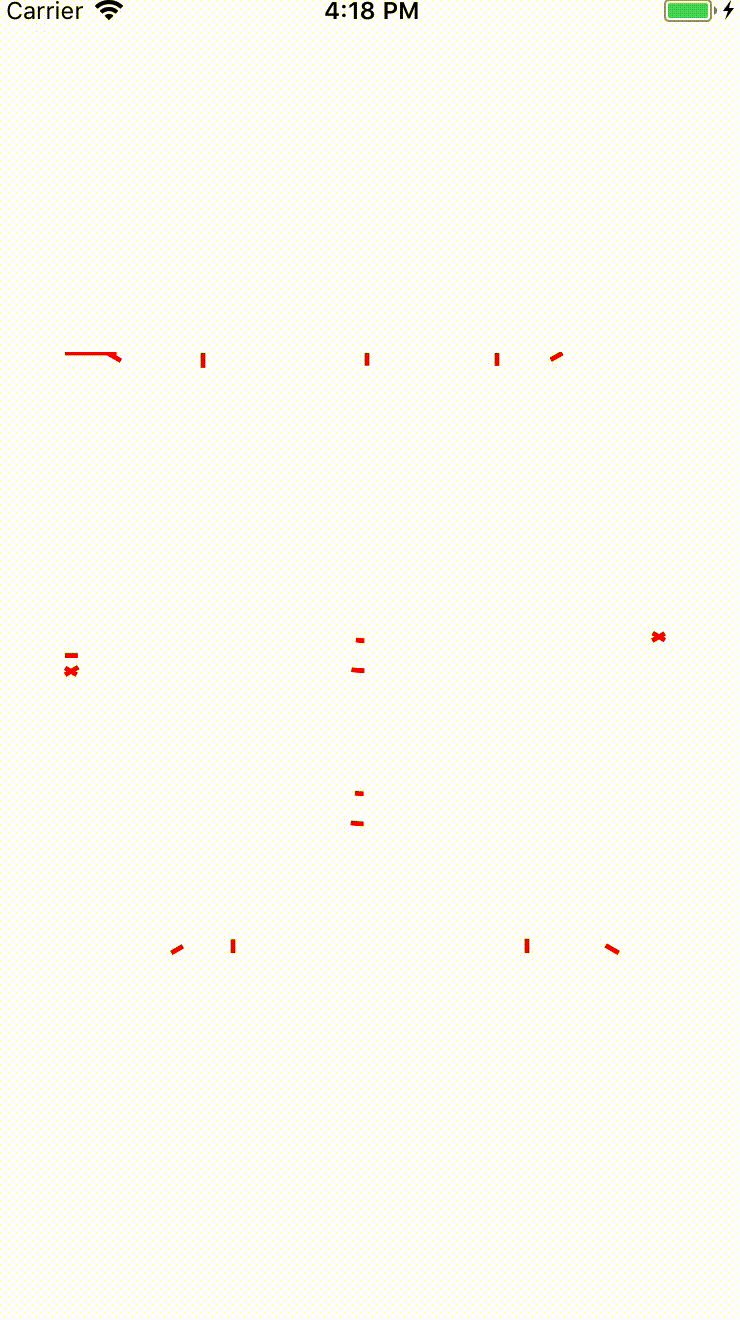SVG Animations wrapper for react-native. Based on examples from this project: https://github.com/ethantran/react-native-examples
svg-path-propertiesreact-native-svg
$ npm i react-native-svg-animations --save
| AnimatedSVGPath | AnimatedSVGPaths |
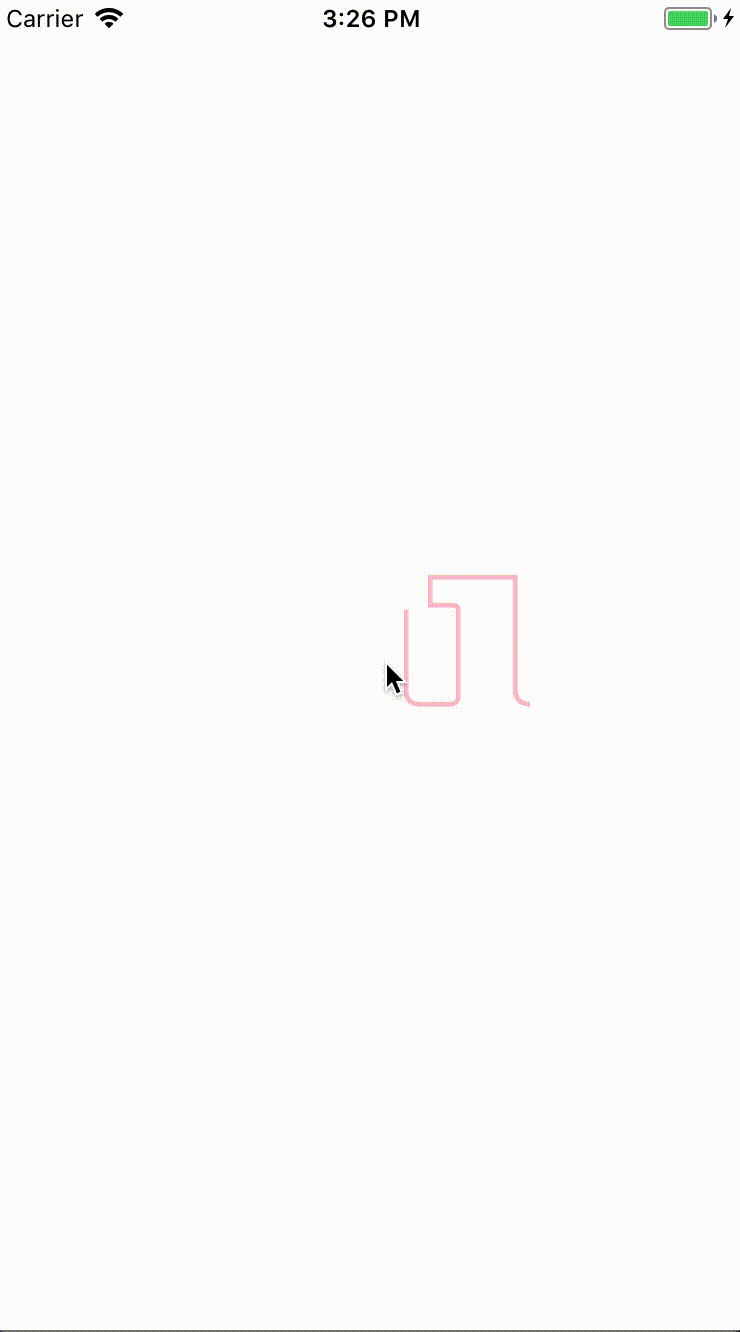
|
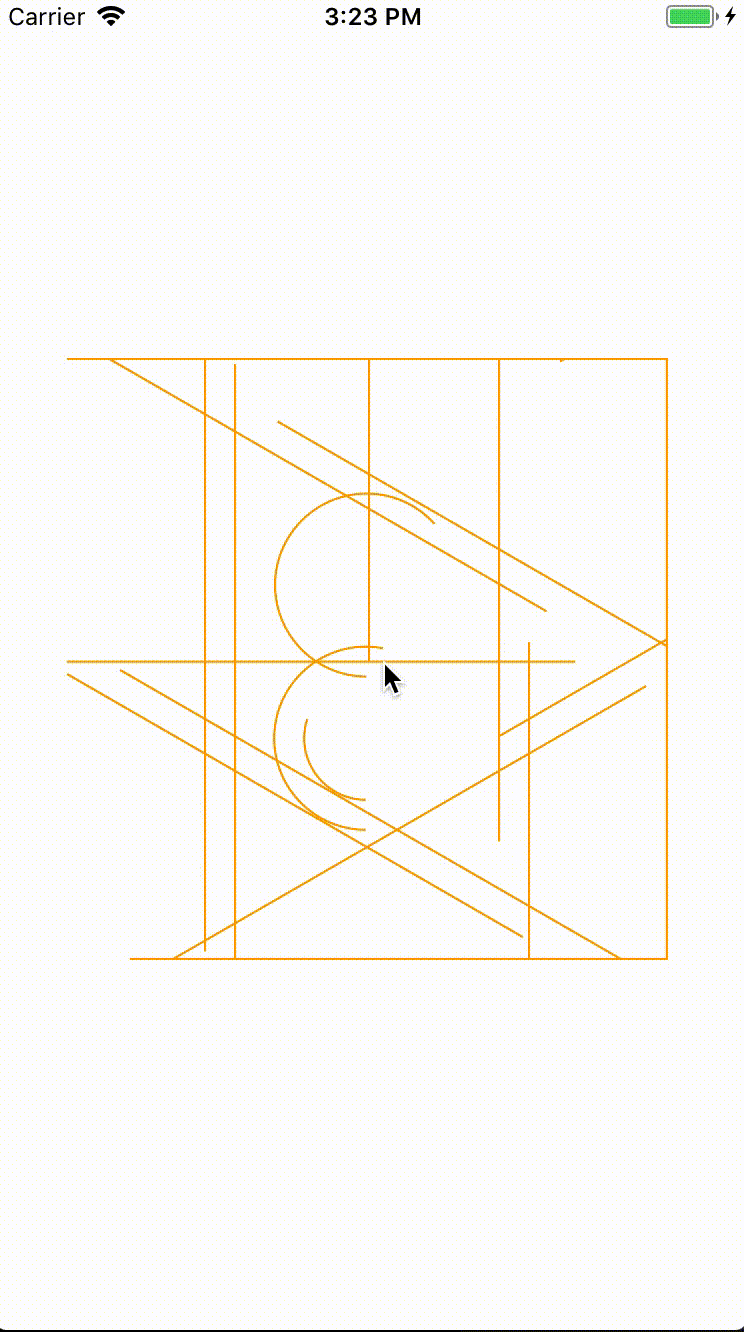
|
This package contains wrapper components for displaying animated SVG in react-native, currently, this contains the following:
- AnimatedSVGPath
- AnimatedSVGPaths
Component to display a single animated SVG Path. See Hi example for the complete implementation.
import { AnimatedSVGPath } from 'react-native-svg-animations';...
<View>
<AnimatedSVGPath
strokeColor={"green"}
duration={500}
strokeWidth={10}
height={400}
width={400}
scale={0.75}
delay={100}
d={d}
/>
</View>where the properties are:
d- the SVG Path to be animated. (required)strokeColor- the color of the path stroke. (defaults to black)strokeWidth- the thickness of the path stroke. (defaults to 1)height- the height of the base SVG. (defaults to screen viewport height)width- the width of the base SVG. (defaults to screen viewport width)scale- the scale of the output SVG based on the width and height of the base SVG. (defaults to 1.0 or 100%)delay- time inmsbefore starting animation. (defaults to 1000ms or 1s)duration- time inmsto complete the path drawing from starting point to ending point. (defaults to 1000ms or 1s)fill- the color fill of the closed path. (defaults to none)
Component to display a multiple animated SVG Paths. See Ingenuity preloader example for the complete implementation.
import { AnimatedSVGPaths } from 'react-native-svg-animations';...
<View>
<AnimatedSVGPaths
strokeColor={"red"}
strokeWidth={5}
duration={10000}
height={600}
width={600}
scale={0.5}
delay={100}
ds={ds}
/>
</View>where the properties are:
ds- the SVG Paths to be animated, must be an array. (required)strokeColor- the color of the path stroke. (defaults to black)strokeWidth- the thickness of the path stroke. (defaults to 1)height- the height of the base SVG. (defaults to screen viewport height)width- the width of the base SVG. (defaults to screen viewport width)scale- the scale of the output SVG based on the width and height of the base SVG. (defaults to 1.0 or 100%)delay- time inmsbefore starting animation. (defaults to 1000ms or 1s)duration- time inmsto complete the path drawing from starting point to ending point. (defaults to 1000ms or 1s)fill- the color fill of the closed path. (defaults to none)
- Accept paths as objects to handle different delays and duration for each of the single path, as well as custom path properties.
- Other animated SVG objects.
- Fork it!
- Create your feature branch:
git checkout -b my-new-feature - Commit your changes:
git commit -am 'Add some feature' - Push to the branch:
git push origin my-new-feature - Submit a pull request :D
MIT