How to connect a Smartphone to a Hoverboard with the help of an ESP32 via bluetooth or in short just a quickstart for having fun
- a hoverboard flashed with the firmware bipropellant/bipropellant-hoverboard-firmware
(configured with #define CONTROL_TYPE USART2_CONTROLLED)
(you can use parts out of this tutorial to get to know, how to flash the board - also you need an - ST-Link V2 USB for flashing the firmware onto your board - don't forget not to power the hoverboard mainboard with the usb stick - it will fry it
- the app Arduino Bluetooth Joystick
(from Play Store)(removed from PlayStore - search for "com.juan.arducontrol" at your own risk) - an ESP32 (I used an Wemos styled one, but it should work with every version)
| ESP32 | hoverboard mainboard |
|---|---|
| GND | GND |
| GPIO16 | PA2/TX/ADC1 |
| GPIO17 | PA3/RX/ADC2/PPM |
(connect ESP32 to an 5V source, like a powerbank or use a voltage converter on the left sensor cable/output)
(if you want to use different GPIOs on the ESP32, change it in the code accordingly)
IMPORTANT: DO NOT POWER THE ESP32 with that 15V line, it will burn that board!
For flashing the ESP32, I used Visual Studio Code with PlatformIO, maybe you need to change the board type, if its not a wemos-like ESP32, but try it for yourself! Write me, if you worked it out the other way.
- Turning on the hoverboard as usual by pressing the on button once
- Connect to Bierporter One (bluetooth name of the ESP32 you can also change in the code) via Bluetooth
- Open the controller app and choose your device
- Use the D-pad to drive around and by holding the A button it will let you drive faster (you can change the both speeds in the config part of the code)
- Have fun!
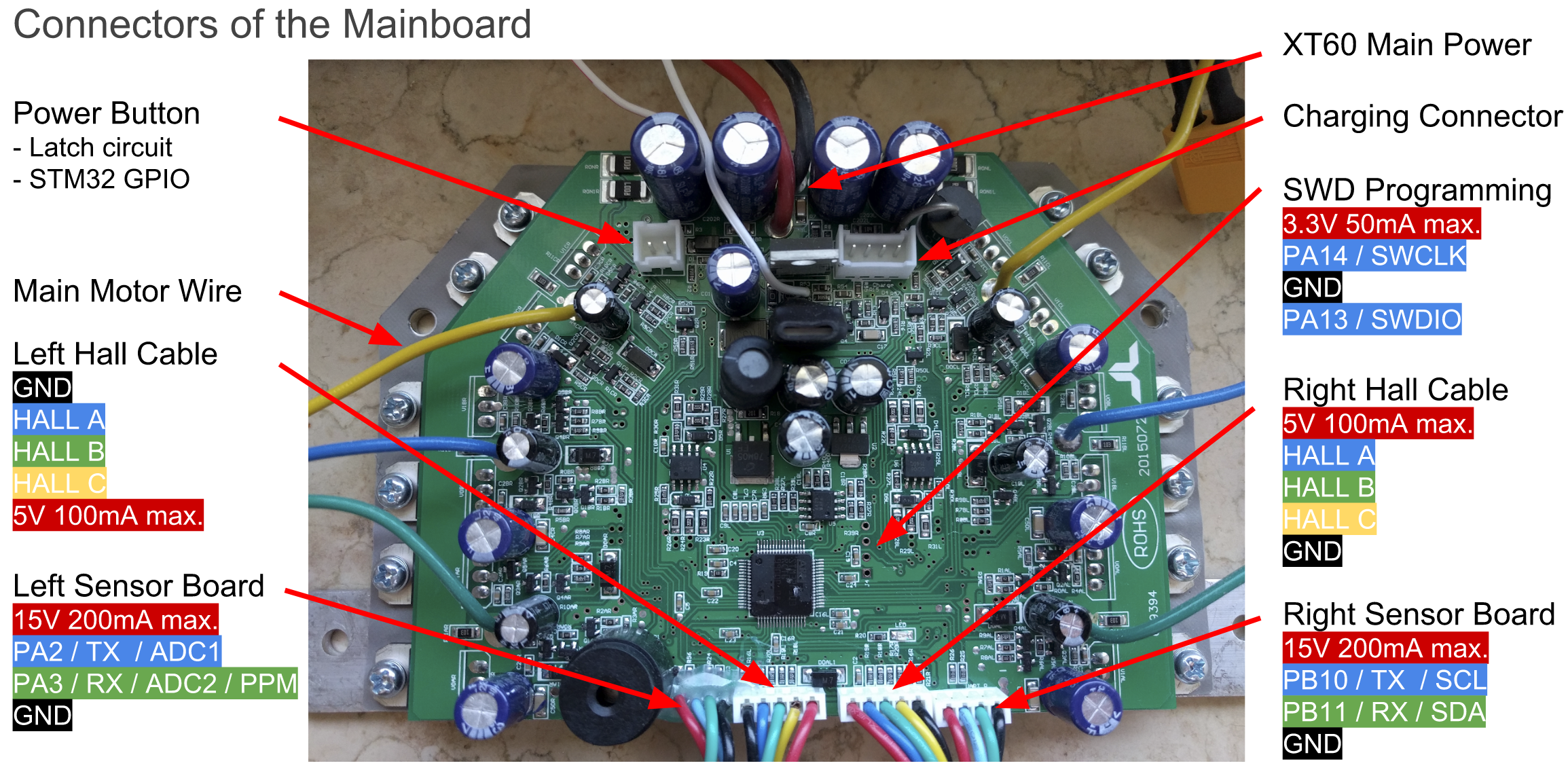 picture from
NiklasFauth/hoverboard-firmware-hack
picture from
NiklasFauth/hoverboard-firmware-hack
- jpmonrest/ArduControl - for the steering wheel interface to the corresponding app
- bipropellant/bipropellant-hoverboard-api - to communicate to the freshly flashed hoverboard
