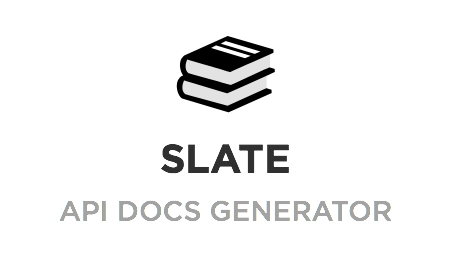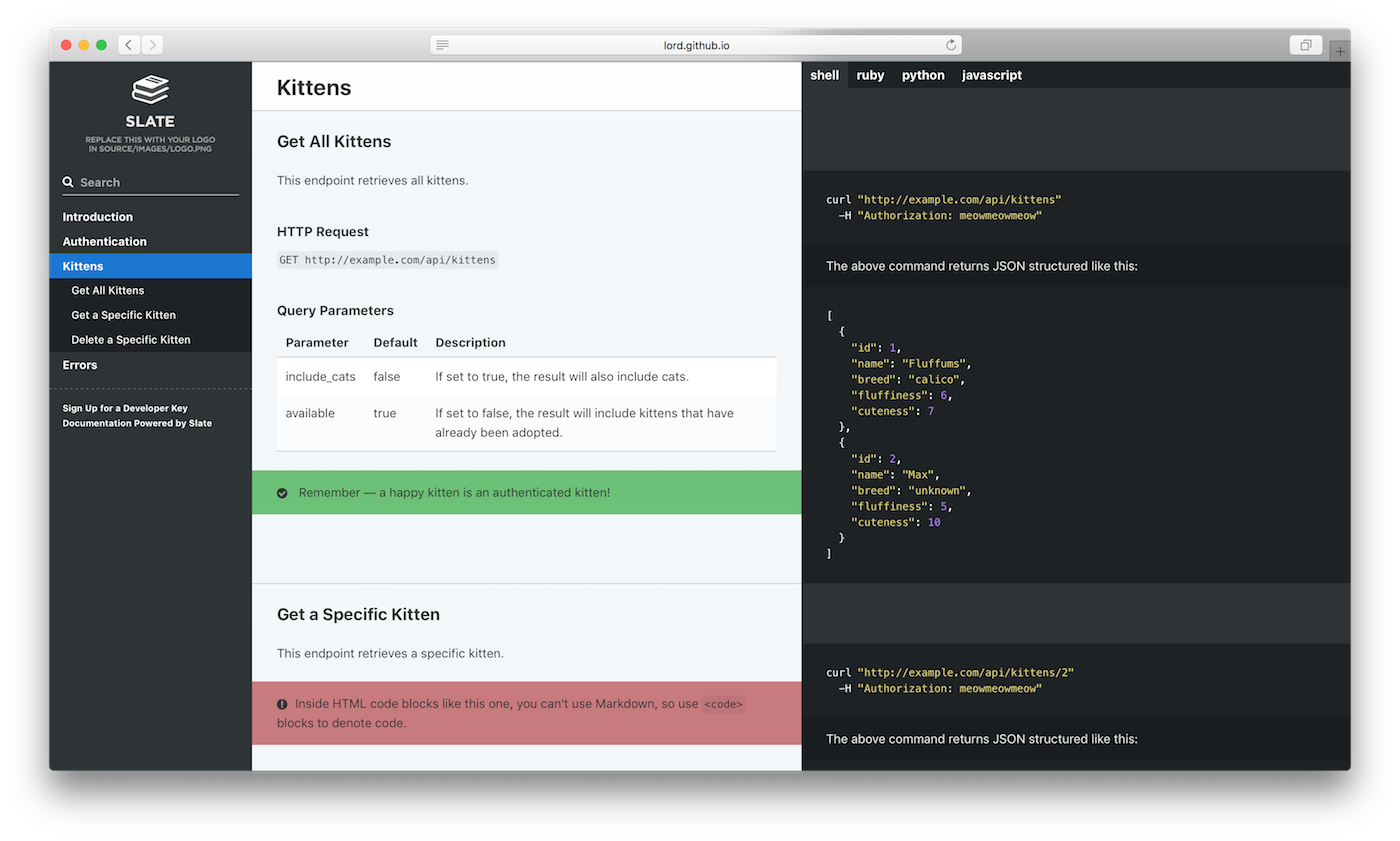Slate helps you create beautiful, intelligent, responsive API documentation.
The example above was created with Slate. Check it out at lord.github.io/slate.
You're going to need:
- Linux or macOS — Windows may work, but is unsupported.
- Ruby, version 2.3.1 or newer
- Bundler — If Ruby is already installed, but the
bundlecommand doesn't work, just rungem install bundlerin a terminal.
This is a Forked repository from Slate's GitHub repo.
- Clone this repository to your hard drive
cd /path/to/rest-service-docs/- Checkout the master branch (important!)
- Initialize and start Slate. You can either do this locally, or with Vagrant:
# either run this to run locally
bundle install
bundle exec middleman server
# OR run this to run with vagrant
vagrant upYou can now see the docs at http://localhost:3001. If you'd prefer to use Docker, instructions are available in the wiki.
- Make sure you're running the docs locally (see previous section) and it is available at http://localhost:3001/ .
- Also make sure you're running rest-service locally.
- Make a GET request to
rest-service/api/docs. It should output the newly created endpoints and models only. - Edit /source/index.html.md with the output returned by that endpoint.
- Refresh http://localhost:3001/ .
- Locally make changes to the documentation (there's a dedicated section for that).
- Create a new branch and a PR with those changes, with the target branch being either
masterordev. - Merge the PR.
- CircleCI will automatically deploy to AWS S3.
https://api-docs.lumahealth.io/
This may be because wget prioritizes ipv6, but repo requires IPv4. Solution: edit /etc/gai.conf and add:
precedence 2a04:4e42::0/32 5
- Linux: sudo apt-get install ruby2.5-dev
Open Gemfile.lock, check which version it was BUNDLED WITH (ex.: 1.15.4) and run:
- gem install bundler -v 1.15.4