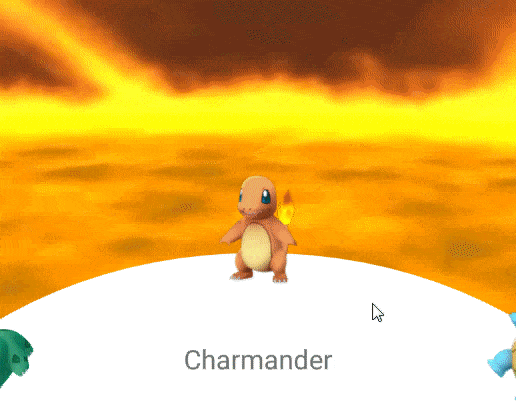The inspiration for this project comes from Dima Panchenko's post on Dribbble.
compile 'tw.lychee:SwipeSectorLayout:1.1.0'<tw.lychee.swipecurvelayout.SwipeSectorLayout
android:layout_width="match_parent"
android:layout_height="300dp"
android:id="@+id/container"
app:item_width="80dp"
app:degree="100"
>
<!--Custom Semi-circular -->
<ImageView
android:layout_width="wrap_content"
android:layout_height="wrap_content"
android:layout_alignParentBottom="true"
android:layout_centerHorizontal="true"
android:src="@drawable/circle"
android:layout_marginBottom="-680dp"
android:layout_marginLeft="-200dp"
android:layout_marginRight="-200dp"
/>
</tw.lychee.swipecurvelayout.SwipeSectorLayout>SwipeSectorLayout swipeSectorLayout = (SwipeSectorLayout) findViewById(R.id.container);
swipeSectorLayout.setAdapter(new ImageAdapter() {
@Override
public void setItemView(int position, ImageView view) {
}
@Override
public void setBackgroundView(int position, ImageView view) {
}
@Override
public int getCount() {
return 0;
}
});
swipeSectorLayout.setOnPageChangeListener(new SwipeSectorLayout.OnPageChangeListener() {
@Override
public void onPageSelected(int position) {
}
});You can find complete demo code here