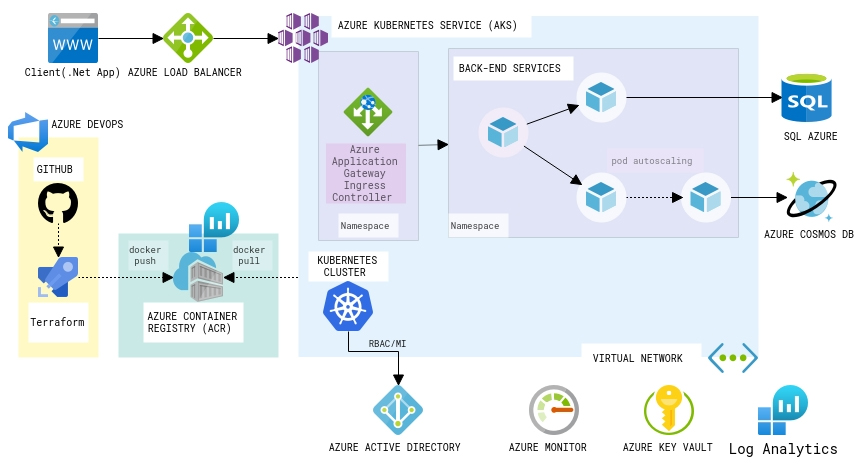Azure Terraform environments for small, self-contained applications.Deploys a Kubernetes cluster on AKS with multi containerized apps
-
Fork the repository
-
Clone the repository
git clone https://github.com/miguelarcilla/az-tf-starterpacks.git
- Create Feature branch and checkout Replace <BRANCH_NAME> with meaningful name. For an example navbar. See the guide for the more details Link
git checkout -b feature/<BRANCH_NAME>
-
Add your changes
-
Stage Changes and commit
git add .
git commit -m "<Commit message>"
- Push Changes
git push --set-upstream origin feature/<BRANCH_NAME>
- Make a Pull Request. See the guide for more details Link
Register the Below modules under the subscription that you will be working with,
az feature register --name EnablePodIdentityPreview --namespace Microsoft.ContainerService
az provider register -n Microsoft.ContainerService
az extension add --name aks-preview
az extension update --name aks-preview --debug
az feature register --name AKS-IngressApplicationGatewayAddon --namespace Microsoft.ContainerService
az provider register --namespace Microsoft.ContainerService
Step 1 : Rename the azure container registry name in the varaibles.tf file to unique one "variable "acr_name" under the folder "AKS - Cosmos DB"
Step 2 : Add a file named "terraform.tfvars" to the same directory as "main.tf" and define the variables such as subscription_id="yoursubId" solution_prefix="isvstudy"
Step 3 : Make sure you have installed terraform in your machine and set the correct path
step 4 : Navigate to the AKS - Cosmos DB folder Initialize the working directory with the command terraform init
Step 5 : Apply the plan stored in the terraform plan terraform apply
step 6 : Validate the Azure resources created in your subscription with the ones defined in the plan
To get more help on the project create an issue here.