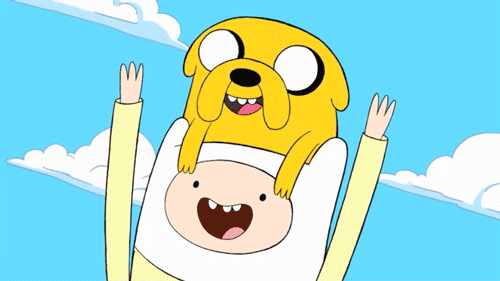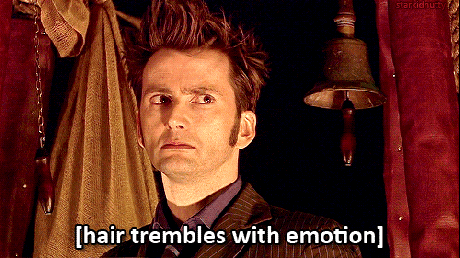Releases: mariofv/LittleOrionEngine
Releases · mariofv/LittleOrionEngine
Orion Engine v1.0.1
Orion Engine v1.0.0
v1.0.0 release is here!
Features included in this version:
- Mesh materials. It mesh has its own material, that stores different textures and light parameters.
- New
ComponentLight, that represents a light source for the scene. It's used along the mesh materials. - Mouse picking. Game objects can be selected clicking on them in scene window.
- Gizmos. They are used to modify the transform of the selected object.
Orion Engine v0.2.2-alpha
Binary files and scene serialization
Features included in this version:
- Better resources management.
- Assets are transformed to less space-consuming format.
- New cache that avoids duplication of resources.
- Serialization of a scene, that allows loading and saving scenes.
Orion Engine v0.2.1-alpha
Speeding up the engine!
Features included in this version:
- New module
ModuleCamera. It contains camera frustums that can be attached to GameObjects. - Two new tabs,
SceneandGame. The former contains the scene seen from the editor camera while the later contains the scene seen from the game camera. - Frustum culling. With this improvement meshes that are outside camera frustum are discarded in the render process.
- Camera clear modes. Camera can be cleared into a skybox or a plain color.
- Texture is rendered using a texture instead of OpenGL primitives.
QuadtreeandOctTree. With this improvement we can speed up even more the render process by reducing the number of checks.- New module
ModuleDebug. It contains usefull Debug functions.
Orion Engine v0.2.0-alpha
And there were GameObjects
Features included in this version:
- GameObjects come in. Each GameObject represents an entity that can be modified using components.
- Components are objects that contain different entities parts, like meshes, materials, etc.
- New hierarchy window that represents the scene GameObject hierarchy.
- Revamped properties window. Here component parameters can be modified.
Orion Engine v0.1.5-alpha
Orion Engine v0.1.4-alpha
New LOG, preparations for final 0.1 alpha version!
Features included in this version:
- Revamped log. It displays messages in a clearer and more readable way.
- Debug messages are captured from Assimp and OpenGL.
- Filter messages by soruce!
- Model texture can be overwritten dragging and dropping a
pngfile into the engine window.
Orion Engine v0.1.3-alpha
wow UI, so much configuration options
Features included in this version:
- New gorgeous GUI.
- Lots of new configuration options for different modules (camera, render, ...).
- Scene is rendered in a separate window.
- Model properties are shown in a new window.
- Camera speed and focus is calculated regarding the loaded model size.
Orion Engine v0.1.2-alpha
Time starts to flow, impending new GUI shows in the horizon...
Features included in this version:
- Added time module, that controls time flow. It implements two clocks, the real time clock and the game clock.
- Time can be paused and stepped foward one frame. Also time scale can be changed.
- FPS can be limited.
- Started new implementation of GUI. Added some new info to camera config.
Orion Engine v0.1.1-alpha
This is about model loading and a camera
Features included in this version:
- Improved model loading. Is possible to load models dragging and dropping their .fbx files into the engine's window. Camera will be scaled accordingly to new model dimensions.
- Improved camera controls. Pressing
Fwill focus the camera on the loaded model. Also, pressingAltwill make the camera orbit around the current model. - Added bounding box. Pressing
Bwill enable/disable the bounding box of the current model.