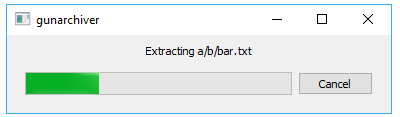gunarchiver (Go Unarchiver) is a minimalistic archive extraction tool with a few simple goals:
- Single static binary (no external dependencies) with simple user interaction (just double click archive file).
- Extract all contained file to the same folder as the archive.
- Create a new folder, if there is more than on top-level file in the archive.
- Move the archive to the recycle bin after successful extraction.
This was primarily a project born out of the frustration of having to navigate through several layers of context menus of 7zip and manually moving files, just to have them structured the way I like it. This tool does it all in one double-click.
NOTE: The program is currently windows only due to better alternatives already available for other platforms.
Currently supported formats are: .zip, .tar.gz and .rar
No support for multi-volume archives or password protected files (yet).
Either go get github.com/martinplaner/gunarchiver and then go build -ldflags="-H windowsgui" in the project directory OR download the pre-compiled binary from the GitHub releases page.
Put the binary anywhere you want and associate the proper file extensions with the program. You're done, no third step.
(not necessarily implemented soon or ever -- works for me in the current state ;)
- Handle symlinks and hardlinks properly (currently not supported)
- UI and trash implementation for other platforms (Linux, macOS). But low priority since other platform already have similar (better) tools that inspired me to develop this one.
- Preferences pane for customization (+ persistent config).
- i18n (currently hardcoded to english)
- Add (nicer) application icon
- Fine(r) grained progress updates (currently updates only after every file in the archive)
- Maybe multi-volume RAR support
Copyright 2017 Martin Planer. All rights reserved. Use of this source code is governed by a BSD-style license that can be found in the LICENSE file.