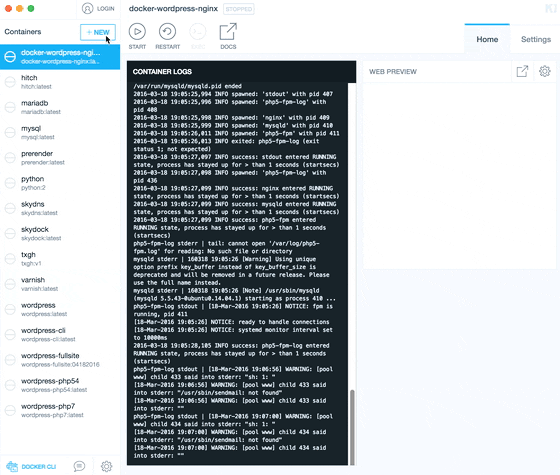A base docker setup that inherits Python 2 and loads a bunch of deps. It runs Pelican in autoload mode for dev.
This is an easy to use image to setup a Pelican static website. This image will run the Pelican devserver, which means it will watch for changes in the content and theme files.
Also a volume has been added so you can simply map to an existing Pelican directory and the container will update the output.
Some sane requirements have been pre-built into the image.
To create a new direcotry to be used as a site:
docker run -it --rm -v $(pwd):/srv/pelican mjjacko/pelican pelican-quickstart -p my-site
This will create a subdirecotry from the local directory $(pwd) and provision it based on how you answered the questions.
There are two ways to run this. We are using --name option to make things easier later :
- As a always running container - so the output will stream to the screen
cd my-site # Go to the directory. Youshould also start another console or editor.
docker run --rm -v $(pwd):/srv/pelican --name pelican-dev -p 8000:8000 mjjacko/pelican
- as a daeamon, using docker to push it to the background.
cd my-site
docker run --rm -v $(pwd):/srv/pelican -d --name pelican-dev -p 8000:8000 mjjacko/pelican
In both cases It takes 2-3 minutes for the first time. The web server will run locally on port 8000.
The logs are viewable as output whne running directly, and when the container runs as a background task (the -d) you can view the logs using :
docker logs -f pelican-dev
In both cases, any changes to the files will cause the output to be regenreated.
To stop the container, since we named it, you can stop it with
docker stop pelican-dev
The DockerHub repository can be found here: https://hub.docker.com/r/mjjacko/pelican/