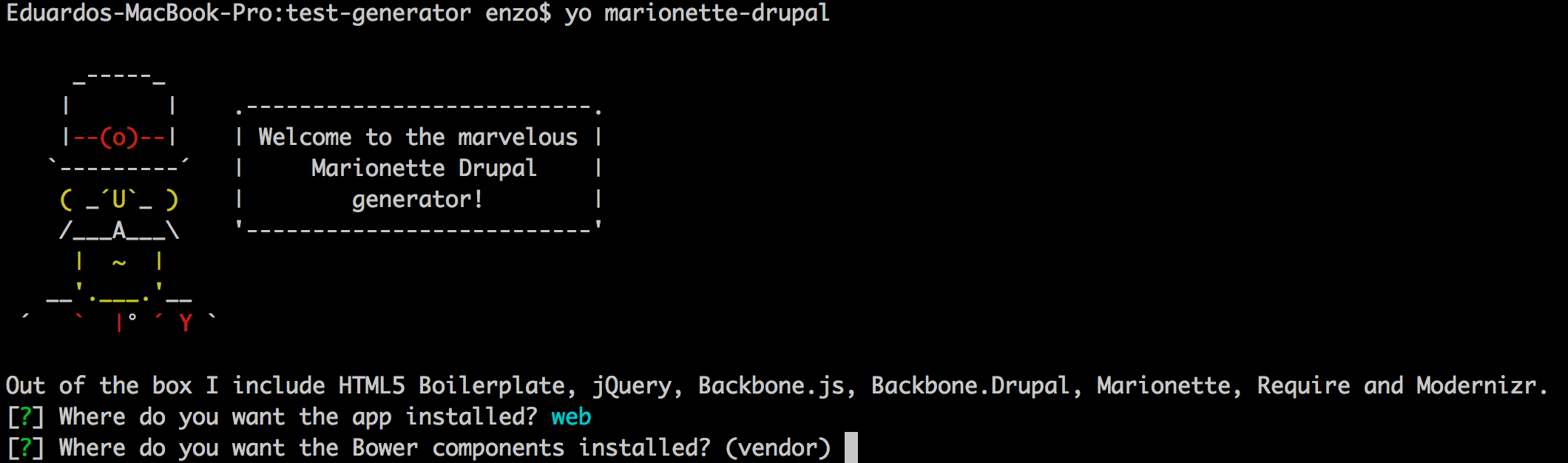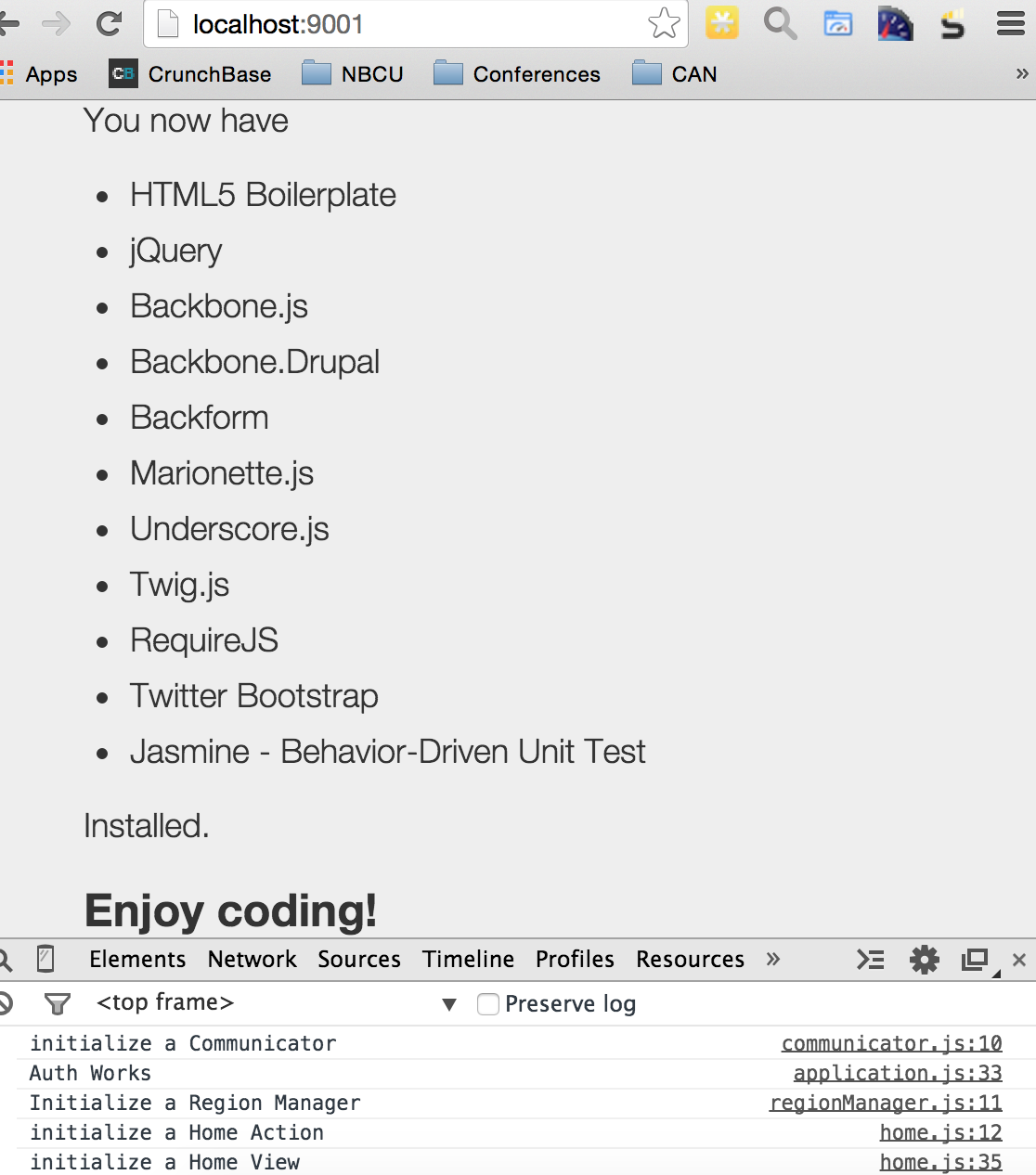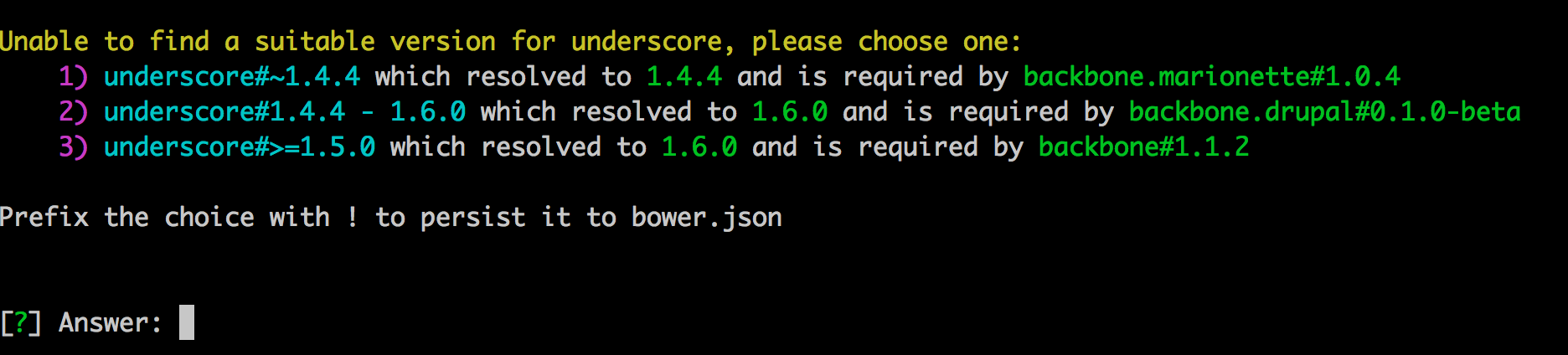Yeoman MarionetteJS + Drupal generator
This generator create a structured HTML 5 application generating modules using RequireJS, includes Grunt support to automate tasks.
Compass is used to generate CSS using bootstrap-sass.
The HTML 5 application is defined using a MVC pattern implemented with MarionetteJS and Backbone.Drupal for data model.
Includes scaffolding commands to create templates, models, collections, views and layouts.
##Application Structure##
├── Gruntfile.js
├── bower.json
├── node_modules
├── package.json
└── web ( Configurable: web is recommended)
├── 404.html
├── favicon.ico
├── images
├── index.html
├── js
├── scripts (application scripts)
├── models
├── robots.txt
├── scripts
├── styles
├── templates
├── vendor ( Configurable: vendor is recommended)
└── views
##Getting Started##
To install Yeoman, Bower and Grunt run:
$ npm install -g yo grunt-cli bowerInstall Marionette Drupal generator
$ npm install -g generator-marionette-drupalFinally, initiate the generator in a empty folder
$ yo marionette-drupalYou have to define where do you want the app installed web is recommended, also you have to define where do you want the Bower components installed vendor is recommended.
The generator create a simple sample application using an empty model, simple view and render without region.
To execute the sample application you can use the PHP Built-in web server executing the following command.
$ php -S localhost:8080After execute that command, you just need open the URL http://localhost:8080 and you will see a similar result as shown in following image.
The objetive of this sample application is just demostrate the environment is ready to work and you can use the Scaffolding commands to build your application.
This generator provide a initial Grunt file to execute minimal tasks, you can run all tasks available with following command.
$ gruntIf you prefer you can execute any specific command among listed below.
$ grunt contactEnable concat all JS files.
Todo: Configure the proper JS files and enable CSS files
$ grunt uglifyMinify JS file combined in Contact tasks.
Todo: Configure minify for CSS files.
$ grunt imageminOptimize images in your project.
$ grunt compassEnable process SASS files to generate CSS files in your project. This project include bootstrap-sass
$ grunt watchMonitor when SASS files are modified to generate new CSS files.
##Scaffolding##
$ yo marionette-drupal:tmpl nameThis command will create an empty template inside application folder [app_folder]/templates
$ yo marionette-drupal:model name$ yo marionette-drupal:model name [--drupal-node] [--drupal-user] [--drupal-comment] [--drupal-file]You must select one of the option to integrate with Backbone Drupal, only one class must used.
This command will create a simple Backbone module to be used in combination with a View
$ yo marionette-drupal:view name [--with-template]This command will create a Marionette ItemView, optionally is possible create a template with the same name of view auto related with this template.
When a template is related with a view, Twig.js is used to render the template.
##ToDO##
- Improve Drupal Model Scaffolding command
- Improve View Scaffolding command
- Create Drupal Collection Scaffolding command
- Create Region Scaffolding command
- Create Layout Scaffolding command
##Known Issues##
When you are trying to create you application, the combination of dependencies between packages require you define what version os underscore you want to install and you will get a message similar to following image.
If you only see the question mark symbol, without any indication, you need to change the log level of npm using the folowing command.
$ npm config set loglevel error