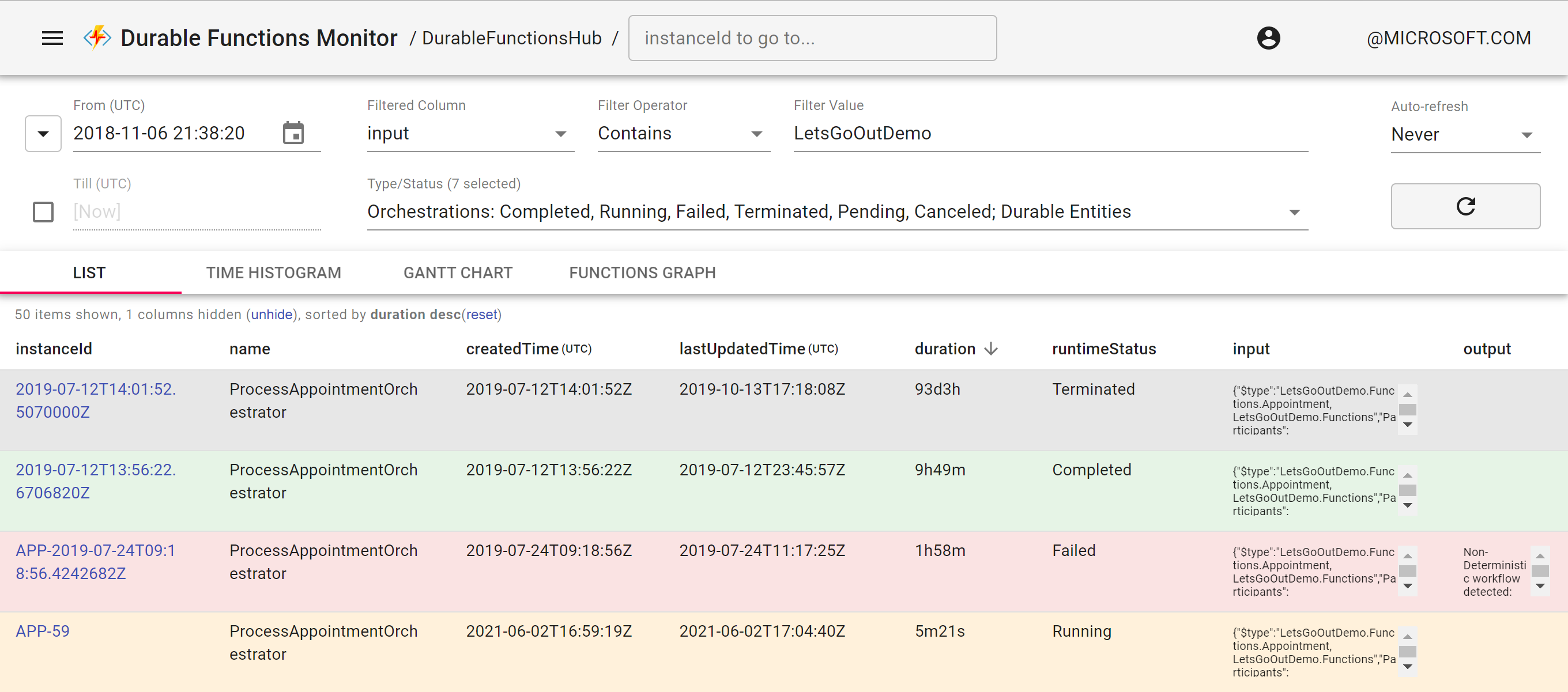A monitoring/debugging UI tool for Azure Durable Functions
Azure Durable Functions provide an easy and elegant way of building cloud-native Reliable Stateful Services in the Serverless world. The only thing that's missing so far is a UI for monitoring, managing and debugging your orchestration instances. This project tries to bridge the gap.
You can run this tool:
- as a VsCode extension.
- as a Standalone service.
- "Injected" into your .NET InProc Function.
- "Injected" into your .NET Isolated Function.
"Injected" DfMon can only be injected into a .NET Function project (either InProc or Isolated). All other DfMon incarnations work with any platforms/programming languages supported by Durable Task Framework.
See detailed instructions in our Wiki.
- durablefunctionsmonitor.dotnetbackend - a .NET InProc version of the backend. Implements a thin layer of RESTful APIs on top of Durable Task Framework, also serves client UI statics.
- durablefunctionsmonitor.dotnetisolated.core - a .NET Isolated version of the backend. Implements a thin layer of RESTful APIs on top of Durable Task Framework, also serves client UI statics. This is what you will "inject" into your .NET Isolated Function projects.
- durablefunctionsmonitor.dotnetisolated - a .NET Isolated Function project, that references durablefunctionsmonitor.dotnetisolated.core and can be deployed as a standalone Function App instance.
- durablefunctionsmonitor.react - client UI implementation. A React app written in TypeScript. Compiled HTML/JS/CSS statics from this project are then served by the backends.
- durablefunctionsmonitor-vscodeext - VsCode extension implementation, written in TypeScript.
- custom-backends - a set of backend implementations for older framework versions or non-default storage providers (e.g. for MSSQL and Netherite).
This project welcomes contributions and suggestions. Most contributions require you to agree to a Contributor License Agreement (CLA) declaring that you have the right to, and actually do, grant us the rights to use your contribution. For details, visit https://cla.opensource.microsoft.com.
When you submit a pull request, a CLA bot will automatically determine whether you need to provide a CLA and decorate the PR appropriately (e.g., status check, comment). Simply follow the instructions provided by the bot. You will only need to do this once across all repos using our CLA.
This project has adopted the Microsoft Open Source Code of Conduct. For more information see the Code of Conduct FAQ or contact [email protected] with any additional questions or comments.
This project may contain trademarks or logos for projects, products, or services. Authorized use of Microsoft trademarks or logos is subject to and must follow Microsoft's Trademark & Brand Guidelines. Use of Microsoft trademarks or logos in modified versions of this project must not cause confusion or imply Microsoft sponsorship. Any use of third-party trademarks or logos are subject to those third-party's policies.