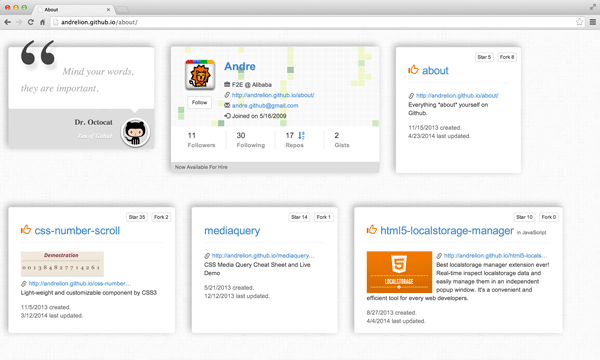Version 2.0
Everything about yourself on Github.
This project helps you to build a about page to introduce all your information on Github, including your profile, public repositories and contribution frequency. All you need to do is to fork this repository then activate its gh-pages branch. Your about page is hosted under your own Github and you can show it to others as a clear and intuitive introduction of your work at Github.
Briefly speaking, Github official user profile page sucks, so I improved it and made it easy to use by others.
Take a quick glance at the Github About Page below as an example and you can preview your own.
- A better self-introduction page of Github than official one.
- Clearly list your Github profile, public repositories and contributiong frequency.
- You can customise and extend your information on the page.
- Easy to use. There only 2 steps then you can have your own Github About Page.
- Update notification when new version or bugfix is available.
It's very easy, there are only two steps you need to do:
- Fork me.
- Activate the gh-pages by modifying the file called modify-me.md under your gh-pages branch https://github.com/your-github-ID/about/tree/gh-pages.
Then, wait at most ten minutes till your own Github About Page has been shipped.
The Url would be http://your-github-ID.github.io/about/
You can change your code to whatever you like because you have the ownership of the repository after you fork it. However, there are two ways to extend your Githua About Page easily:
- config.json : in this file, you can extend your personal or repo information. For more details, plase check the comment in this file.
- css/style.css : in the bottom of this file, you can add your own stylesheet to make you repo card perfectly shows in your Github About Page.
When there is a new version available, a notification will be shown on your Github About Page. Then you need to do some command work to make your Github About Page catching up the latest version.
Or, there is another eaiser method to do so:
- Delete your about repository.
- Goto: How to get your own Github About Page
This project is powered by jQuery, Bootstrap, Github API and Packery.
For non-commercial, personal, or open source projects and applications, you may use Github About Page under the terms of the GPL v3 License. You may use this project for free.