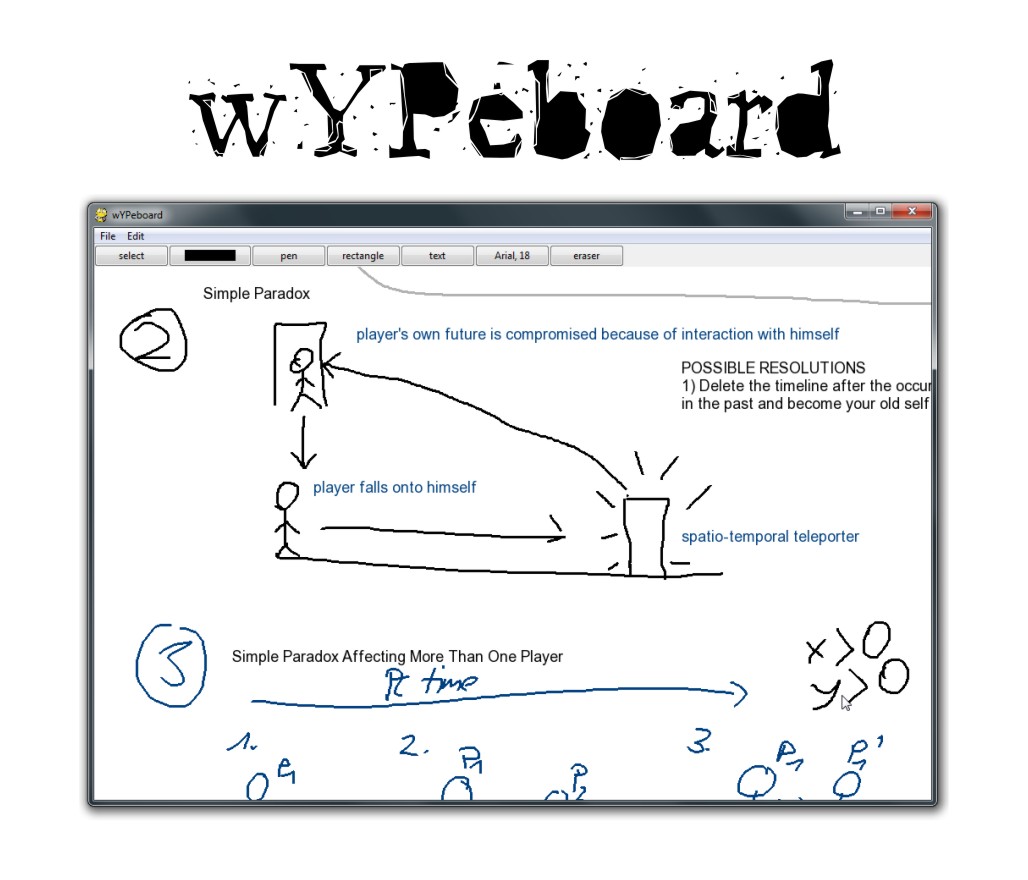wYPeboard is a virtual whiteboard for online collaboration that is optimized for usability and supports many platforms. In particular, it features the following:
- standard drawing functions (pen, eraser, geometric shapes, text, pasting of external images)
- indicators for the positions of the cursors of remote users, so you can conveniently point at things
- an endless canvas, i.e. you can infinitely scroll the whiteboard in all directions
- fully object-based editing, so you can easily move things around and partially delete content if need be
- persistence, i.e. the state of the whiteboard can be saved to a file and restored at any time to continue sessions at a later time
- PNG image export
When combined with a voice chat application, wYPeboard is all you need to visualize and talk about your ideas.
There's just no better way to discuss time travel paradoxes with your remote friends.
The development of wYPeboard was spawned by a lackluster experience with existing virtual whiteboard software. Since wYPeboard was written in Python, a usable version could be developed within just a few days for my own use. Python was chosen because it is multi-platform and provides a good selection of libraries that could be used as a basis. The wYPeboard user experience was tested under and specifically optimized for Windows and Linux.
To run the source version of wYPeboard, you will need to have the following software installed:
- Python 2.x version 2.7 or newer
- wxPython
- pygame
- numpy
To run wYPeboard, start the Python script sync.py from the command line. Additional information on usage will then be provided.
One of the users is to run wYPeboard as a server, which the others can then connect to as clients. Naturally, for connections to be established, a port on the computer running the server must be reachable (which may necessitate changes to the home network's routing or firewall configuration).
To run wYPeboard without networking, run the Python script whiteboard.py.