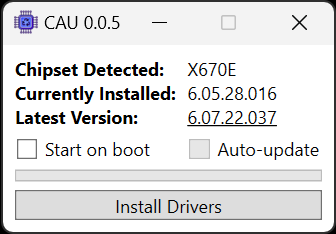A minimalistic utility for automatically updating AMD Ryzen chipset drivers.
-
Chipset Identification: Determines the AMD chipset model the system is likely running on based on system information.
-
Automatic Version Checks: Checks for the latest driver version every 6 hours, on application start, and when the app window is restored from minimised state.
-
Streamlined Installation: One-click driver installation that downloads the latest version, initiates the installation process with appropriate permissions, and cleans up afterwards.
-
Configurable Startup: Option to automatically start the application on system boot, running minimised in the system tray for unobtrusive operation.
-
Automated Updates: When enabled, automatically installs new driver versions as they become available, ensuring your system always has the latest chipset drivers without manual intervention.
- Run the application
- View detected chipset and versions
- Click "Install Drivers" if an update is available
- Windows operating system
- AMD Ryzen chipset
- Requires administrative privileges for installation
- Internet connection needed for version checks and downloads
To fully remove ChipsetAutoUpdater from your system, deselect the 'Start on boot' checkbox if it is selected, close the app and delete the ChipsetAutoUpdater.exe binary.