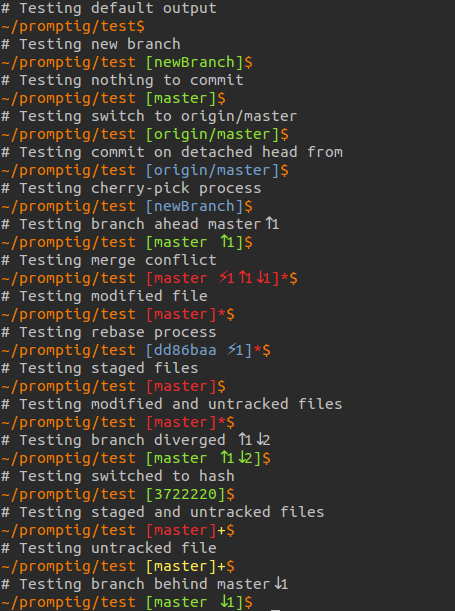Adds current branch/hash to prompt and colors it by current status like untracked files, behind or ahead, merge conflicts, and many more.
- Clone repository from https://github.com/robertwhitebit/promptig, add
source ~/<your_path>/promptig/promptigto the end of ~/.bashrc (Linux) or ~/.bash_profile (Mac) and adapt the path. (prefered)
or
- Just download promptig and copy the content to the end of ~/.bashrc (Linux) or ~/.bash_profile (Mac).
-
Update both,
PS1in the promptig file andprintPrompt()in test/tests/testcase.sh for reviews. -
Color codes are terminal dependent. http://www.arwin.net/tech/bash.php#s_1
Cyan='\e[0;34m'may not be cyan in your terminal. See color palette (Edit->Profile Preferences->Colors->Palette) -
Do not mix colors and text in functions (see: http://stackoverflow.com/a/6592102)
-
Colors need to be escaped in
PS1explicitly (PS1=...\[${Cyan}\]...) but not inprintPrompt()(echo -e "...${Cyan}...)
- Run
test/test.shto see a preview output
-
Add a new file to test/tests with file extension
.sh(e.g. my-ultimate-feature.sh) and make it executeable (chmod +x my-ultimate-feature.sh) -
Copy the code from another test file and modify it
-
Run
test/test.shto see a preview output