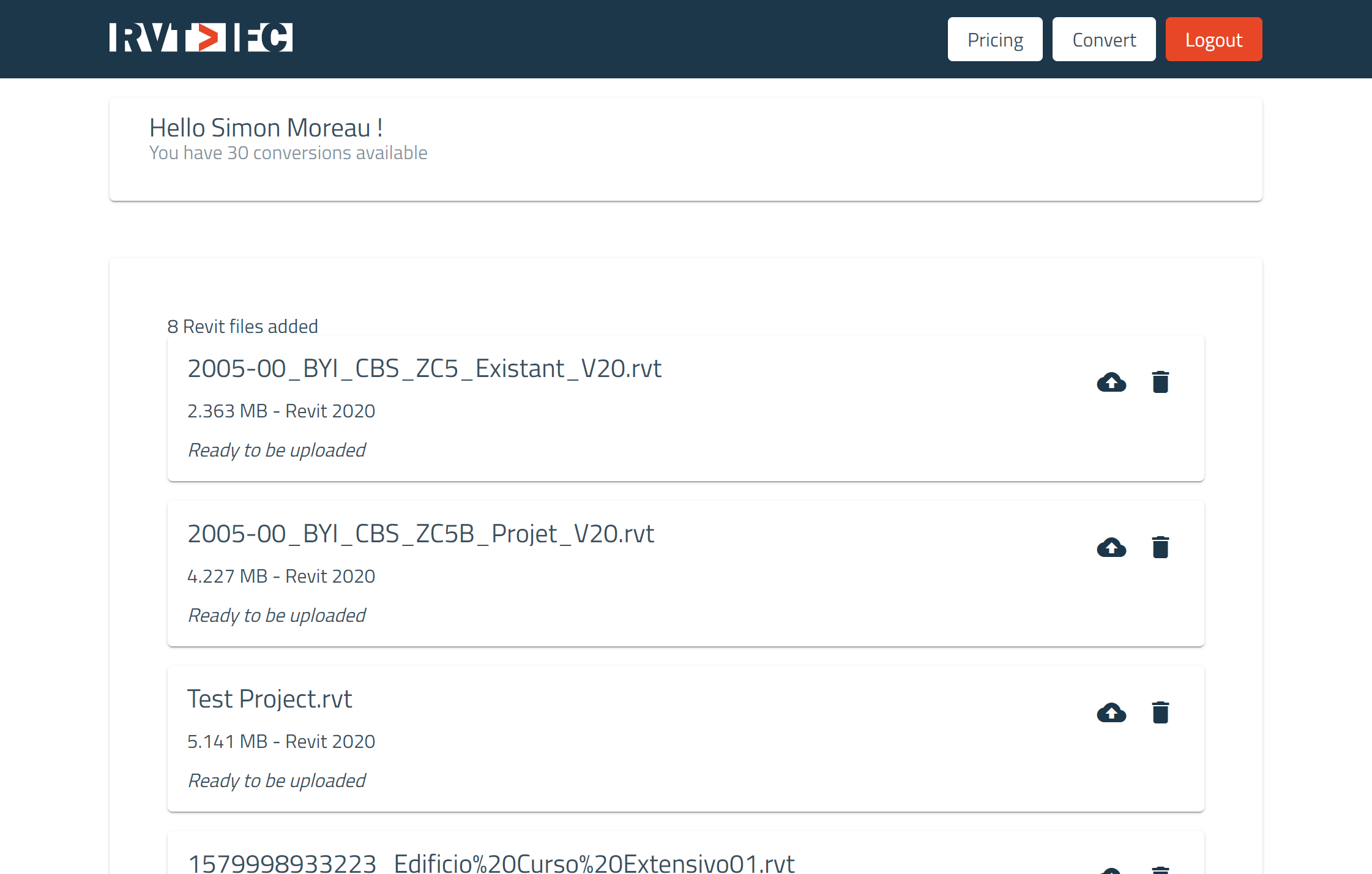Revit To IFC is a web application using the Autodesk Forge web services to convert Revit file to the IFC format. You can use this application to upload your Revit file to the Forge service and download back the converted file.
Prerequisite:
- Please install Angular-CLI by following these instructions.
- Create a new application on the Autodesk Forge website. This app must include the Data Management API and the Design Automation API
git clone https://github.com/simonmoreau/RevitToIFCApp.git
cd RevitToIFCApp
# install the project's dependencies
npm install
# start the Azure Function localy
cd api
func start
# starts the application in dev mode and watches your files for livereload
npm startFor comprehensive documentation on Angular-CLI, please see their github repository.
This Web app use Azure Function to handle the back-end. You can find these functions in the /api folder.
Want to contribute? Great, I would be happy to integrate your improvements!
To fix a bug or enhance an existing module, follow these steps:
- Fork the repo
- Create a new branch (
git checkout -b improve-feature) - Make the appropriate changes in the files
- Add changes to reflect the changes made
- Commit your changes (
git commit -am 'Improve feature') - Push to the branch (
git push origin improve-feature) - Create a Pull Request
If you find a bug (connection issue, error while uploading, ...), kindly open an issue here by including a screenshot of your problem and the expected result.
If you'd like to request a new function, feel free to do so by opening an issue here. Please include workflows samples and their corresponding results.
This project is licensed under the MIT License - see the LICENSE.md file for details
This software is an open-source project mostly maintained by myself, Simon Moreau. If you have any questions or request, feel free to contact me at [email protected] or on Twitter @bim42.